【FFmpeg】avio_open2函数
参考:
FFmpeg源代码简单分析:avio_open2()
示例工程:
【FFmpeg】调用ffmpeg库实现264软编
【FFmpeg】调用ffmpeg库实现264软解
【FFmpeg】调用ffmpeg库进行RTMP推流和拉流
【FFmpeg】调用ffmpeg库进行SDL2解码后渲染
流程分析:
【FFmpeg】编码链路上主要函数的简单分析
【FFmpeg】解码链路上主要函数的简单分析
结构体分析:
【FFmpeg】AVCodec结构体
【FFmpeg】AVCodecContext结构体
【FFmpeg】AVStream结构体
【FFmpeg】AVFormatContext结构体
【FFmpeg】AVIOContext结构体
【FFmpeg】AVPacket结构体
函数分析:
【FFmpeg】avformat_open_input函数
【FFmpeg】avformat_find_stream_info函数
【FFmpeg】avformat_alloc_output_context2函数
avio_open2函数的内部调用关系为
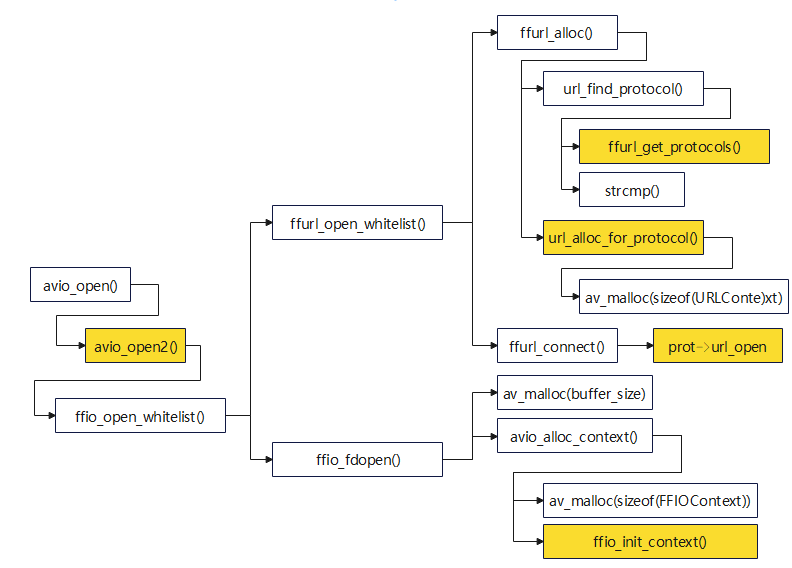
1.avio_open2
avio_open2函数的定义位于libavformat\avio.c中,功能是打开URL,之后方便进行读写操作。这里的URL是广义的地址,对于文件而言,就是文件的路径,如"C:\xxx\test.flv",也可以是地址例如"rtmp://127.0.0.1:1935/live/stream",flag表示控制如何打开url所指示的资源的标志,如AVIO_FLAG_READ和AVIO_FLAG_WRITE
/**
* Create and initialize a AVIOContext for accessing the
* resource indicated by url.
* @note When the resource indicated by url has been opened in
* read+write mode, the AVIOContext can be used only for writing.
*
* @param s Used to return the pointer to the created AVIOContext.
* In case of failure the pointed to value is set to NULL.
* @param url resource to access
* @param flags flags which control how the resource indicated by url
* is to be opened
* @param int_cb an interrupt callback to be used at the protocols level
* @param options A dictionary filled with protocol-private options. On return
* this parameter will be destroyed and replaced with a dict containing options
* that were not found. May be NULL.
* @return >= 0 in case of success, a negative value corresponding to an
* AVERROR code in case of failure
*/
// 创建并初始化一个AVIOContext,用于访问url指定的资源
// @note:当url所指示的资源以读+写方式打开时,AVIOContext只能用于写
int avio_open2(AVIOContext **s, const char *filename, int flags,
const AVIOInterruptCB *int_cb, AVDictionary **options)
{
return ffio_open_whitelist(s, filename, flags, int_cb, options, NULL, NULL);
}
avio_open2调用ffio_open_whitelist进行AVIOContext的创建,而ffio_open_whitelist的实现方式如下,其中主要使用了两个函数:(1)ffurl_open_whitelist根据白名单创建URLContext;(2)ffio_fdopen根据创建的URLContext来初始化AVIOContext。其中,URLContext完成协议的读写操作。
int ffio_open_whitelist(AVIOContext **s, const char *filename, int flags,
const AVIOInterruptCB *int_cb, AVDictionary **options,
const char *whitelist, const char *blacklist)
{
URLContext *h;
int err;
*s = NULL;
// 1.根据whitelist创建URLContext
err = ffurl_open_whitelist(&h, filename, flags, int_cb, options, whitelist, blacklist, NULL);
if (err < 0)
return err;
// 2.根据创建的URLContext初始化AVIOContext
err = ffio_fdopen(s, h);
if (err < 0) {
ffurl_close(h);
return err;
}
return 0;
}
1.1 创建URLContext(ffurl_open_whitelist)
该函数的主要内容为两个部分:(1)ffurl_alloc:创建URLContext;(2)ffurl_connect:打开已创建的URLContext;
int ffurl_open_whitelist(URLContext **puc, const char *filename, int flags,
const AVIOInterruptCB *int_cb, AVDictionary **options,
const char *whitelist, const char* blacklist,
URLContext *parent)
{
AVDictionary *tmp_opts = NULL;
AVDictionaryEntry *e;
// 创建URLContext
int ret = ffurl_alloc(puc, filename, flags, int_cb);
if (ret < 0)
return ret;
if (parent) {
ret = av_opt_copy(*puc, parent);
if (ret < 0)
goto fail;
}
if (options &&
(ret = av_opt_set_dict(*puc, options)) < 0)
goto fail;
if (options && (*puc)->prot->priv_data_class &&
(ret = av_opt_set_dict((*puc)->priv_data, options)) < 0)
goto fail;
if (!options)
options = &tmp_opts;
av_assert0(!whitelist ||
!(e=av_dict_get(*options, "protocol_whitelist", NULL, 0)) ||
!strcmp(whitelist, e->value));
av_assert0(!blacklist ||
!(e=av_dict_get(*options, "protocol_blacklist", NULL, 0)) ||
!strcmp(blacklist, e->value));
if ((ret = av_dict_set(options, "protocol_whitelist", whitelist, 0)) < 0)
goto fail;
if ((ret = av_dict_set(options, "protocol_blacklist", blacklist, 0)) < 0)
goto fail;
if ((ret = av_opt_set_dict(*puc, options)) < 0)
goto fail;
// 打开获得的URLProtocol
ret = ffurl_connect(*puc, options);
if (!ret)
return 0;
fail:
ffurl_closep(puc);
return ret;
}
1.1.1 创建URLContext(ffurl_alloc)
int ffurl_alloc(URLContext **puc, const char *filename, int flags,
const AVIOInterruptCB *int_cb)
{
const URLProtocol *p = NULL;
// 根据filename查找合适的protocol
p = url_find_protocol(filename);
if (p)
// 为protocol分配URLContext
return url_alloc_for_protocol(puc, p, filename, flags, int_cb);
*puc = NULL;
return AVERROR_PROTOCOL_NOT_FOUND;
}
1.1.1.1 查找合适的protocol(url_find_protocol)
函数主要工作是调用ffurl_get_protocols获取一个protocol
static const struct URLProtocol *url_find_protocol(const char *filename)
{
const URLProtocol **protocols;
char proto_str[128], proto_nested[128], *ptr;
size_t proto_len = strspn(filename, URL_SCHEME_CHARS);
int i;
if (filename[proto_len] != ':' &&
(strncmp(filename, "subfile,", 8) || !strchr(filename + proto_len + 1, ':')) ||
is_dos_path(filename))
strcpy(proto_str, "file");
else
av_strlcpy(proto_str, filename,
FFMIN(proto_len + 1, sizeof(proto_str)));
av_strlcpy(proto_nested, proto_str, sizeof(proto_nested));
if ((ptr = strchr(proto_nested, '+')))
*ptr = '\0';
// 寻找一个protocols
protocols = ffurl_get_protocols(NULL, NULL);
if (!protocols)
return NULL;
for (i = 0; protocols[i]; i++) {
const URLProtocol *up = protocols[i];
if (!strcmp(proto_str, up->name)) {
av_freep(&protocols);
return up;
}
if (up->flags & URL_PROTOCOL_FLAG_NESTED_SCHEME &&
!strcmp(proto_nested, up->name)) {
av_freep(&protocols);
return up;
}
}
av_freep(&protocols);
if (av_strstart(filename, "https:", NULL) || av_strstart(filename, "tls:", NULL))
av_log(NULL, AV_LOG_WARNING, "https protocol not found, recompile FFmpeg with "
"openssl, gnutls or securetransport enabled.\n");
return NULL;
}
ffurl_get_protocol的定义如下,大致的流程是遍历可选的url_protocol,检查是否位于白名单中且不在黑名单中
const URLProtocol **ffurl_get_protocols(const char *whitelist,
const char *blacklist)
{
const URLProtocol **ret;
int i, ret_idx = 0;
ret = av_calloc(FF_ARRAY_ELEMS(url_protocols), sizeof(*ret));
if (!ret)
return NULL;
for (i = 0; url_protocols[i]; i++) {
const URLProtocol *up = url_protocols[i];
if (whitelist && *whitelist && !av_match_name(up->name, whitelist))
continue;
if (blacklist && *blacklist && av_match_name(up->name, blacklist))
continue;
ret[ret_idx++] = up;
}
return ret;
}
1.1.1.2 为查找到的URLProtocol创建URLContext(url_alloc_for_protocol)
在创建URLContext时,会先检查flag和函数对应的关系:(1)网络操作;(2)读取;(3)写入;如果有一个初始化失败,则返回错误
static int url_alloc_for_protocol(URLContext **puc, const URLProtocol *up,
const char *filename, int flags,
const AVIOInterruptCB *int_cb)
{
URLContext *uc;
int err;
// flag中包含NETWORK,但是网络初始化模块失败,则返回错误
#if CONFIG_NETWORK
if (up->flags & URL_PROTOCOL_FLAG_NETWORK && !ff_network_init())
return AVERROR(EIO);
#endif
// flag中包含AVIO_FLAG_READ,但是不包含url_read,则输出错误
if ((flags & AVIO_FLAG_READ) && !up->url_read) {
av_log(NULL, AV_LOG_ERROR,
"Impossible to open the '%s' protocol for reading\n", up->name);
return AVERROR(EIO);
}
// flag中包含AVIO_FALG_WRITE,但是不包含url_write,则输出错误
if ((flags & AVIO_FLAG_WRITE) && !up->url_write) {
av_log(NULL, AV_LOG_ERROR,
"Impossible to open the '%s' protocol for writing\n", up->name);
return AVERROR(EIO);
}
// 前续检查结束,创建结构体,并且进行初始化赋值
uc = av_mallocz(sizeof(URLContext) + strlen(filename) + 1);
if (!uc) {
err = AVERROR(ENOMEM);
goto fail;
}
uc->av_class = &url_context_class;
uc->filename = (char *)&uc[1];
strcpy(uc->filename, filename);
uc->prot = up;
uc->flags = flags;
uc->is_streamed = 0; /* default = not streamed */
uc->max_packet_size = 0; /* default: stream file */
if (up->priv_data_size) {
uc->priv_data = av_mallocz(up->priv_data_size);
if (!uc->priv_data) {
err = AVERROR(ENOMEM);
goto fail;
}
if (up->priv_data_class) {
char *start;
*(const AVClass **)uc->priv_data = up->priv_data_class;
av_opt_set_defaults(uc->priv_data);
if (av_strstart(uc->filename, up->name, (const char**)&start) && *start == ',') {
int ret= 0;
char *p= start;
char sep= *++p;
char *key, *val;
p++;
if (strcmp(up->name, "subfile"))
ret = AVERROR(EINVAL);
while(ret >= 0 && (key= strchr(p, sep)) && p<key && (val = strchr(key+1, sep))){
*val= *key= 0;
ret = av_opt_set(uc->priv_data, p, key+1, 0);
if (ret == AVERROR_OPTION_NOT_FOUND)
av_log(uc, AV_LOG_ERROR, "Key '%s' not found.\n", p);
*val= *key= sep;
p= val+1;
}
if(ret<0 || p!=key){
av_log(uc, AV_LOG_ERROR, "Error parsing options string %s\n", start);
err = AVERROR(EINVAL);
goto fail;
}
memmove(start, key+1, strlen(key));
}
}
}
if (int_cb)
uc->interrupt_callback = *int_cb;
*puc = uc;
return 0;
fail:
*puc = NULL;
if (uc)
av_freep(&uc->priv_data);
av_freep(&uc);
#if CONFIG_NETWORK
if (up->flags & URL_PROTOCOL_FLAG_NETWORK)
ff_network_close();
#endif
return err;
}
1.1.2 打开URLContext(ffurl_connect)
函数的主要功能是打开前面创建的URLContext,首先检查前面创建的URLContext是否被正确初始化,然后调用url_open打开URL
int ffurl_connect(URLContext *uc, AVDictionary **options)
{
int err;
AVDictionary *tmp_opts = NULL;
AVDictionaryEntry *e;
if (!options)
options = &tmp_opts;
// Check that URLContext was initialized correctly and lists are matching if set
// 检查URLContext被正确的初始化
// 如果设置了黑白名单需要检查URLContext是否符合要求
av_assert0(!(e=av_dict_get(*options, "protocol_whitelist", NULL, 0)) ||
(uc->protocol_whitelist && !strcmp(uc->protocol_whitelist, e->value)));
av_assert0(!(e=av_dict_get(*options, "protocol_blacklist", NULL, 0)) ||
(uc->protocol_blacklist && !strcmp(uc->protocol_blacklist, e->value)));
if (uc->protocol_whitelist && av_match_list(uc->prot->name, uc->protocol_whitelist, ',') <= 0) {
av_log(uc, AV_LOG_ERROR, "Protocol '%s' not on whitelist '%s'!\n", uc->prot->name, uc->protocol_whitelist);
return AVERROR(EINVAL);
}
if (uc->protocol_blacklist && av_match_list(uc->prot->name, uc->protocol_blacklist, ',') > 0) {
av_log(uc, AV_LOG_ERROR, "Protocol '%s' on blacklist '%s'!\n", uc->prot->name, uc->protocol_blacklist);
return AVERROR(EINVAL);
}
if (!uc->protocol_whitelist && uc->prot->default_whitelist) {
av_log(uc, AV_LOG_DEBUG, "Setting default whitelist '%s'\n", uc->prot->default_whitelist);
uc->protocol_whitelist = av_strdup(uc->prot->default_whitelist);
if (!uc->protocol_whitelist) {
return AVERROR(ENOMEM);
}
} else if (!uc->protocol_whitelist)
av_log(uc, AV_LOG_DEBUG, "No default whitelist set\n"); // This should be an error once all declare a default whitelist
if ((err = av_dict_set(options, "protocol_whitelist", uc->protocol_whitelist, 0)) < 0)
return err;
if ((err = av_dict_set(options, "protocol_blacklist", uc->protocol_blacklist, 0)) < 0)
return err;
// 使用url_open2或者url_open
// 对于协议例如file,ftp,rtp,tcp,libRTMP等,使用的是url_open
// 对于http协议,使用的是url_open2
// 如果是file,url_open会链接到ftp_open()
// 如果是libRTMP,url_open会链接到rtmp_open()
err =
uc->prot->url_open2 ? uc->prot->url_open2(uc,
uc->filename,
uc->flags,
options) :
uc->prot->url_open(uc, uc->filename, uc->flags);
av_dict_set(options, "protocol_whitelist", NULL, 0);
av_dict_set(options, "protocol_blacklist", NULL, 0);
if (err)
return err;
uc->is_connected = 1;
/* We must be careful here as ffurl_seek() could be slow,
* for example for http */
if ((uc->flags & AVIO_FLAG_WRITE) || !strcmp(uc->prot->name, "file"))
if (!uc->is_streamed && ffurl_seek(uc, 0, SEEK_SET) < 0)
uc->is_streamed = 1;
return 0;
}
例如协议的格式为ftp,会调用ftp_open,定义如下;会调用ftp_connect实现ftp连接的打开
static int ftp_open(URLContext *h, const char *url, int flags)
{
FTPContext *s = h->priv_data;
int err;
ff_dlog(h, "ftp protocol open\n");
if ((err = ftp_connect(h, url)) < 0)
goto fail;
if (ftp_restart(s, 0) < 0) {
h->is_streamed = 1;
} else {
ftp_file_size(s);
if (s->write_seekable != 1 && flags & AVIO_FLAG_WRITE)
h->is_streamed = 1;
}
return 0;
fail:
av_log(h, AV_LOG_ERROR, "FTP open failed\n");
ftp_close(h);
return err;
}
1.2 根据创建的URLContext初始化AVIOContext(ffio_fdopen)
/**
* Create and initialize a AVIOContext for accessing the
* resource referenced by the URLContext h.
* @note When the URLContext h has been opened in read+write mode, the
* AVIOContext can be used only for writing.
*
* @param s Used to return the pointer to the created AVIOContext.
* In case of failure the pointed to value is set to NULL.
* @return >= 0 in case of success, a negative value corresponding to an
* AVERROR code in case of failure
*/
// 创建并初始化一个AVIOContext,用于访问URLContext引用的资源
// @note 如果URLContext已经以read + write模式打开,那么AVIOContext只能被用于writing
int ffio_fdopen(AVIOContext **sp, URLContext *h)
{
AVIOContext *s;
uint8_t *buffer = NULL;
int buffer_size, max_packet_size;
// 首先初始化AVIOContext当中的buffer,如果前面配置max_packet_size,则将其配置为buffer_size
// 否则将buffer_size配置为IO_BUFFER_SIZE=32768
max_packet_size = h->max_packet_size;
if (max_packet_size) {
// buffer_size不必超过packet最大size,因为最多填充一个packet即可
buffer_size = max_packet_size; /* no need to bufferize more than one packet */
} else {
buffer_size = IO_BUFFER_SIZE;
}
if (!(h->flags & AVIO_FLAG_WRITE) && h->is_streamed) {
if (buffer_size > INT_MAX/2)
return AVERROR(EINVAL);
buffer_size *= 2;
}
buffer = av_malloc(buffer_size);
if (!buffer)
return AVERROR(ENOMEM);
// 创建AVIOContext
*sp = avio_alloc_context(buffer, buffer_size, h->flags & AVIO_FLAG_WRITE, h,
ffurl_read2, ffurl_write2, ffurl_seek2);
if (!*sp) {
av_freep(&buffer);
return AVERROR(ENOMEM);
}
s = *sp;
if (h->protocol_whitelist) {
s->protocol_whitelist = av_strdup(h->protocol_whitelist);
if (!s->protocol_whitelist) {
avio_closep(sp);
return AVERROR(ENOMEM);
}
}
if (h->protocol_blacklist) {
s->protocol_blacklist = av_strdup(h->protocol_blacklist);
if (!s->protocol_blacklist) {
avio_closep(sp);
return AVERROR(ENOMEM);
}
}
s->direct = h->flags & AVIO_FLAG_DIRECT;
s->seekable = h->is_streamed ? 0 : AVIO_SEEKABLE_NORMAL;
s->max_packet_size = max_packet_size;
s->min_packet_size = h->min_packet_size;
if(h->prot) {
s->read_pause = h->prot->url_read_pause;
s->read_seek = h->prot->url_read_seek;
if (h->prot->url_read_seek)
s->seekable |= AVIO_SEEKABLE_TIME;
}
((FFIOContext*)s)->short_seek_get = ffurl_get_short_seek;
s->av_class = &ff_avio_class;
return 0;
}
1.2.1 创建AVIOContext(avio_alloc_context)
该函数首先使用av_malloc创建FFIOContext,随后通过调用ffio_init_context来初始化,这里做了一个封装,先通过初始化FFIOContext,随后返回FFIOContext之中的AVIOContext
AVIOContext *avio_alloc_context(
unsigned char *buffer,
int buffer_size,
int write_flag,
void *opaque,
int (*read_packet)(void *opaque, uint8_t *buf, int buf_size),
int (*write_packet)(void *opaque, const uint8_t *buf, int buf_size),
int64_t (*seek)(void *opaque, int64_t offset, int whence))
{
FFIOContext *s = av_malloc(sizeof(*s));
if (!s)
return NULL;
ffio_init_context(s, buffer, buffer_size, write_flag, opaque,
read_packet, write_packet, seek);
return &s->pub;
}
ffio_init_context的初始化操作为
void ffio_init_context(FFIOContext *ctx,
unsigned char *buffer,
int buffer_size,
int write_flag,
void *opaque,
int (*read_packet)(void *opaque, uint8_t *buf, int buf_size),
int (*write_packet)(void *opaque, const uint8_t *buf, int buf_size),
int64_t (*seek)(void *opaque, int64_t offset, int whence))
{
AVIOContext *const s = &ctx->pub;
memset(ctx, 0, sizeof(*ctx));
s->buffer = buffer;
ctx->orig_buffer_size =
s->buffer_size = buffer_size;
s->buf_ptr = buffer;
s->buf_ptr_max = buffer;
s->opaque = opaque;
s->direct = 0;
url_resetbuf(s, write_flag ? AVIO_FLAG_WRITE : AVIO_FLAG_READ);
s->write_packet = write_packet;
s->read_packet = read_packet;
s->seek = seek;
s->pos = 0;
s->eof_reached = 0;
s->error = 0;
s->seekable = seek ? AVIO_SEEKABLE_NORMAL : 0;
s->min_packet_size = 0;
s->max_packet_size = 0;
s->update_checksum = NULL;
ctx->short_seek_threshold = SHORT_SEEK_THRESHOLD;
if (!read_packet && !write_flag) {
s->pos = buffer_size;
s->buf_end = s->buffer + buffer_size;
}
s->read_pause = NULL;
s->read_seek = NULL;
s->write_data_type = NULL;
s->ignore_boundary_point = 0;
ctx->current_type = AVIO_DATA_MARKER_UNKNOWN;
ctx->last_time = AV_NOPTS_VALUE;
ctx->short_seek_get = NULL;
}
2.小结
avio_open2函数用于为指定的URL创建一个URLContext,并且打开它,随后基于这个URLContext创建一个AVIOContext,从而实现对数据源的控制。在AVIOContext中,可以使用read_packet和write_packet进行packet读写操作,在URLProtocol中,可以使用url_read和url_write从protocol中读写数据。
因为还不是很理解协议层procotol的内容,下面是从别的地方看来的对于read_packet和url_read的理解
url_read和read_packet都是用于读取数据的函数,但实现方式和应用场景有所不同:
(1)url_read
主要用于从网络URL中读取数据。在实际应用中,可能会涉及到更复杂的网络协议,如http和rtmp。例如librtmp库中的RTMP packet结构就复杂处理发送和接收过程中的协议解析、分包、合包等复杂逻辑
(2)read_packet
主要用于从数据流当中读取特定格式的数据包。在FFmpeg中,av_read_frame()函数就是用来读取AVPacket的。这种情况下,数据处理可能会涉及更加复杂的数据流处理,如解码、过滤等
CSDN : https://blog.csdn.net/weixin_42877471
Github : https://github.com/DoFulangChen






















 277
277











 被折叠的 条评论
为什么被折叠?
被折叠的 条评论
为什么被折叠?








