【MicroPython ESP32】1.8“tft ST7735驱动3Dcube图形显示示例
- 本实例基于
Thonny平台开发 - 效果演示(Gif录制,帧率上不来,有重影,实际效果没有,很流畅)

本示例借鉴了坛友
三十岁开始学编程的大叔的《micropython 旋转立方体》:https://live.csdn.net/v/226877?spm=1001.2014.3001.5501
驱动屏幕和开发板
- 驱动屏幕采用的是合宙1.8"tft屏幕
1.8寸SPI串口模块TFT彩屏,16位彩色,分辨率:128*160,65K色,驱动IC:ST7735;
- 开发板采用的esp32Dev
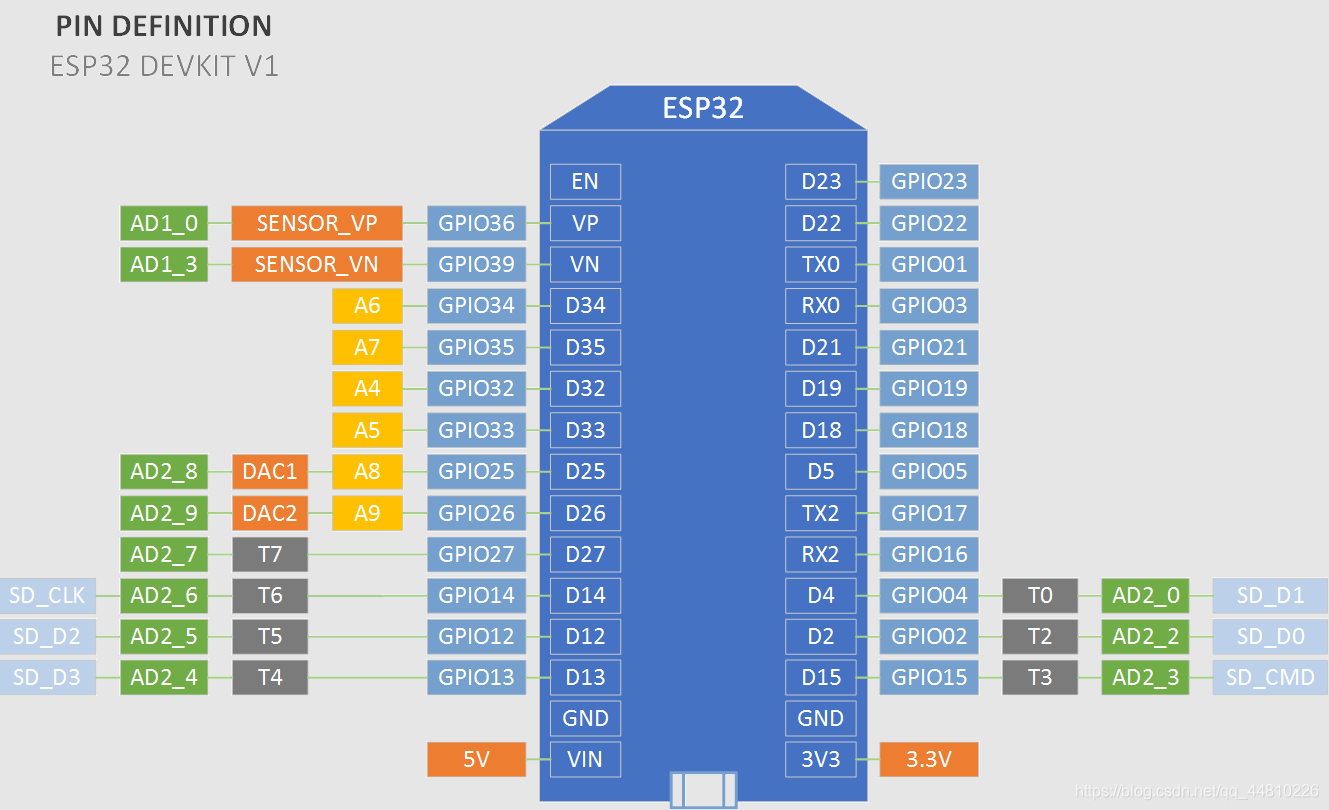
接线说明
sck(SCL) =Pin(18)
mosi(SDA)=Pin(23)
dc = Pin(21)
cs = Pin(16)
rst(RES)= Pin(22)
BL--不接
MicroPython固件
- 采用的是带中文字库的固件,固件资源下载地址:
https://github.com/kaixindelele/ssd1306-MicroPython-ESP32-Chinese/
根据个人开发板情况选择对应的固件,虽然本示例未使用字体,但是需要使用此固件才能运行,不然运行会报错。
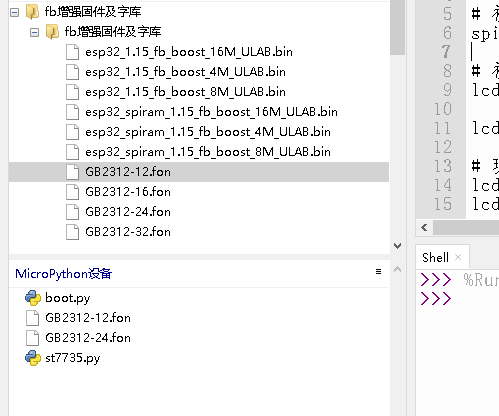
ST7735驱动模块
st7735.py代码(保存到MicroPython设备上)
from time import sleep_ms
from ustruct import pack
from machine import SPI,Pin
from micropython import const
import framebuf
# ST7735V registers definitions
NOP = const(0x00) # No Operation
SWRESET = const(0x01) # Software reset
SLPIN = const(0x10) # Sleep in & booster off
SLPOUT = const(0x11) # Sleep out & booster on
PTLON = const(0x12) # Partial mode on
NORON = const(0x13) # Partial off (Normal)
INVOFF = const(0x20) # Display inversion off
INVON = const(0x21) # Display inversion on
DISPOFF = const(0x28) # Display off
DISPON = const(0x29) # Display on
CASET = const(0x2A) # Column address set
RASET = const(0x2B) # Row address set
RAMWR = const(0x2C) # Memory write
RGBSET = const(0x2D) # Display LUT set
PTLAR = const(0x30) # Partial start/end address set
COLMOD = const(0x3A) # Interface pixel format
MADCTL = const(0x36) # Memory data access control
# panel function commands
FRMCTR1 = const(0xB1) # In normal mode (Full colors)
FRMCTR2 = const(0xB2) # In Idle mode (8-colors)
FRMCTR3 = const(0xB3) # In partial mode + Full colors
INVCTR = const(0xB4) # Display inversion control
PWCTR1 = const(0xC0) # Power control settings
PWCTR2 = const(0xC1) # Power control settings
PWCTR3 = const(0xC2) # In normal mode (Full colors)
PWCTR4 = const(0xC3) # In Idle mode (8-colors)
PWCTR5 = const(0xC4) # In partial mode + Full colors
VMCTR1 = const(0xC5) # VCOM control
GMCTRP1 = const(0xE0)
GMCTRN1 = const(0xE1)
class ST7735(framebuf.FrameBuffer):
def __init__(self, width, height, spi, dc, rst, cs, rot=0, bgr=0):
if dc is None:
raise RuntimeError('TFT must be initialized with a dc pin number')
dc.init(dc.OUT, value=0)
if cs is None:
raise RuntimeError('TFT must be initialized with a cs pin number')
cs.init(cs.OUT, value=1)
if rst is not None:
rst.init(rst.OUT, value=1)
else:
self.rst =None
self.spi = spi
self.rot = rot
self.dc = dc
self.rst = rst
self.cs = cs
self.height = height
self.width = width
self.buffer = bytearray(self.height * self.width*2)
super().__init__(self.buffer, self.width, self.height, framebuf.RGB565SW, self.width)
if (self.rot ==0):
madctl=0x00
elif (self.rot ==1):
madctl=0xa0
elif (self.rot ==2):
madctl=0xc0
else :
madctl=0x60
if bgr==0:
madctl|=0x08
self.madctl = pack('>B', madctl)
self.reset()
self._write(SLPOUT)
sleep_ms(120)
for command, data in (
(COLMOD, b"\x05"),
(MADCTL, pack('>B', madctl)),
):
self._write(command, data)
if self.width==80 or self.height==80:
self._write(INVON, None)
else:
self._write(INVOFF, None)
buf=bytearray(128)
for i in range(32):
buf[i]=i*2
buf[i+96]=i*2
for i in range(64):
buf[i+32]=i
self._write(RGBSET, buf)
#self._write(NORON)
#sleep_ms(10)
self.show()
self._write(DISPON)
#sleep_ms(100)
def reset(self):
if self.rst is None:
self._write(SWRESET)
sleep_ms(50)
return
self.rst.off()
sleep_ms(50)
self.rst.on()
sleep_ms(50)
def _write(self, command, data = None):
self.cs.off()
self.dc.off()
self.spi.write(bytearray([command]))
self.cs.on()
if data is not None:
self.cs.off()
self.dc.on()
self.spi.write(data)
self.cs.on()
def show(self):
if self.width==80 or self.height==80:
if self.rot==0 or self.rot==2:
self._write(CASET,pack(">HH", 26, self.width+26-1))
self._write(RASET,pack(">HH", 1, self.height+1-1))
else:
self._write(CASET,pack(">HH", 1, self.width+1-1))
self._write(RASET,pack(">HH", 26, self.height+26-1))
else:
if self.rot==0 or self.rot==2:
self._write(CASET,pack(">HH", 0, self.width-1))
self._write(RASET,pack(">HH", 0, self.height-1))
else:
self._write(CASET,pack(">HH", 0, self.width-1))
self._write(RASET,pack(">HH", 0, self.height-1))
self._write(RAMWR,self.buffer)
def rgb(self,r,g,b):
return ((r&0xf8)<<8)|((g&0xfc)<<3)|((b&0xf8)>>3)
文件架构
- 运行代码前先上传
st7735.py模块到Micropython设备上。
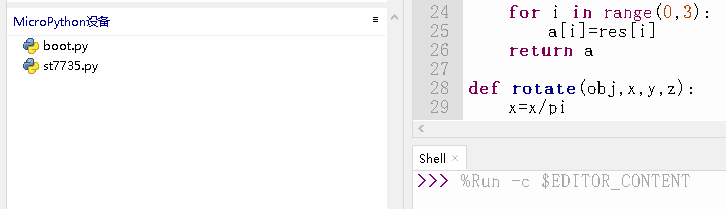
实例代码
from math import cos,sin,pi
from st7735 import ST7735
from machine import Pin,SPI
cube=[[-35,-35,-35],[-35,35,-35],[35,35,-35],[35,-35,-35],[-35,-35,35],[-35,35,35],[35,35,35],[35,-35,35]]
lineid=[1,2,2,3,3,4,4,1,5,6,6,7,7,8,8,5,8,4,7,3,6,2,5,1]
# 初始化SPI
spi=SPI(2, baudrate=20000000, polarity=0, phase=0, sck=Pin(18), mosi=Pin(23))
# 初始化LCD rot 是显示方向,bgr是默认显示的颜色
lcd= ST7735 (128, 160, spi,dc=Pin(21),cs=Pin(16),rst=Pin(22),rot=2,bgr=0)
def matconv(a,matrix):
res=[0,0,0]
for i in range(0,3):
res[i]=matrix[i][0]*a[0]+matrix[i][1]*a[1]+matrix[i][2]*a[2]
for i in range(0,3):
a[i]=res[i]
return a
def rotate(obj,x,y,z):
x=x/pi
y=y/pi
z=z/pi
rz=[[cos(z),-sin(z),0],[sin(z),cos(z),0],[0,0,1]]
ry=[[1,0,0],[0,cos(y),-sin(y)],[0,sin(y),cos(y)]]
rx=[[cos(x),0,sin(x)],[0,1,0],[-sin(x),0,cos(x)]]
matconv(matconv(matconv(obj,rz),ry),rx)
def drawcube(x,y,z):
lcd.fill(0x9527)# 背景颜色
for i in range(0,8):
rotate(cube[i],x,y,z)
for i in range(0,24,2):
x1=int(64+cube[lineid[i]-1][0])
y1=int(72+cube[lineid[i]-1][1])
x2=int(64+cube[lineid[i+1]-1][0])
y2=int(72+cube[lineid[i+1]-1][1])
lcd.line(x1,y1,x2,y2,0xf88f)
#print(64+cube[lineid[i]-1][0],32+cube[lineid[i]-1][1],64+cube[lineid[i+1]-1][0],32+cube[lineid[i+1]-1][1])
lcd.show()
while True:
drawcube(0.1,0.2,0.3)










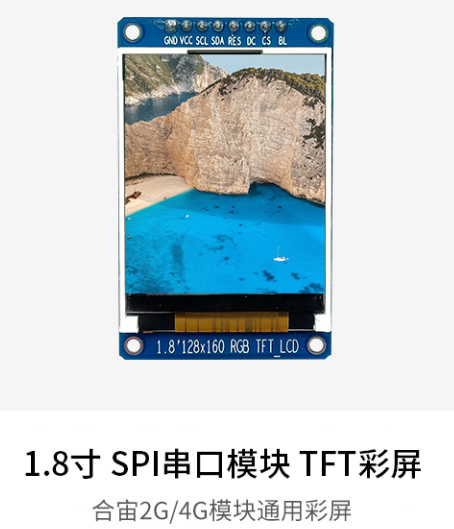















 1万+
1万+











 被折叠的 条评论
为什么被折叠?
被折叠的 条评论
为什么被折叠?








