我用的Spyder编译软件
报错信息

Figures now render in the Plots pane by default. To make them also appear inline in the Console, uncheck "Mute Inline Plotting" under the Plots pane options menu.
翻译
默认情况下,图形现在呈现在“绘图”窗格中。 要使它们也内联显示在控制台中,请取消选中 Plots 窗格选项菜单下的“Mute Inline Plotting”。
方法一
可以通过下图箭头处按钮取消勾选【Mute Inline Plotting】
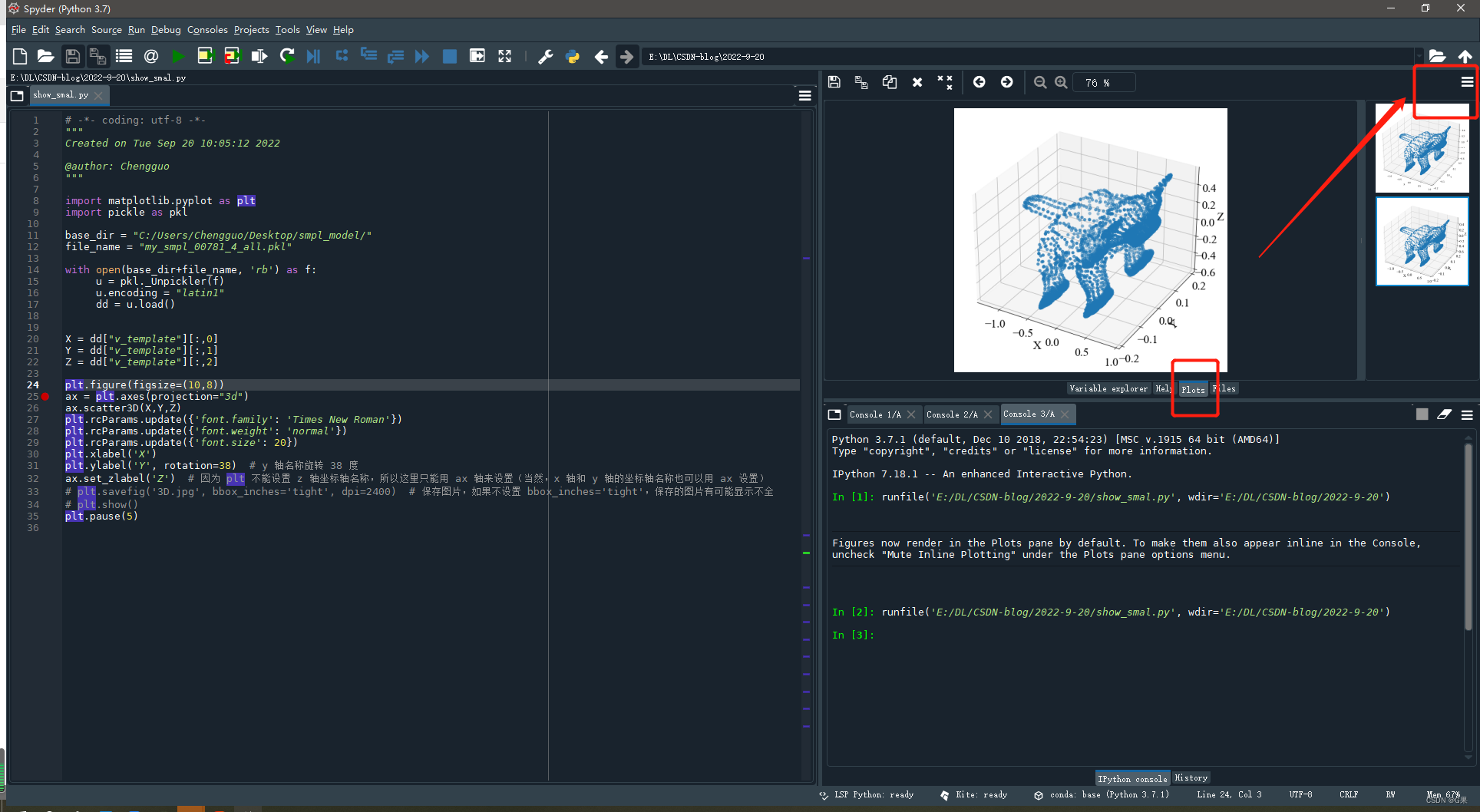
方法二
在偏向设置里面把图片内置显示改成弹窗显示
注意更新完后要新开一个Console控制台


























 3097
3097

 被折叠的 条评论
为什么被折叠?
被折叠的 条评论
为什么被折叠?










