看了很多帖子然而解决不了问题,我自己多次实践,最终得到了解决
开启项目前本人配置了两个环境变量:
1.
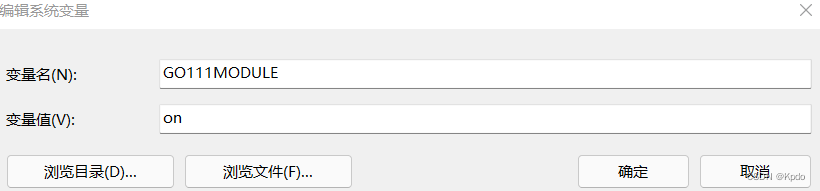
2.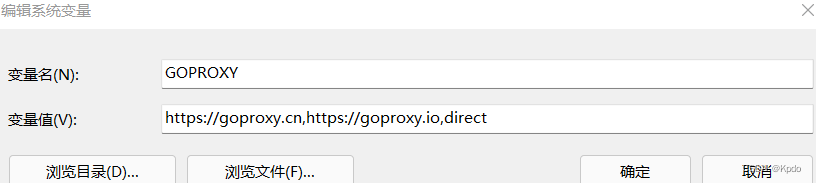
一开始遇到的问题:
1.
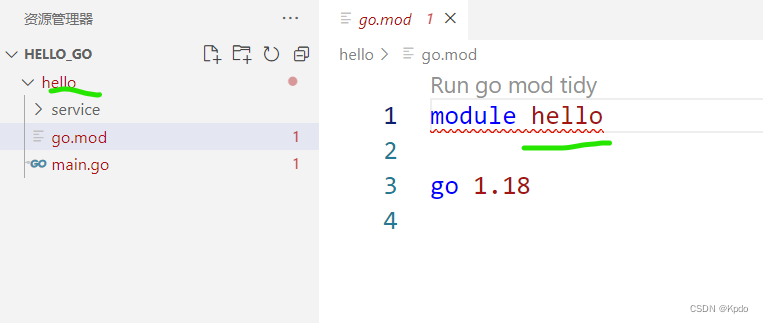
这里的问题是:我打开一个文件夹hello_go ,hello_go里放了hello项目,直接对hello,进行go mod init hello ,这里会直接出现问题的。解决这个问题就是如下 :
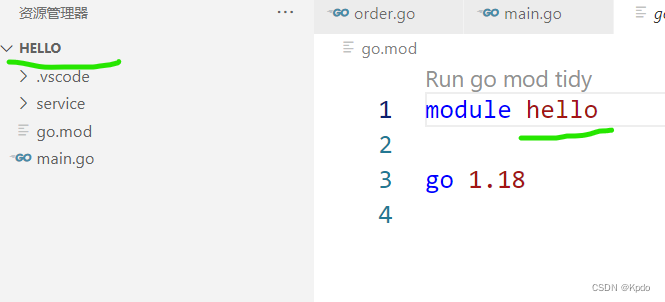
VScode打开文件夹,对打开的文件夹,在终端进行:go mod init hello 即可解决问题
2.上面是打开单个项目,如果想一个文件夹下放多个项目,就需要创建工作区。
可以点击 文件 ,找到 将文件夹添加到工作区 找到自己创建好的文件夹即可,然后还是在文件里,找到 将工作区另存为,将生成的文件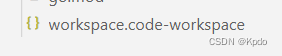 ,保存到上面同一个的文件夹中即可。如下图:
,保存到上面同一个的文件夹中即可。如下图:

我的文件夹是my_workspace , 上述的文件放在了my_workspace下(工作区的名称,在上面保存的时候可以更改) 。接下来注意:只需要对 my_workspace 进行go mod init my_workspace 即可。
无需对 my_workspace 里 hello 和 hello2 这两个项目进行 go mod init ××× 操作,否则会报错,重复了。
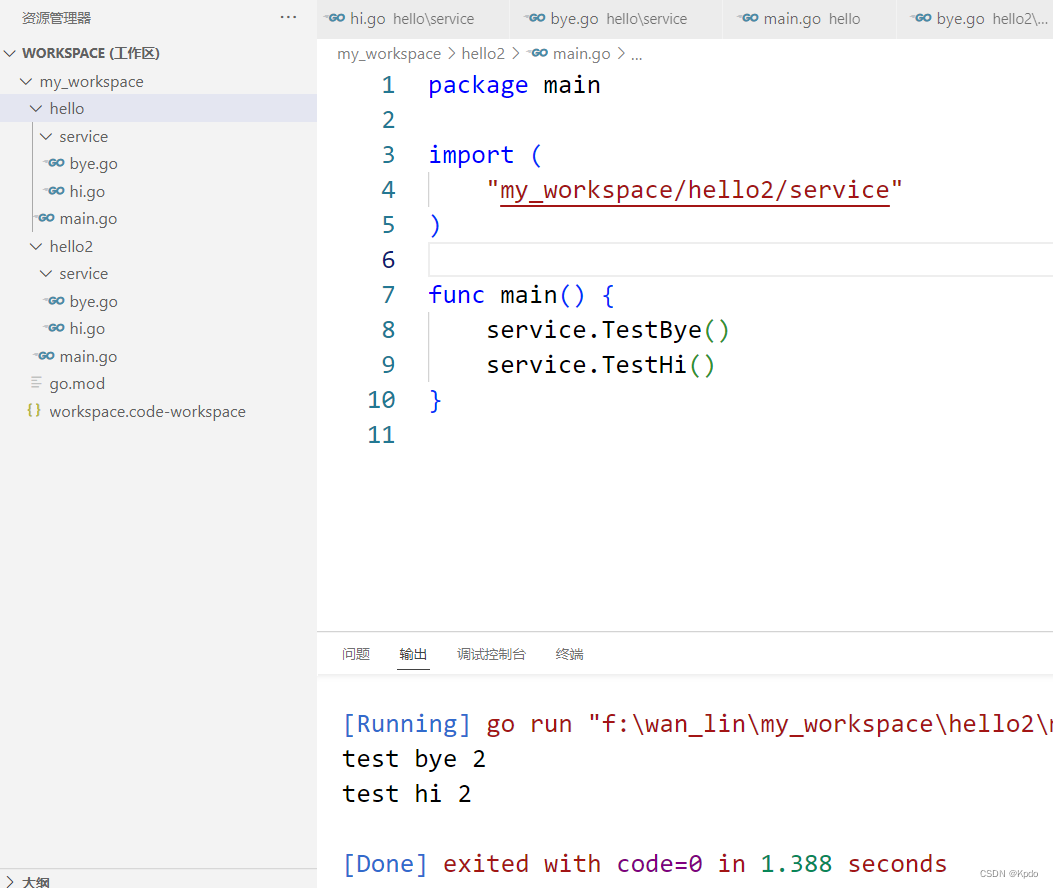
成功运行。这里
import " " , 双引号里 my_workspace 代表 根目录 ,不写会出错。
错误情况:
1.
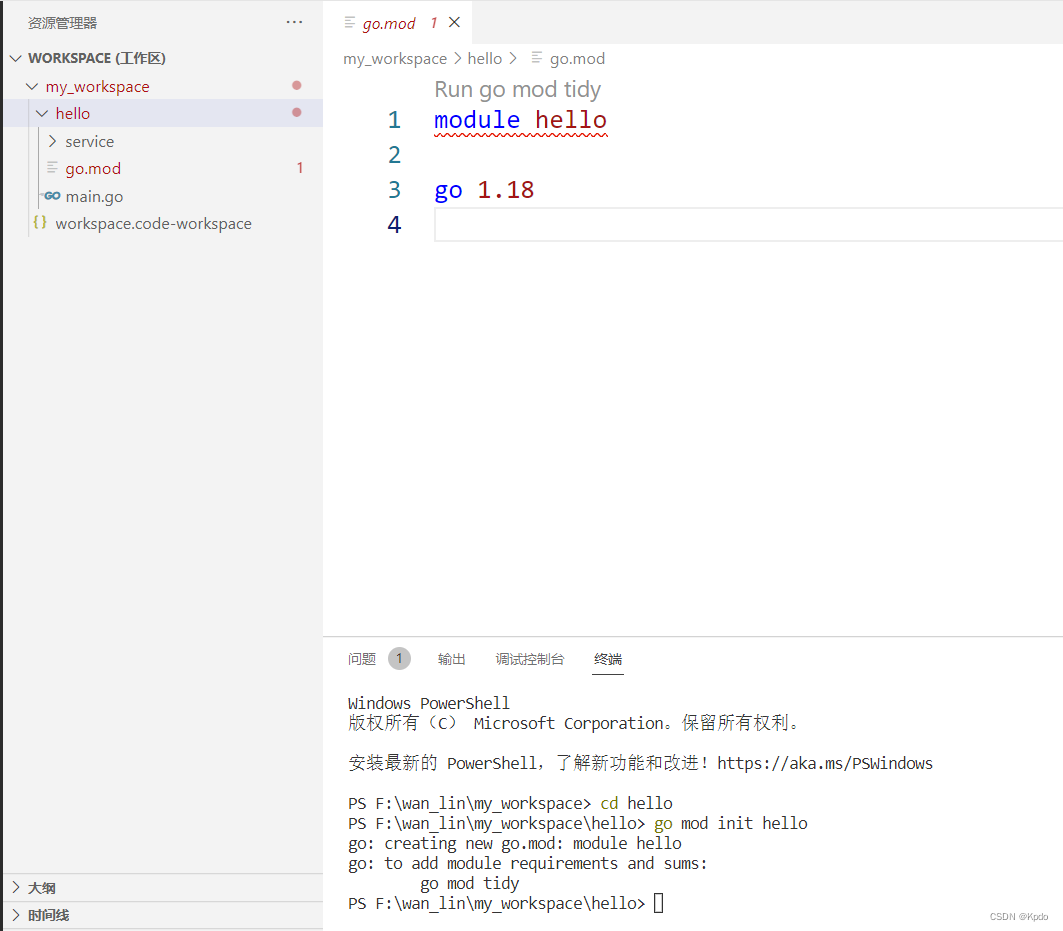
上面情况是对 hello 进行了 go mod init hello 操作 ,没有对 my_workspace 进行 go mod init 。
2.
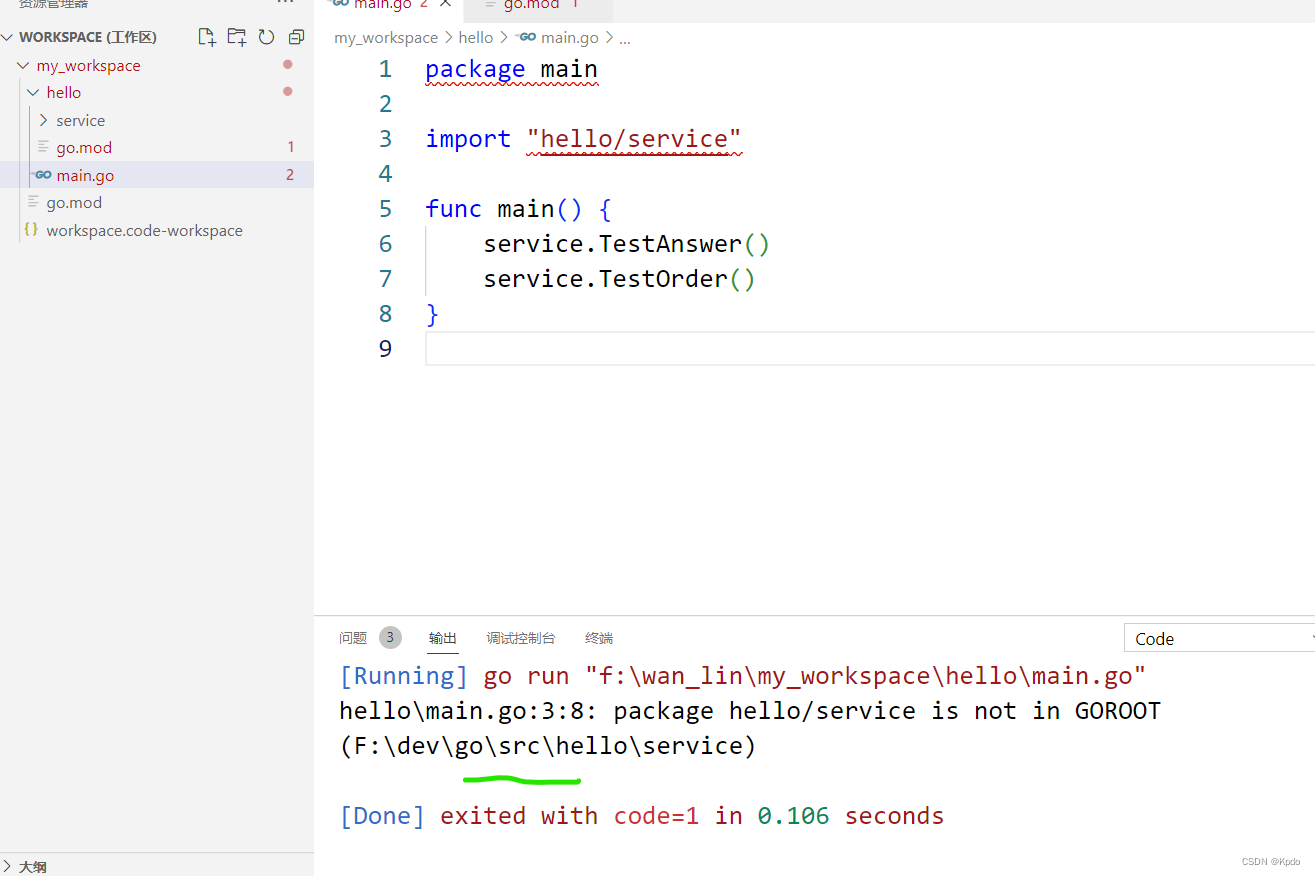
这里是 对 my_worksapce 和 hello 都进行了 go mod init , 同样会出问题。
以上就是使用 vscode ,创建golang项目时,踩过的坑。记录下来分享,最后祝大家学习顺利。






















 1611
1611











 被折叠的 条评论
为什么被折叠?
被折叠的 条评论
为什么被折叠?








