机缘
- 早些时候跟R谈过消息待办集成的方案,应该是有被接纳了。
- 但是他想借助SharePoint 的力量,先把日程安排先给搞上去。
功能说明
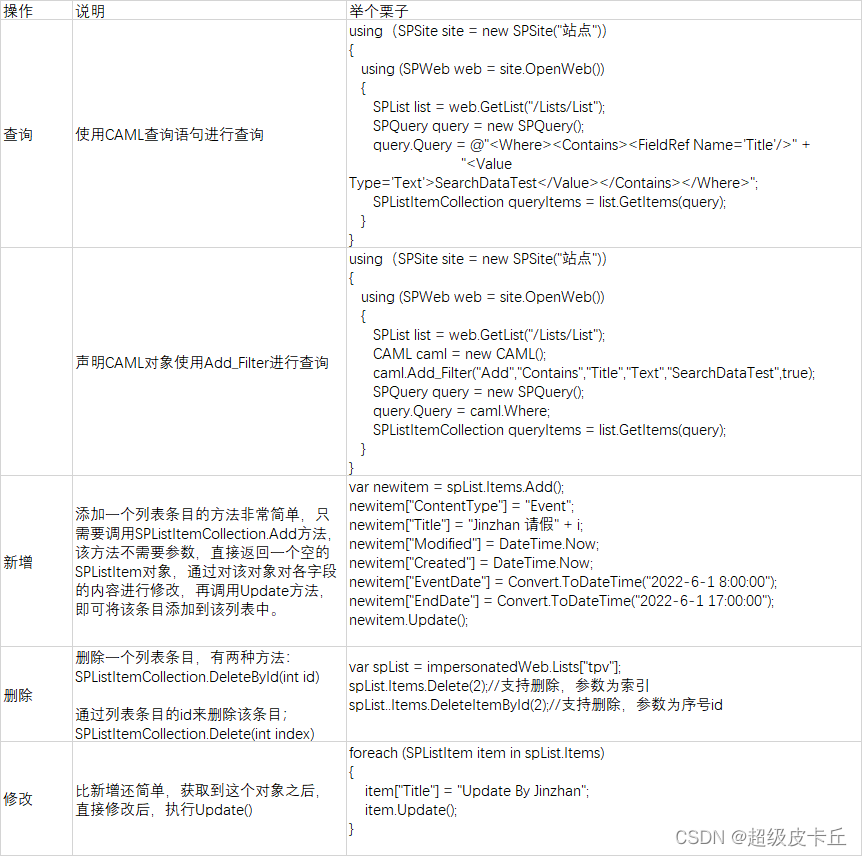
代码
查询
使用CAML查询语句进行查询,参考:https://docs.microsoft.com/zh-cn/sharepoint/dev/schema/query-schema
using(SPSite site = new SPSite("站点"))
{
using (SPWeb web = site.OpenWeb())
{
SPList list = web.GetList("/Lists/List");
SPQuery query = new SPQuery();
query.Query = @"<Where><Contains><FieldRef Name='Title'/>" +
"<Value Type='Text'>SearchDataTest</Value></Contains></Where>";
SPListItemCollection queryItems = list.GetItems(query);
}
}
声明CAML对象使用Add_Filter进行查询
using(SPSite site = new SPSite("站点"))
{
using (SPWeb web = site.OpenWeb())
{
SPList list = web.GetList("/Lists/List");
CAML caml = new CAML();
caml.Add_Filter("Add","Contains","Title","Text","SearchDataTest",true);
SPQuery query = new SPQuery();
query.Query = caml.Where;
SPListItemCollection queryItems = list.GetItems(query);
}
}
查询GetDataTable() 之后获取的数据参考
[{
"ID": 1,
"ContentType": "Event",
"Title": "1",
"Modified": "2022-05-31T17:00:30",
"Created": "2022-05-31T17:00:30",
"Author": "xxxx",
"Editor": "xxxx",
"_UIVersionString": "1.0",
"Attachments": "0",
"LinkTitleNoMenu": "1",
"LinkTitle": "1",
"DocIcon": null,
"ItemChildCount": "0",
"FolderChildCount": "0",
"AppAuthor": "",
"AppEditor": "",
"Location": "1",
"EventDate": "2022-04-25T18:00:00",
"EndDate": "2022-04-25T19:00:00",
"Description": null,
"fAllDayEvent": "0",
"fRecurrence": "0",
"ParticipantsPicker": "",
"Category": null,
"FreeBusy": null,
"Overbook": null
}]
新增
添加一个列表条目的方法非常简单,只需要调用SPListItemCollection.Add方法,该方法不需要参数,直接返回一个空的SPListItem对象,通过对该对象对各字段的内容进行修改,再调用Update方法,即可将该条目添加到该列表中。 var newitem = spList.Items.Add();
newitem["ContentType"] = "Event";
newitem["Title"] = "Jinzhan 请假" + i;
newitem["Modified"] = DateTime.Now;
newitem["Created"] = DateTime.Now;
newitem["EventDate"] = Convert.ToDateTime("2022-6-1 8:00:00");
newitem["EndDate"] = Convert.ToDateTime("2022-6-1 17:00:00");
newitem.Update();
删除
删除一个列表条目,有两种方法:
SPListItemCollection.DeleteById(int id)
通过列表条目的id来删除该条目;
SPListItemCollection.Delete(int index) var spList = impersonatedWeb.Lists["tpv"];
spList.Items.Delete(2);//支持删除,参数为索引
spList..Items.DeleteItemById(2);//支持删除,参数为序号id
修改
比新增还简单,获取到这个对象之后,直接修改后,执行Update()
foreach (SPListItem item in spList.Items)
{
item["Title"] = "Update By Jinzhan";
item.Update();
}
Tips
























 5168
5168











 被折叠的 条评论
为什么被折叠?
被折叠的 条评论
为什么被折叠?








