前几天做小程序和后台管理项目的时候,产品说能否换一种loading,官方的不太好看,emmmmmmmmmmmm,那还能怎么办,只能搞了。这里的loading大部分都是基于css实现
1、通过普通的div标签实现
<div class="loading-container"></div>
css
.loading-container{
width: 50px; /*先将loading区域变成正方形*/
height: 50px;
animation: loading-animation0.8s infinite linear;
display: inline-block; /*将loading区域变成行内元素,防止旋转的时候,100%宽度都在旋转*/
border: 3px solid #f3f3f3; /*设置四周边框大小,并将颜色设置为浅白色*/
border-top: 3px solid red; /*将上边框颜色设置为红色高亮,以便旋转的时候能够看到旋转的效果*/
border-radius: 50%; /*将边框和内容区域都变成圆形*/
}
@keyframes loading-animation{
0% {
transform: rotate(0deg); /*动画起始的时候旋转了0度*/
}
100% {
transform: rotate(360deg); /*动画结束的时候旋转了360度*/
}
}
来看下效果:
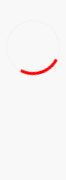
这个可以用在小程序里面,考虑到复用性,可以封装成组件,动态传入颜色和显示的文字
2、使用svg绘制
<svg viewBox="0 0 50 50" class="loading-svg-container">
<circle cx="25" cy="25" r="20" fill="none" class="path"></circle>
</svg>
.loading-svg-container {
width: 50px; /*设置svg显示区域大小*/
height: 50px;
}
.path {
stroke: #409eff; /*给画笔设置一个颜色*/
stroke-width: 2; /*设置线条的宽度*/
stroke-dasharray: 95, 126; /*设置实现长95,虚线长126*/
stroke-dashoffset: 0; /*设置虚线的偏移位置*/
animation: loading-dash 1.5s ease-in-out infinite;
}
@keyframes loading-dash {
0% {
stroke-dasharray: 1, 126; /*实线部分1,虚线部分126*/
stroke-dashoffset: 0; /*前面1/126显示实线,后面125显示空白*/
}
50% {
stroke-dasharray: 95, 126; /*实线部分95,虚线部分126*/
stroke-dashoffset: -31px /*顺时针偏移31/126,即前31/126显示空白,后面3/4显示线条*/
}
to {
stroke-dasharray: 6, 120; /*实线部分6,虚线部分120*/
stroke-dashoffset: -120px; /*最后顺时针偏移120/126,即前120/126显示空白,后面6点显示线条部分*/
}
}
3、通过img图片或者字体
去网站上下载完loading的图标或者字体后,直接丢到页面上展示,我选择的是一张图片,这时候是这样的,只是一张普通的图片,只需要让他转起来就可以
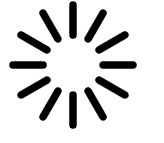
<img src="loading.png" class="loading-icon">
.loading-icon{
animation: rotating 3s infinite linear;
}
@keyframes rotating {
0% {
transform: rotate(0deg) /*动画起始位置为旋转0度*/
}
to {
transform: rotate(1turn) /*动画结束位置为旋转1圈*/
}
}
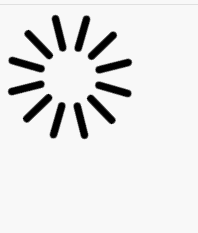
4、封装loading组件
效果

<template>
<view class="container" v-if="isShowLoading">
<view class="mask"></view>
<view class="loading-container common">
<view class="rect1"></view>
<view class="rect2"></view>
<view class="rect3"></view>
<view class="rect4"></view>
<view class="rect5"></view>
</view>
</view>
</template>
<script>
export default {
props: {
isShowLoading: {
type: Boolean,
default: true
}
},
watch: {
isShowLoading:{
deep: true,
handler(newVal,oldVal) {
setTimeout(() => {
this.isShowLoading = false
}, 300)
}
}
}
}
</script>
<style lang="scss">
.container{
.mask{
position: fixed;
top: 0;
left: 0;
right: 0;
z-index: 900;
width: 100vw;
height: 100vh;
background-color: rgba(75, 74, 74, 0.5);
}
.loading-container {
position: fixed;
top: 25%;
left: 45%;
z-index: 1000;
justify-content: center;
width: 50px;
height: 40px;
font-size: 10px;
margin: 100px auto;
text-align: center;
.rect2 {
-webkit-animation-delay: -1.1s;
animation-delay: -1.1s;
}
.rect3 {
animation-delay: -1.0s;
}
.rect4 {
animation-delay: -0.9s;
}
.rect5 {
animation-delay: -0.8s;
}
@keyframes sk-stretchdelay {
0%,
40%,
100% {
transform: scaleY(0.4);
}
20% {
transform: scaleY(1.0);
}
}
}
.loading-container view {
height: 100%;
width: 12rpx;
margin-right: 10rpx;
display: inline-block;
background-color: #fff;
animation: sk-stretchdelay 1.2s infinite ease-in-out;
}
}
</style>






















 3616
3616











 被折叠的 条评论
为什么被折叠?
被折叠的 条评论
为什么被折叠?








