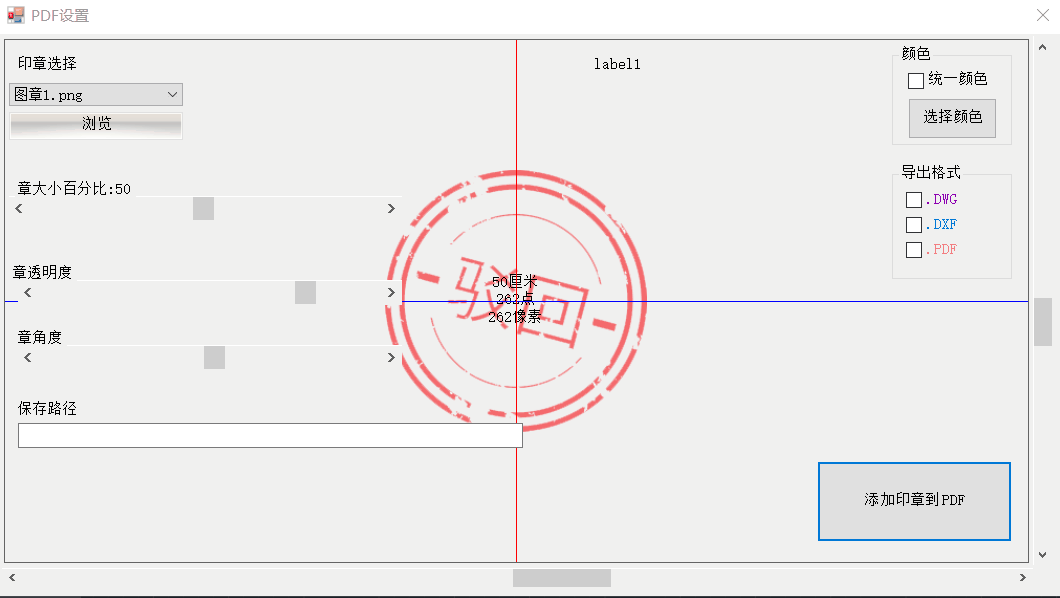
private Image ImageRoationAndOpacity(Image srcImage, int opacity, float AngleValue)
{
Bitmap bitmap = new Bitmap(srcImage.Width, srcImage.Height);
Graphics graphics = Graphics.FromImage(bitmap);
graphics.TranslateTransform(bitmap.Width / 2, bitmap.Height / 2);
graphics.RotateTransform(AngleValue);
graphics.TranslateTransform(-bitmap.Width / 2, -bitmap.Height / 2);
ImageAttributes imageAttributes = new ImageAttributes();
ColorMatrix colorMatrix = new ColorMatrix();
colorMatrix.Matrix33 = opacity/100f;
imageAttributes.SetColorMatrix(colorMatrix);
graphics.DrawImage(srcImage, new Rectangle(0, 0, bitmap.Width, bitmap.Height), 0, 0, srcImage.Width, srcImage.Height, GraphicsUnit.Pixel, imageAttributes);
return (Image)bitmap.Clone();
}
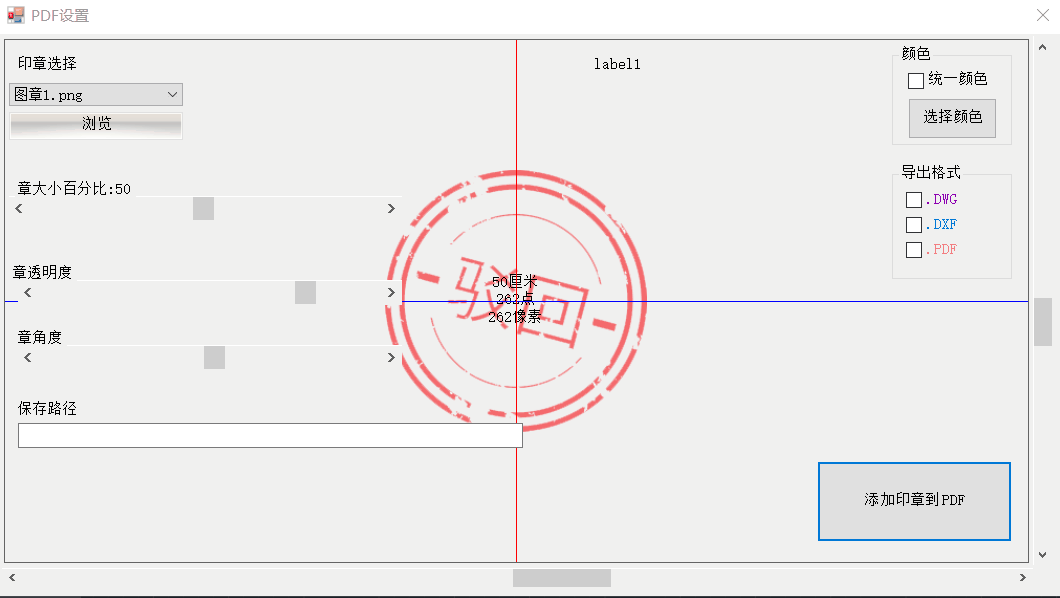
























 4785
4785











 被折叠的 条评论
为什么被折叠?
被折叠的 条评论
为什么被折叠?










