调试中发现PLC发的报文和调试软件发的报文不一致。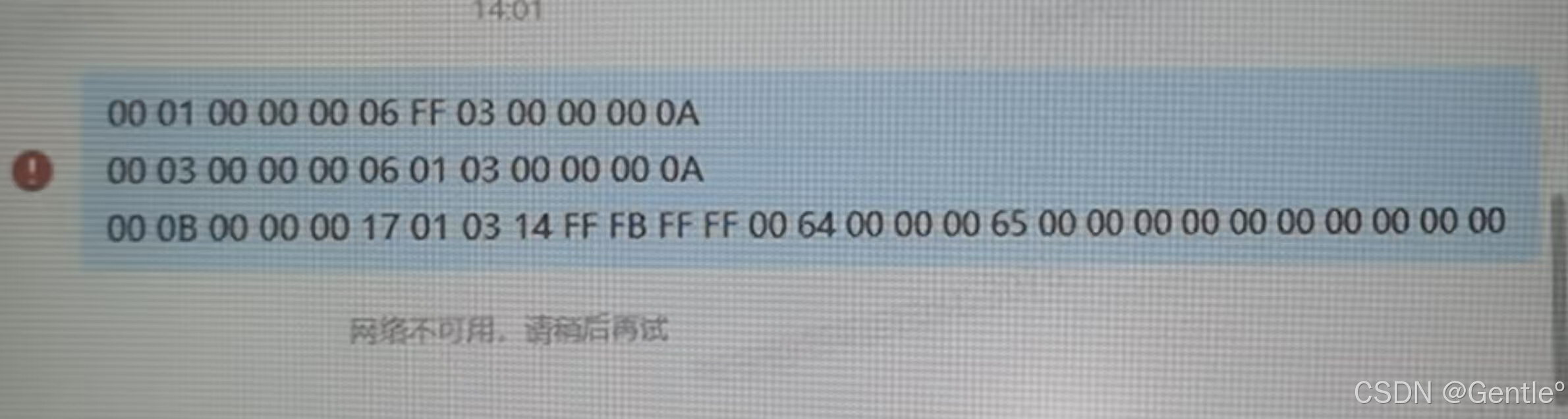 1是PLC报文 2是软件报文 3是设备回复
1是PLC报文 2是软件报文 3是设备回复
PLC的报文站号为FF,设备站号为01。PLC的报文设备不回复,软件报文可以正常回。后查资料得知modbusTcp通讯,有些情况下,"MB_CLIENT" 的背景数据块中的 "MB_UNIT_ID",是相当于 Modbus RTU 协议中的从站地址。 修改默认为01后,测试正常。
修改默认为01后,测试正常。
调试中发现PLC发的报文和调试软件发的报文不一致。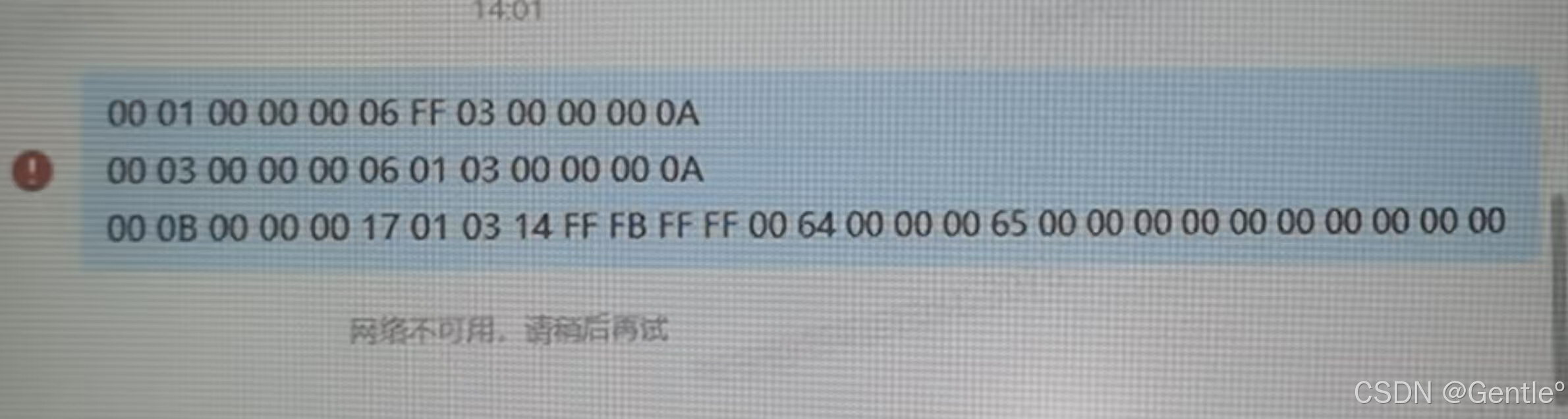 1是PLC报文 2是软件报文 3是设备回复
1是PLC报文 2是软件报文 3是设备回复
PLC的报文站号为FF,设备站号为01。PLC的报文设备不回复,软件报文可以正常回。后查资料得知modbusTcp通讯,有些情况下,"MB_CLIENT" 的背景数据块中的 "MB_UNIT_ID",是相当于 Modbus RTU 协议中的从站地址。 修改默认为01后,测试正常。
修改默认为01后,测试正常。
 1123
1123
 7669
7669

 被折叠的 条评论
为什么被折叠?
被折叠的 条评论
为什么被折叠?


