1.起因
项目中需要列表左侧的分类树可以展示多级,原有的样式与el-tree的样式不符合,所以就想着自己来实现一个
2.实现
首先我们需要创建两个文件 treeCatalog.vue 和 treeCatalogChildren.vue 其实两者的代码是差不多一样的,但这是为了能够实现递归
代码的相关实现如下:
// treeCatalog.vue
<template>
<div>
<div v-for="(item, index) of treeList" :key="index">
<div
class="catalog-item font-14 p-l-24 cp"
:class="{ 'catalog-item__active': item._active }"
@click="handleItemClick(item)"
>
<span :style="{ 'padding-left': margin + 'px' }">{{ item.name }}</span>
<div v-if="item.childrenCount > 0" class="catalog-item__arrow">
<i class="el-icon-caret-left" :class="{ 'expand': item._showChild }" @click.stop="handleLoadChildren(item)"></i>
</div>
</div>
<template v-if="item._showChild">
<tree-catalog-children
:treeList="item.children"
:margin="margin + 20"
@tree-click="$emit('tree-click')"
></tree-catalog-children>
</template>
</div>
</div>
</template>
<script>
export default {
props: {
treeList: {
type: Array,
default: () => [],
},
// 传margin形成层级样式
margin: {
type: Number,
default: 0,
},
},
components: {
// 一定要这么引入,不然Vue的解析会出问题
treeCatalogChildren: () => import('./treeCatalogChildren.vue'),
},
methods: {
handleItemClick(item) {
this.$set(item, '_active', true)
// 向上派发一个事件
this.$emit('tree-click', item)
},
// 懒加载子节点
handleLoadChildren(item) {
if (item._showChild) {
item._showChild = false
return
}
if (item.children.length > 0) {
this.$set(item, '_showChild', true)
return
}
// 加载children...
item.children = data
this.$set(item, '_showChild', true)
},
},
}
</script>
<style>
</style>
// treeCatalogChildren.vue
<template>
<div>
<!-- @click="handleCatalogSelect(index)" -->
<div v-for="(item, index) of treeList" :key="index">
<div
class="catalog-item font-14 p-l-24 cp"
:class="{ 'catalog-item__active': item._active }"
@click="handleItemClick(item)"
>
<span :style="{ 'padding-left': margin + 'px' }">{{ item.name }}</span>
<div v-if="item.childrenCount > 0" class="catalog-item__arrow">
<i class="el-icon-caret-left" :class="{ 'expand': item._showChild }" @click.stop="handleLoadChildren(item)"></i>
</div>
</div>
<template v-if="item._showChild">
<tree-catalog
:treeList="item.children"
:margin="margin + 20"
></tree-catalog>
</template>
</div>
</div>
</template>
<script>
export default {
props: {
treeList: {
type: Array,
default: () => [],
},
margin: {
type: Number,
default: 0,
},
},
components: {
treeCatalog: () => import('./treeCatalog.vue'),
},
methods: {
handleItemClick(item) {
this.$set(item, '_active', true)
// 向上派发一个事件
this.$emit('tree-click', item)
},
// 懒加载子节点
handleLoadChildren(item) {
if (item._showChild) {
item._showChild = false
return
}
if (item.children.length > 0) {
this.$set(item, '_showChild', true)
return
}
// 加载children...
item.children = data
this.$set(item, '_showChild', true)
},
},
}
</script>
<style>
</style>
// 相关的css样式
.catalog-item {
position: relative;
padding-right: 40px;
line-height: 61px;
color: #333;
& + .catalog-item {
border-top: 1px solid #efefef;
}
&.catalog-item__active {
background: #18bd9b;
color: #ffffff;
}
&__arrow {
position: absolute;
top: 0;
right: 20px;
i {
font-size: 18px !important;
}
}
.el-icon-caret-left {
transition: transform .5s;
}
.expand {
transform: rotate(-90deg);
}
}
这样子我们就能实现一个很好的分类树效果了
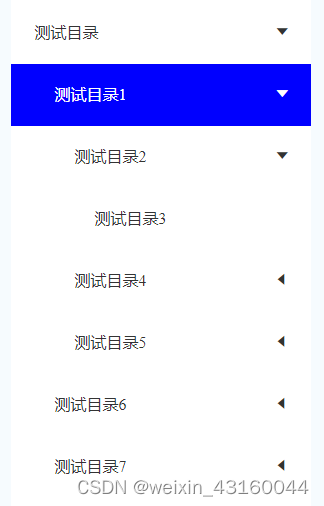
3.扩展
项目中分类树不需要多选的功能,所以现在说下实现多选的思路
1.我们在外面维护一个多选数组,然后传到组件里
2.里面每个组件使用el-checkbox-group来绑定这个数组
3.点击的时候在往上派发事件
End




















 4347
4347











 被折叠的 条评论
为什么被折叠?
被折叠的 条评论
为什么被折叠?








