为了将文件保存到磁盘,需要结合使用 dart:io 库中的 path_provider 这个 package。
添加依赖
dependencies:
path_provider: ^2.0.10步骤
-
找到正确的本地路径
//1、找到正确的本地路径 Future<String> get _localPath async { final directory = await getApplicationDocumentsDirectory(); print("应用文档路径:${directory.path}"); return directory.path; }
getApplicationDocumentsDirectory 和 getApplicationSupportDirectory 的区别
-
getApplicationDocumentsDirectory:此方法返回的是应用程序的文档目录,用于存储用户生成的文件,如用户的文档、设置文件等。这个目录在应用程序被卸载时不会被清除,因此适合存储需要持久保存的数据。 -
getApplicationSupportDirectory:此方法返回的是应用程序的支持目录,用于存储应用程序的支持文件,如日志、缓存文件等。这个目录在应用程序被卸载时可能会被清除,因此不适合存储需要持久保存的数据。
-
创建一个指向文件位置的引用
//2、创建一个指向文件位置的引用 Future<File> get _file async{ final path = await _localPath; print("文件路径:$path/flutter_demo.txt"); return new File('$path/flutter_demo.txt'); }
-
将数据写入文件
//3、将数据写入文件 Future<File> writeFile(String text) async { final file = await _file; return file.writeAsString('$text' + '\n',mode: FileMode.append); } -
从文件读取数据
//4、从文件读取数据 Future<String> readCounter() async { try { final file = await _file; // Read the file final contents = await file.readAsString(); return contents; } catch (e) { // If encountering an error, return 0 return "这是一个错误"; } } -
判断文件是否存在
//5、判断文件是否存在 Future<bool> fileExit() async{ File file= await _file; print("file.exists():${file.existsSync()}"); return file.existsSync(); } -
删除文件
//6、如果文件存在,则删除文件 deletefile() async{ File file= await _file; if(file.existsSync()){ file.deleteSync(); } }
用例:
import 'package:flutter/cupertino.dart';
import 'package:flutter/material.dart';
import 'file_help.dart';
main() {
FileHelp().deletefile();
FileHelp().writeFile("这是一次测试");
FileHelp().writeFile("这是另一次测试");
runApp(MyApp());
}
class MyApp extends StatelessWidget {
const MyApp({Key? key}) : super(key: key);
@override
Widget build(BuildContext context) {
return MaterialApp(
title: "文件操作",
home: HYHomePage(),
);
}
}
class HYHomePage extends StatefulWidget {
@override
State<HYHomePage> createState() => _HYHomePageState();
}
class _HYHomePageState extends State<HYHomePage> {
bool exit = false;
String date = "";
@override
void initState() {
FileHelp().fileExit().then((value) {
setState(() => exit = value);
});
FileHelp().readCounter().then((value) {
setState(() {
date = value;
});
});
super.initState();
}
@override
Widget build(BuildContext context) {
return Scaffold(
appBar: AppBar(
title: Text("文件操作"),
),
body: Center(
child: Text("文件是否存在:${exit}\n\n文件内容:${date}"),
),
);
}
}
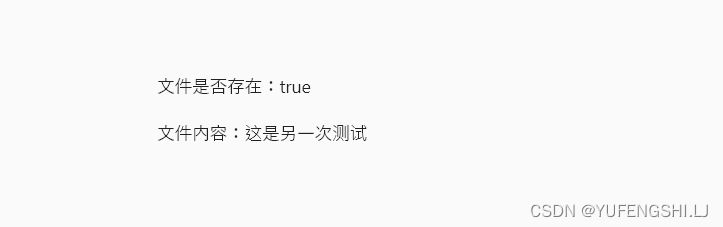





















 7936
7936











 被折叠的 条评论
为什么被折叠?
被折叠的 条评论
为什么被折叠?








