网页开发时,常常需要了解某个元素是否进入了"视口"(viewport),即用户能不能看到它。
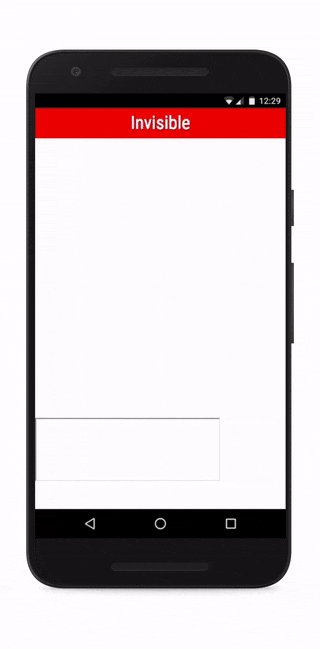
上图的绿色方块不断滚动,顶部会提示它的可见性。
传统的实现方法是,监听到scroll事件后,调用目标元素(绿色方块)的getBoundingClientRect()方法,得到它对应于视口左上角的坐标,再判断是否在视口之内。这种方法的缺点是,由于scroll事件密集发生,计算量很大,容易造成性能问题。
目前有一个新的 IntersectionObserver API,可以自动"观察"元素是否可见,Chrome 51+ 已经支持。由于可见(visible)的本质是,目标元素与视口产生一个交叉区,所以这个 API 叫做"交叉观察器"。
IntersectionObserver 特点
- 非阻塞性质:该 API 以异步方式运行,利用浏览器的高效内部处理机制,不会影响到主线程的运行,有效避免了性能瓶颈。
- 资源高效:与传统的滚动事件监听或定时器相比,IntersectionObserver 能够精确监测元素与视窗的相交情况,减少了不必要的计算和回调函数的触发,从而降低了资源消耗。
- 多元素监控:IntersectionObserver 允许同时对多个元素进行监控,通过回调函数逐一通知开发者在视窗中的相交状态,便于实现批量处理。
- 阈值自定义:开发者可以设置一个或多个阈值,以定义元素与视窗相交的程度。一旦相交比例达到或低于这些阈值,便会激活相应的回调函数。
利用 IntersectionObserver,开发者能够轻松实现诸如图片懒加载、滚动加载更多内容、广告可见性控制等功能,这些都能够显著提高网页的性能和用户的互动体验
一、API
语法:
var io = new IntersectionObserver(callback, option);上面代码中,IntersectionObserver是浏览器原生提供的构造函数,接受两个参数:callback是可见性变化时的回调函数,option是配置对象(该参数可选)。
构造函数的返回值是一个观察器实例。实例的observe方法可以指定观察哪个 DOM 节点。
// 开始观察
io.observe(document.getElementById('example'));
// 停止观察
io.unobserve(element);
// 关闭观察器
io.disconnect();上面代码中,observe的参数是一个 DOM 节点对象。如果要观察多个节点,就要多次调用这个方法。
io.observe(elementA);
io.observe(elementB);二、callback 参数
目标元素的可见性变化时,就会调用观察器的回调函数callback。
callback一般会触发两次。一次是目标元素刚刚进入视口(开始可见),另一次是完全离开视口(开始不可见)。
var io = new IntersectionObserver(
entries => {
console.log(entries);
}
);上面代码中,回调函数采用的是箭头函数的写法。callback函数的参数(entries)是一个数组,每个成员都是一个IntersectionObserverEntry对象。举例来说,如果同时有两个被观察的对象的可见性发生变化,entries数组就会有两个成员。
三、IntersectionObserverEntry 对象
IntersectionObserverEntry对象提供目标元素的信息,一共有六个属性。
{
time: 3893.92,
rootBounds: ClientRect {
bottom: 920,
height: 1024,
left: 0,
right: 1024,
top: 0,
width: 920
},
boundingClientRect: ClientRect {
// ...
},
intersectionRect: ClientRect {
// ...
},
intersectionRatio: 0.54,
target: element
}每个属性的含义如下:
- time:可见性发生变化的时间,是一个高精度时间戳,单位为毫秒
- target:被观察的目标元素,是一个 DOM 节点对象
- rootBounds:根元素的矩形区域的信息,getBoundingClientRect()方法的返回值,如果没有根元素(即直接相对于视口滚动),则返回null
- boundingClientRect:目标元素的矩形区域的信息
- intersectionRect:目标元素与视口(或根元素)的交叉区域的信息
- intersectionRatio:目标元素的可见比例,即intersectionRect占boundingClientRect的比例,完全可见时为1,完全不可见时小于等于0
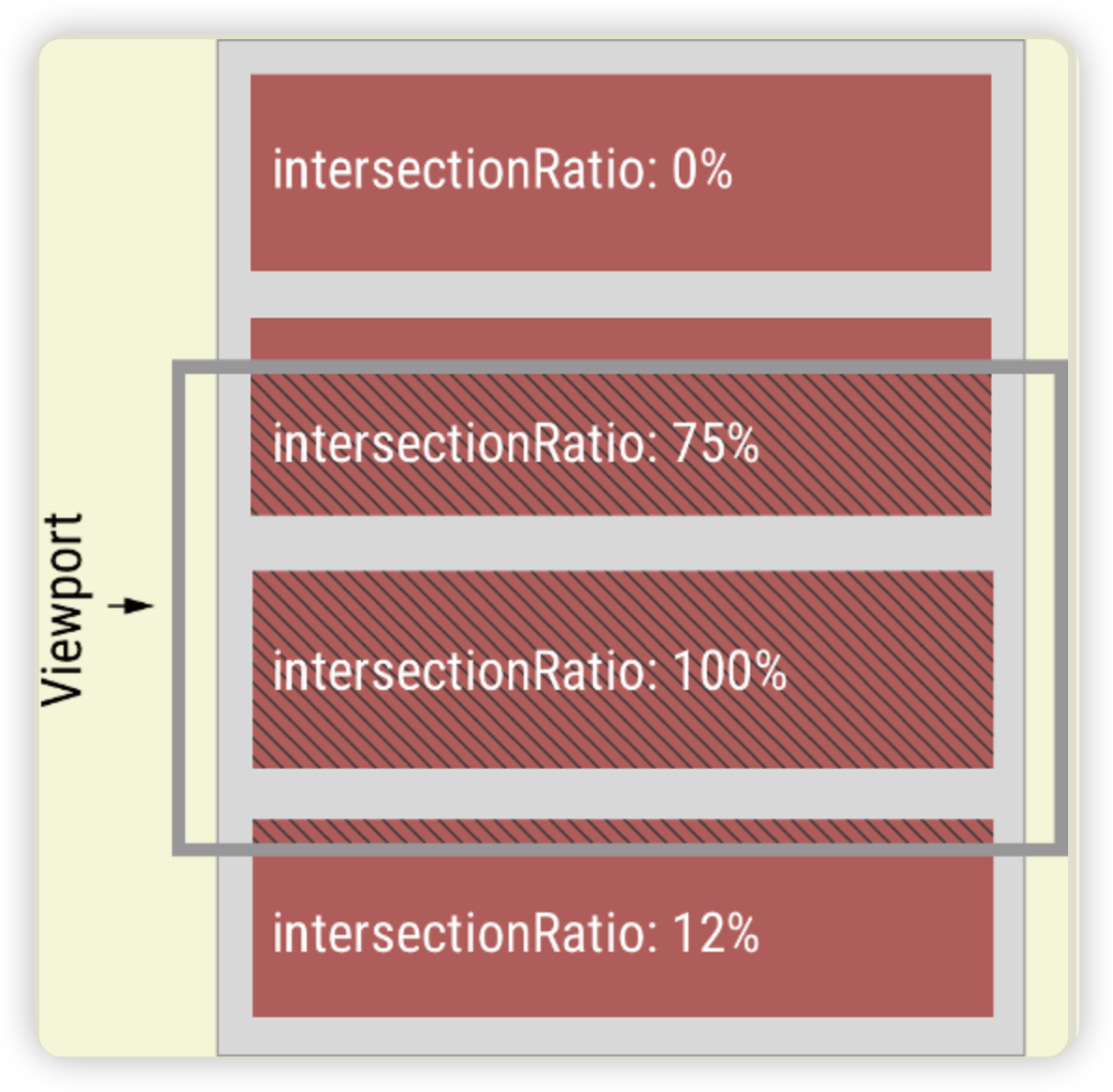
上图中,灰色的水平方框代表视口,深红色的区域代表四个被观察的目标元素。它们各自的intersectionRatio图中都已经注明。
演示示例:
<!DOCTYPE html>
<html>
<head>
<meta charset="utf-8">
<meta name="viewport" content="width=device-width">
<title>JS Bin</title>
<style>
div {
height: 500px;
width: 30%;
margin-bottom: 50px;
}
#a {
background-color: red;
float: left;
}
#b {
background-color: black;
float: left;
}
#c {
background-color: blue;
clear: left;
}
</style>
</head>
<body>
<div id="a"></div>
<div id="b"></div>
<div id="c"></div>
</body>
<script>
var io = new IntersectionObserver(
entries => {
entries.forEach(i => {
console.log('Time: ' + i.time);
console.log('Target: ' + i.target);
console.log('IntersectionRatio: ' + i.intersectionRatio);
console.log('rootBounds: ' + i.rootBounds);
console.log(i.boundingClientRect);
console.log(i.intersectionRect);
console.log('================');
});
},
{
/* Using default options. Details below */
}
);
// Start observing an element
io.observe(document.querySelector('#a'));
io.observe(document.querySelector('#b'));
</script>
</html>注意,这个 Demo 只能在 Chrome 51+ 运行。
四、Option 对象
IntersectionObserver构造函数的第二个参数是一个配置对象。它可以设置以下属性。
threshold 属性
threshold属性决定了什么时候触发回调函数。它是一个数组,每个成员都是一个门槛值,默认为[0],即交叉比例(intersectionRatio)达到0时触发回调函数。
new IntersectionObserver(
entries => {/* ... */},
{
threshold: [0, 0.25, 0.5, 0.75, 1]
}
);用户可以自定义这个数组。比如,[0, 0.25, 0.5, 0.75, 1]就表示当目标元素 0%、25%、50%、75%、100% 可见时,会触发回调函数。
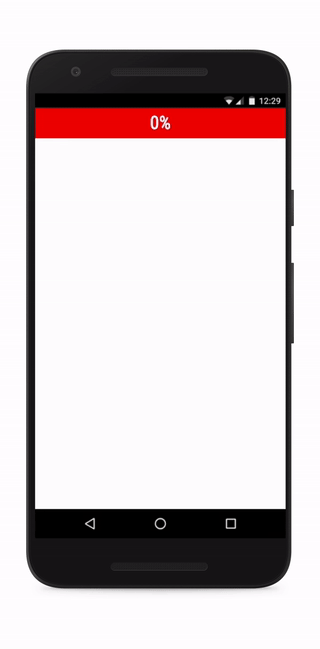
root 属性,rootMargin 属性
- 很多时候,目标元素不仅会随着窗口滚动,还会在容器里面滚动(比如在
iframe窗口里滚动)。容器内滚动也会影响目标元素的可见性,参见本文开始时的那张示意图。 - IntersectionObserver API 支持容器内滚动。
root属性指定目标元素所在的容器节点(即根元素)。注意,容器元素必须是目标元素的祖先节点。
var opts = {
root: document.querySelector('.container'),
rootMargin: "500px 0px"
};
var observer = new IntersectionObserver(
callback,
opts
);上面代码中,除了root属性,还有rootMargin属性。后者定义根元素的margin,用来扩展或缩小rootBounds这个矩形的大小,从而影响intersectionRect交叉区域的大小。它使用CSS的定义方法,比如10px 20px 30px 40px,表示 top、right、bottom 和 left 四个方向的值。
这样设置以后,不管是窗口滚动或者容器内滚动,只要目标元素可见性变化,都会触发观察器。
五、注意点
IntersectionObserver API 是异步的,不随着目标元素的滚动同步触发。
规格写明,IntersectionObserver的实现,应该采用requestIdleCallback(),即只有线程空闲下来,才会执行观察器。这意味着,这个观察器的优先级非常低,只在其他任务执行完,浏览器有了空闲才会执行。
六、参考来源
阮一峰:IntersectionObserver API 使用教程 - 阮一峰的网络日志
案例--使用 IntersectionObserver 实现自动无限滚动
效果
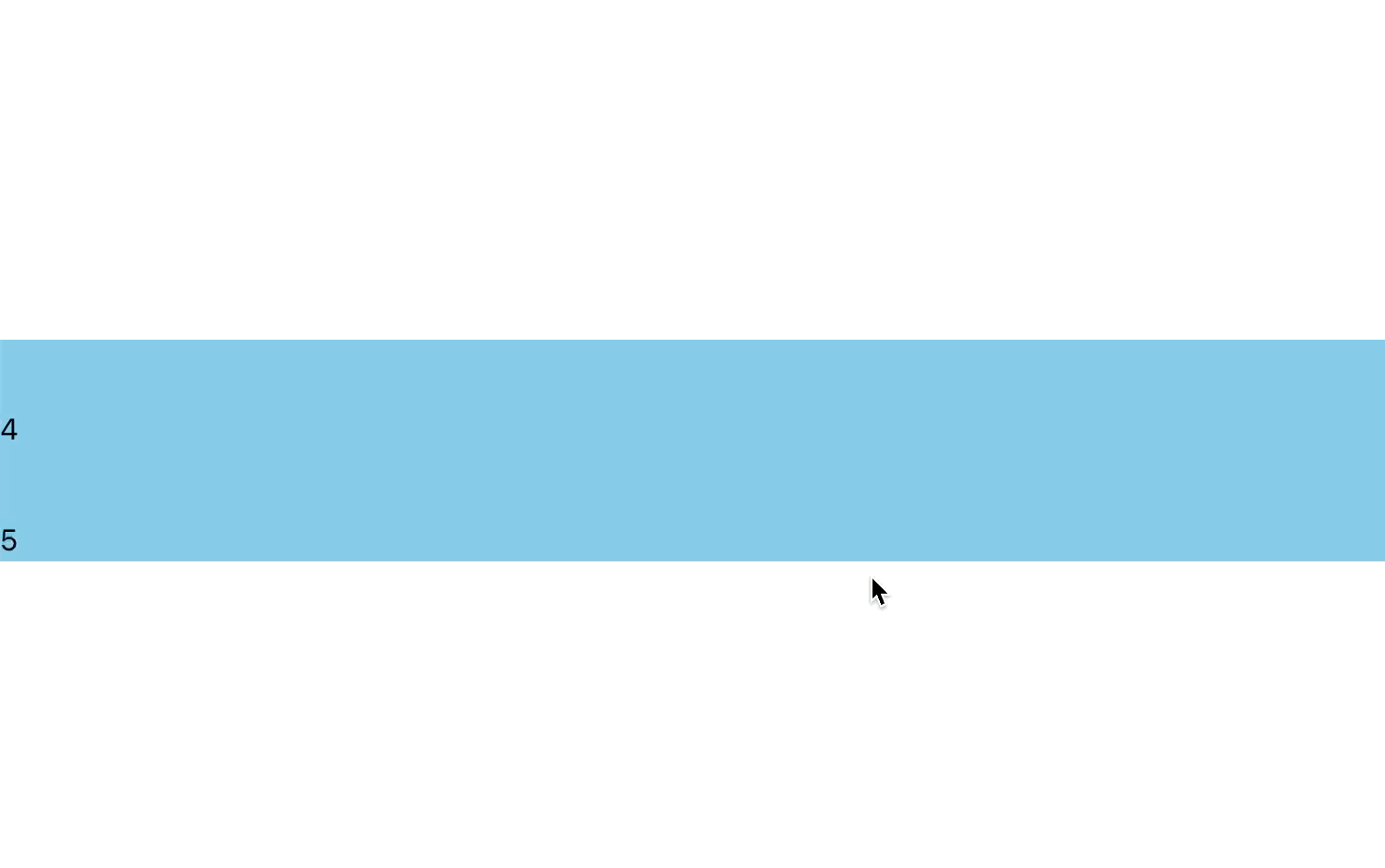
实现代码
import React, { useEffect, useRef, useState } from "react";
import styles from "./index.module.scss";
const dataSource = new Array(50).fill(0).map((_, index) => index + 1);
const ITEM_5_ID = "item-5";
export default function CycleScrollList() {
const [data, setData] = useState(dataSource.slice(0, 10));
const intersectionObserverRef = useRef();
const item5Ref = useRef(null);
const nextIndex = useRef(10); // 持续从 dataSource 拿数据的下一个 index
const justVisible5 = useRef(false); // 原来是否为可视
useEffect(() => {
intersectionObserverRef.current = new IntersectionObserver((entries) => {
entries.forEach((item) => {
if (item.target.id === ITEM_5_ID) {
// 与视图相交(开始出现)
if (item.isIntersecting) {
justVisible5.current = true;
}
// 从可视变为不可视
else if (justVisible5.current) {
replaceData();
justVisible5.current = false;
}
}
});
});
startObserver();
return () => {
intersectionObserverRef.current?.disconnect();
intersectionObserverRef.current = null;
};
}, []);
const startObserver = () => {
if (item5Ref.current) {
// 对第五个 item 进行监测
intersectionObserverRef.current?.observe(item5Ref.current);
}
};
const replaceData = () => {
let newData = [];
if (nextIndex.current - 5 < 0) {
newData = [
...dataSource.slice(nextIndex.current - 5),
...dataSource.slice(0, nextIndex.current + 5),
];
} else {
newData = [
...dataSource.slice(nextIndex.current - 5, nextIndex.current + 5),
];
}
// 使用当前的后半份数据,再从 dataSource 中拿新数据
console.log(newData);
const nextIndexTemp = nextIndex.current + 5;
const diff = nextIndexTemp - dataSource.length;
if (diff < 0) {
nextIndex.current = nextIndexTemp;
} else {
// 一轮数据用完,从头继续
nextIndex.current = diff;
}
setData(newData);
};
return (
<div className={styles.box}>
<div className={styles.visibleView}>
<div className={styles.container}>
{data.map((item, index) =>
index === 4 ? (
<div
id={ITEM_5_ID}
ref={item5Ref}
key={index}
className={styles.div}
>
{item}
</div>
) : (
<div key={index} className={styles.div}>
{item}
</div>
)
)}
</div>
</div>
</div>
);
}index.module.scss
$itemHeight: 60px; // 单个item的高度
$itemShowTime: 3s; // 单个item从完整出现到消失的时长
$oneCycleItemNum: 5; // 单个循环上移的item条数
$oneScreenItemNum: 3; // 同屏出现的item条数(不能大于 oneCycleItemNum)
$oneCycleItemTime: calc($itemShowTime + ($oneCycleItemNum - $oneScreenItemNum) * ($itemShowTime / $oneScreenItemNum));
@keyframes dynamics-rolling {
from {
transform: translateY(0);
}
to {
transform: translateY(-$itemHeight * $oneCycleItemNum);
}
}
.container {
height: 600px;
animation: dynamics-rolling $oneCycleItemTime linear infinite;
.div {
line-height: 60px;
}
}
.visibleView {
width: 100%;
height: 120px;
overflow: hidden;
background-color: skyblue;
}
.box {
width: 100%;
height: 100vh;
display: flex;
justify-content: center;
align-items: center;
}






















 1513
1513

 被折叠的 条评论
为什么被折叠?
被折叠的 条评论
为什么被折叠?










