样式:
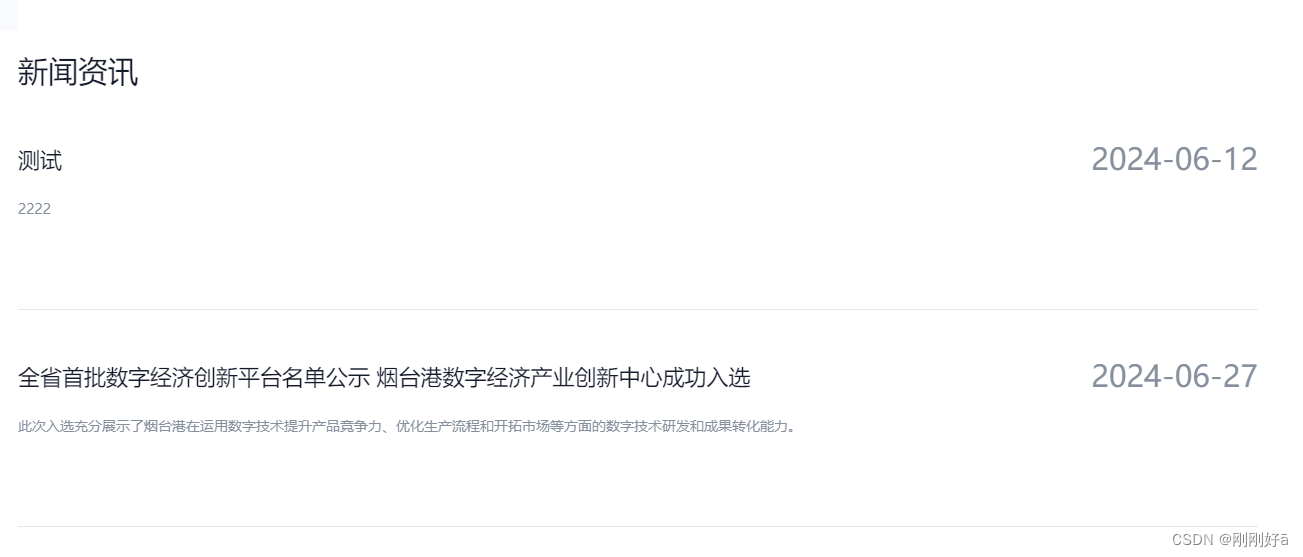
hover后的样式:
整体盒子的背景颜色发生了改变,盒子内边距发生了改变,右下侧的箭头出现
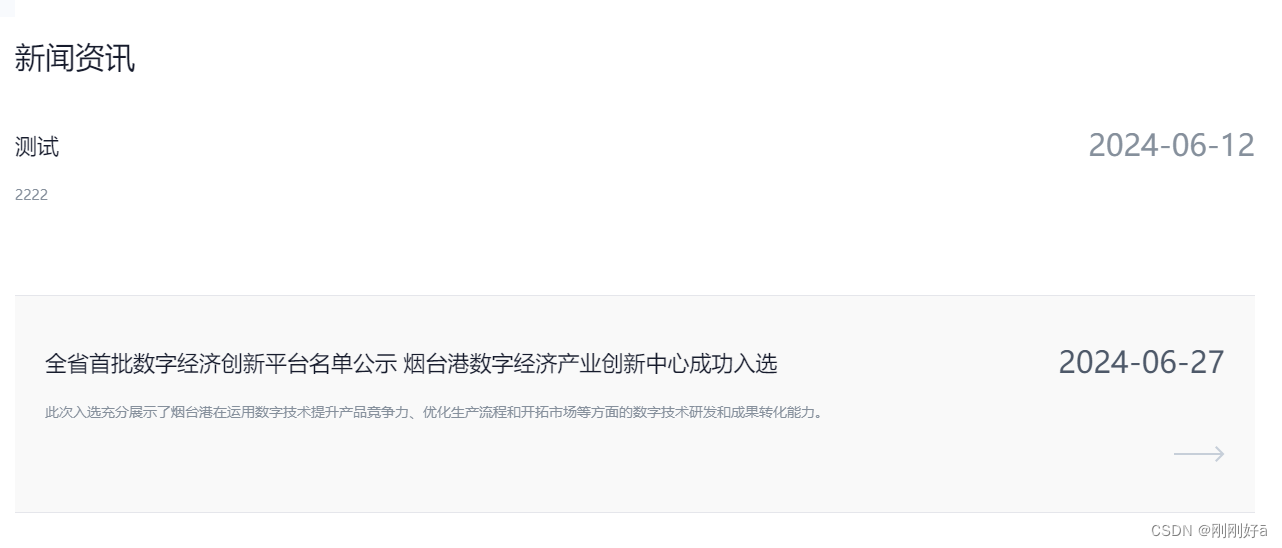
实现方式:
利用mouseover和mouseout并结合css样式实现
template中:
<div
class="new-item"
v-for="(item, index) in newsList"
:key="index"
@mouseover="showArrow(index)"
@mouseout="hideArrow(index)"
>
<div class="new-content">
<div class="new-title">{{ item.title }}</div>
<div class="new-des">{{ item.describes }}</div>
</div>
<div class="new-time">
<div class="time" :class="{ 'time-active': isArrowVisible(index) }">
{{ item.publishTime ? item.publishTime.substring(0, 10) : '' }}
</div>
<div class="new-img" :class="{ visible: isArrowVisible(index) }">
<img src="/images/header/right-arrow.png" />
</div>
</div>
</div>script中:
const newsList= ref([]);
// 新闻item的鼠标悬浮
const showArrow = (index) => {
hoveredIndices.value.push(index);
};
// 新闻item的鼠标离开
const hideArrow = (index) => {
const indexToRemove = hoveredIndices.value.indexOf(index);
if (indexToRemove !== -1) {
hoveredIndices.value.splice(indexToRemove, 1);
}
};
// 是否展示箭头--新闻列表中的数据右下侧
const isArrowVisible = (index) => {
return hoveredIndices.value.includes(index);
};style中:
.new-item {
display: flex;
width: 100%;
border-bottom: 1px solid #e5e6eb;
padding: 50px 0;
box-sizing: border-box;
cursor: pointer;
.new-content {
display: flex;
flex-direction: column;
width: 85%;
.new-title {
font-family: Source Han Sans;
font-size: 22px;
font-weight: 500;
line-height: 33px;
text-align: left;
color: #161b2c;
margin-bottom: 20px;
overflow: hidden;
text-overflow: ellipsis;
display: -webkit-box;
-webkit-line-clamp: 1; // 自定义行数
-webkit-box-orient: vertical;
}
.new-des {
font-family: Source Han Sans;
font-size: 14px;
font-weight: 350;
line-height: 26px;
text-align: left;
color: #86909c;
overflow: hidden;
text-overflow: ellipsis;
display: -webkit-box;
-webkit-line-clamp: 2; // 自定义行数
-webkit-box-orient: vertical;
}
}
.new-time {
font-family: DIN;
font-size: 30px;
font-weight: 500;
line-height: 30px;
text-align: right;
color: #86909c;
margin-left: auto;
display: flex;
flex-direction: column;
align-items: flex-end;
.new-img {
margin-top: 70px;
opacity: 0; /* 默认隐藏箭头 */
transition: opacity 0.3s ease; /* 添加过渡效果 */
}
.new-img.visible {
opacity: 1; /* 悬浮时显示箭头 */
}
}
.new-time .time-active {
color: #4e5969;
}
}
.new-item:hover {
background-color: #f9f9f9; /* 悬浮时的背景颜色 */
padding: 50px 30px;
box-sizing: border-box;
}





















 1488
1488











 被折叠的 条评论
为什么被折叠?
被折叠的 条评论
为什么被折叠?








