背景
1、对接多个节点上的MQ(如master-MQ,slave-MQ),若读者需要自己模拟出两个MQ,可以部署多个VM然后参考 docker 安装rabbitmq_Steven-Russell的博客-CSDN博客
2、队列名称不是固定的,需要接受外部参数,并且通过模板进行格式化,才能够得到队列名称
3、需要在master-MQ上延迟一段时间,然后将消息再转发给slave-MQ
问题
1、采用springboot的自动注入bean需要事先知道队列的名称,但是队列名称是动态的情况下,无法实现自动注入
2、mq弱依赖,在没有master-mq或者slave-mq时,不能影响到现有能力
解决方案
1、由于mq的队列创建、exchange创建以及队列和exchange的绑定关系是可重入的,所以采用connectFactory进行手动声明
2、增加自定义条件OnMqCondition,防止不必要的bean创建
总体流程

实施过程
搭建springboot项目
参考 搭建最简单的SpringBoot项目_Steven-Russell的博客-CSDN博客
引入amqp依赖
<dependency>
<groupId>org.springframework.boot</groupId>
<artifactId>spring-boot-starter-amqp</artifactId>
</dependency>
引入后续会用到的工具类依赖
<dependency>
<groupId>commons-io</groupId>
<artifactId>commons-io</artifactId>
<version>2.11.0</version>
</dependency>
<dependency>
<groupId>org.projectlombok</groupId>
<artifactId>lombok</artifactId>
<version>1.18.28</version>
<scope>provided</scope>
</dependency>
<dependency>
<groupId>com.alibaba.fastjson2</groupId>
<artifactId>fastjson2</artifactId>
<version>2.0.40</version>
</dependency>
创建配置文件
在application.yml中增加如下配置
mq:
master:
addresses: 192.168.30.128:5672
username: guest
password: guest
vhost: /
slave:
addresses: 192.168.30.131:5672
username: guest
password: guest
vhost: /
创建自定义Condition注解和注解实现
package com.wd.config.condition;
import org.springframework.context.annotation.Conditional;
import java.lang.annotation.*;
@Target({ElementType.TYPE, ElementType.METHOD})
@Retention(RetentionPolicy.RUNTIME)
@Documented
@Conditional(OnMqCondition.class)
public @interface MqConditional {
String[] keys();
}
package com.wd.config.condition;
import org.springframework.context.annotation.Condition;
import org.springframework.context.annotation.ConditionContext;
import org.springframework.core.type.AnnotatedTypeMetadata;
import org.springframework.lang.NonNull;
import org.springframework.util.ObjectUtils;
import java.util.Map;
public class OnMqCondition implements Condition {
@Override
public boolean matches(@NonNull ConditionContext context, @NonNull AnnotatedTypeMetadata metadata) {
Map<String, Object> annotationAttributes = metadata.getAnnotationAttributes(MqConditional.class.getName());
if (annotationAttributes == null || annotationAttributes.isEmpty()) {
// 为空则不进行校验了
return true;
}
String[] keys = (String[])annotationAttributes.get("keys");
for (String key : keys) {
String property = context.getEnvironment().getProperty(key);
if (ObjectUtils.isEmpty(property)) {
return false;
}
}
return true;
}
}
创建多个链接工厂connectFactory
package com.wd.config;
import com.wd.config.condition.MqConditional;
import org.springframework.amqp.rabbit.connection.CachingConnectionFactory;
import org.springframework.amqp.rabbit.connection.ConnectionFactory;
import org.springframework.beans.factory.annotation.Value;
import org.springframework.context.annotation.Bean;
import org.springframework.context.annotation.Configuration;
import org.springframework.context.annotation.Primary;
@Configuration
public class MqConnectionFactory {
@Value("${mq.master.addresses}")
private String masterAddresses;
@Value("${mq.master.username}")
private String masterUsername;
@Value("${mq.master.password}")
private String masterPassword;
@Value("${mq.master.vhost}")
private String masterVhost;
@Value("${mq.slave.addresses}")
private String slaveAddresses;
@Value("${mq.slave.username}")
private String slaveUsername;
@Value("${mq.slave.password}")
private String slavePassword;
@Value("${mq.slave.vhost}")
private String slaveVhost;
@Bean
@Primary
@MqConditional(keys = {"mq.master.addresses", "mq.master.vhost", "mq.master.username", "mq.master.password"})
public ConnectionFactory masterConnectionFactory() {
return doCreateConnectionFactory(masterAddresses, masterUsername, masterPassword, masterVhost);
}
@Bean
@MqConditional(keys = {"mq.slave.addresses", "mq.slave.vhost", "mq.slave.username", "mq.slave.password"})
public ConnectionFactory slaveConnectionFactory() {
return doCreateConnectionFactory(slaveAddresses, slaveUsername, slavePassword, slaveVhost);
}
private ConnectionFactory doCreateConnectionFactory(String addresses,
String username,
String password,
String vhost) {
CachingConnectionFactory cachingConnectionFactory = new CachingConnectionFactory();
cachingConnectionFactory.setAddresses(addresses);
cachingConnectionFactory.setUsername(username);
cachingConnectionFactory.setPassword(password);
cachingConnectionFactory.setVirtualHost(vhost);
return cachingConnectionFactory;
}
}
创建交换机名称枚举 DeclareQueueExchange
package com.wd.config;
public enum DeclareQueueExchange {
EXCHANGE("exchange"),
DEAD_EXCHANGE("deadExchange"),
DELAY_EXCHANGE("delayExchange");
private final String exchangeName;
DeclareQueueExchange(String exchangeName) {
this.exchangeName = exchangeName;
}
public String getExchangeName() {
return exchangeName;
}
}
创建消息队列模板枚举 DeclareQueueName
package com.wd.config;
public enum DeclareQueueName {
DELAY_QUEUE_NAME_SUFFIX("_delay"),
DEAD_QUEUE_NAME_SUFFIX("_dead"),
QUEUE_NAME_TEMPLATE("wd.simple.queue.{0}");
private final String queueName;
DeclareQueueName(String queueName) {
this.queueName = queueName;
}
public String getQueueName() {
return queueName;
}
}
创建消息VO和消息
package com.wd.controller.vo;
import com.wd.pojo.Phone;
import lombok.Data;
@Data
public class DelayMsgVo {
private String queueId;
private Phone phone;
}
package com.wd.pojo;
import lombok.AllArgsConstructor;
import lombok.Data;
import lombok.NoArgsConstructor;
import java.io.Serializable;
import java.util.Date;
import java.util.List;
@Data
@AllArgsConstructor
@NoArgsConstructor
public class Phone implements Serializable {
private static final long serialVersionUID = -1L;
private String id;
private String name;
private Date createTime;
private List<User> userList;
}
package com.wd.pojo;
import lombok.AllArgsConstructor;
import lombok.Data;
import lombok.NoArgsConstructor;
import java.io.Serializable;
import java.util.Date;
@Data
@AllArgsConstructor
@NoArgsConstructor
public class User implements Serializable {
private static final long serialVersionUID = -1L;
private String username;
private Date create;
}
定义队列id列表缓存,用于替换三方缓存,用于队列名称模板初始化
package com.wd.config;
import java.util.ArrayList;
import java.util.List;
public interface QueueIdListConfig {
/**
* 先用本地缓存维护队列id
*/
List<Integer> QUEUE_ID_LIST = new ArrayList<Integer>() {{
add(111);
add(222);
add(333);
}};
}
创建消息接受入口 controller
注意:此处就以web用户输入为入口,所以创建controller
package com.wd.controller;
import com.alibaba.fastjson2.JSONObject;
import com.rabbitmq.client.*;
import com.wd.config.DeclareQueueExchange;
import com.wd.config.DeclareQueueName;
import com.wd.controller.vo.DelayMsgVo;
import org.springframework.amqp.rabbit.connection.Connection;
import org.springframework.amqp.rabbit.connection.ConnectionFactory;
import org.springframework.beans.factory.annotation.Qualifier;
import org.springframework.boot.autoconfigure.condition.ConditionalOnBean;
import org.springframework.web.bind.annotation.*;
import java.io.IOException;
import java.nio.charset.StandardCharsets;
import java.text.MessageFormat;
import java.util.HashMap;
import java.util.Map;
import java.util.concurrent.TimeoutException;
@RestController
@ConditionalOnBean(value = ConnectionFactory.class, name = "masterConnectionFactory")
public class DynamicCreateQueueController {
private final ConnectionFactory masterConnectionFactory;
public DynamicCreateQueueController(@Qualifier(value = "masterConnectionFactory") ConnectionFactory masterConnectionFactory) {
this.masterConnectionFactory = masterConnectionFactory;
}
@PostMapping(value = "sendDelayMsg")
public String sendMsg2DelayQueue(@RequestBody DelayMsgVo delayMsgVo) throws IOException, TimeoutException {
doSendMsg2DelayQueue(delayMsgVo);
return "success";
}
private void doSendMsg2DelayQueue(DelayMsgVo delayMsgVo) throws IOException, TimeoutException {
// 根据id 动态生成队列名称
String queueNameTemplate = DeclareQueueName.QUEUE_NAME_TEMPLATE.getQueueName();
String queueName = MessageFormat.format(queueNameTemplate, delayMsgVo.getQueueId());
String delayQueueName = queueName + DeclareQueueName.DELAY_QUEUE_NAME_SUFFIX.getQueueName();
String deadQueueName = queueName + DeclareQueueName.DEAD_QUEUE_NAME_SUFFIX.getQueueName();
// 注意:下述声明交换机和队列的操作是可以重入的,MQ并不会报错
try (Connection connection = masterConnectionFactory.createConnection();
Channel channel = connection.createChannel(false)){
// 声明死信交换机
channel.exchangeDeclare(DeclareQueueExchange.DEAD_EXCHANGE.getExchangeName(), BuiltinExchangeType.DIRECT);
// 声明死信队列
AMQP.Queue.DeclareOk deadQueueDeclareOk = channel.queueDeclare(deadQueueName,
true, false, false, null);
// 定时任务 绑定消费者,避免出现多个消费者以及重启后无法消费存量消息的问题
// 注意:因为需要保证消费顺序,所以此处仅声明一个消费者
// 死信队列和交换机绑定
channel.queueBind(deadQueueName, DeclareQueueExchange.DEAD_EXCHANGE.getExchangeName(), deadQueueName);
// 声明延迟队列
Map<String, Object> args = new HashMap<>();
//设置延迟队列绑定的死信交换机
args.put("x-dead-letter-exchange", DeclareQueueExchange.DEAD_EXCHANGE.getExchangeName());
//设置延迟队列绑定的死信路由键
args.put("x-dead-letter-routing-key", deadQueueName);
//设置延迟队列的 TTL 消息存活时间
args.put("x-message-ttl", 10 * 1000);
channel.queueDeclare(delayQueueName, true, false, false, args);
channel.exchangeDeclare(DeclareQueueExchange.DELAY_EXCHANGE.getExchangeName(), BuiltinExchangeType.DIRECT);
channel.queueBind(delayQueueName, DeclareQueueExchange.DELAY_EXCHANGE.getExchangeName(), delayQueueName);
// 发送消息到延迟队列
channel.basicPublish(DeclareQueueExchange.DELAY_EXCHANGE.getExchangeName(), delayQueueName, null,
JSONObject.toJSONString(delayMsgVo.getPhone()).getBytes(StandardCharsets.UTF_8));
}
}
}
创建master延迟消息消费者
package com.wd.mq.consumer;
import com.rabbitmq.client.*;
import com.wd.config.DeclareQueueExchange;
import com.wd.config.DeclareQueueName;
import org.springframework.amqp.rabbit.connection.Connection;
import org.springframework.amqp.rabbit.connection.ConnectionFactory;
import java.io.IOException;
import java.util.concurrent.TimeoutException;
/**
* 死信消费者,消费消息转发给targetConnectionFactory对应的目标MQ
*/
public class MasterDeadQueueConsumer extends DefaultConsumer {
private final ConnectionFactory targetConnectionFactory;
public MasterDeadQueueConsumer(Channel channel, ConnectionFactory targetConnectionFactory) {
super(channel);
this.targetConnectionFactory = targetConnectionFactory;
}
@Override
public void handleDelivery(String consumerTag, Envelope envelope, AMQP.BasicProperties properties, byte[] body) throws IOException {
// 从死信队列的名称中截取队列名称,作为后续队列的名称
String routingKey = envelope.getRoutingKey();
String targetQueueName = routingKey.substring(0, routingKey.length() - DeclareQueueName.DEAD_QUEUE_NAME_SUFFIX.getQueueName().length());
try (Connection targetConnection = targetConnectionFactory.createConnection();
Channel targetChannel = targetConnection.createChannel(false)){
// 声明交换机和队列
targetChannel.exchangeDeclare(DeclareQueueExchange.EXCHANGE.getExchangeName(), BuiltinExchangeType.DIRECT);
targetChannel.queueDeclare(targetQueueName, true, false, false, null);
targetChannel.queueBind(targetQueueName, DeclareQueueExchange.EXCHANGE.getExchangeName(), targetQueueName);
// 转发消息
targetChannel.basicPublish(DeclareQueueExchange.EXCHANGE.getExchangeName(), targetQueueName, properties, body);
} catch (TimeoutException e) {
e.printStackTrace();
// 注意此处获取的源队列的channel
getChannel().basicNack(envelope.getDeliveryTag(), false, true);
}
// 注意此处获取的源队列的channel
getChannel().basicAck(envelope.getDeliveryTag(), false);
}
}
创建slave队列消息消费者
package com.wd.mq.consumer;
import com.alibaba.fastjson2.JSONObject;
import com.rabbitmq.client.AMQP;
import com.rabbitmq.client.Channel;
import com.rabbitmq.client.DefaultConsumer;
import com.rabbitmq.client.Envelope;
import com.wd.pojo.Phone;
import java.io.IOException;
public class SlaveQueueConsumer extends DefaultConsumer {
public SlaveQueueConsumer(Channel channel) {
super(channel);
}
@Override
public void handleDelivery(String consumerTag, Envelope envelope, AMQP.BasicProperties properties, byte[] body) throws IOException {
Phone phone = JSONObject.parseObject(new String(body), Phone.class);
System.out.println("SlaveQueueConsumer consume ==> " + phone);
getChannel().basicAck(envelope.getDeliveryTag(), false);
}
}
创建定时任务,消费延迟消息
注意:因为采用的是死信队列的方式实现的延迟效果,此处只需要消费对应的死信队列即可
package com.wd.mq.quartz;
import com.rabbitmq.client.AMQP;
import com.rabbitmq.client.BuiltinExchangeType;
import com.rabbitmq.client.Channel;
import com.wd.config.DeclareQueueExchange;
import com.wd.config.DeclareQueueName;
import com.wd.config.QueueIdListConfig;
import com.wd.mq.consumer.MasterDeadQueueConsumer;
import org.springframework.amqp.rabbit.connection.Connection;
import org.springframework.amqp.rabbit.connection.ConnectionFactory;
import org.springframework.beans.factory.annotation.Qualifier;
import org.springframework.boot.autoconfigure.condition.ConditionalOnBean;
import org.springframework.context.annotation.Configuration;
import org.springframework.scheduling.annotation.Scheduled;
import java.io.IOException;
import java.text.MessageFormat;
import java.util.concurrent.TimeoutException;
@Configuration
@ConditionalOnBean(value = ConnectionFactory.class, name = {"slaveConnectionFactory", "masterConnectionFactory"})
public class MasterDeadQueueSubscribeProcessor {
private final ConnectionFactory masterConnectionFactory;
private final ConnectionFactory slaveConnectionFactory;
public MasterDeadQueueSubscribeProcessor(@Qualifier(value = "masterConnectionFactory") ConnectionFactory masterConnectionFactory,
@Qualifier(value = "slaveConnectionFactory") ConnectionFactory slaveConnectionFactory) {
this.masterConnectionFactory = masterConnectionFactory;
this.slaveConnectionFactory = slaveConnectionFactory;
}
/**
* 消费死信队列信息,并且转发到其他mq
*/
@Scheduled(fixedDelay = 10 * 1000)
public void subscribeMasterDeadQueue() throws IOException, TimeoutException {
// 根据id 动态生成队列名称
// 此处的queueIdList可以从第三方缓存查询得到,并且和sendDelayMsg接口保持同步刷新,此处先用本地缓存代替,id同步刷新机制不是重点,此处暂不讨论
for (Integer id : QueueIdListConfig.QUEUE_ID_LIST) {
String queueNameTemplate = DeclareQueueName.QUEUE_NAME_TEMPLATE.getQueueName();
String deadQueueName = MessageFormat.format(queueNameTemplate, id) + DeclareQueueName.DEAD_QUEUE_NAME_SUFFIX.getQueueName();
try (Connection connection = masterConnectionFactory.createConnection();
Channel channel = connection.createChannel(false)){
AMQP.Queue.DeclareOk queueDeclare = channel.queueDeclare(deadQueueName, true, false, false, null);
if (queueDeclare.getConsumerCount() == 0) {
channel.exchangeDeclare(DeclareQueueExchange.DEAD_EXCHANGE.getExchangeName(), BuiltinExchangeType.DIRECT);
}
channel.queueBind(deadQueueName, DeclareQueueExchange.DEAD_EXCHANGE.getExchangeName(), deadQueueName);
channel.basicConsume(deadQueueName, false, new MasterDeadQueueConsumer(channel, slaveConnectionFactory));
}
}
}
}
创建定时任务,消费slave队列的消息
package com.wd.mq.quartz;
import com.rabbitmq.client.AMQP;
import com.rabbitmq.client.BuiltinExchangeType;
import com.rabbitmq.client.Channel;
import com.wd.config.DeclareQueueExchange;
import com.wd.config.DeclareQueueName;
import com.wd.config.QueueIdListConfig;
import com.wd.mq.consumer.SlaveQueueConsumer;
import org.springframework.amqp.rabbit.connection.Connection;
import org.springframework.amqp.rabbit.connection.ConnectionFactory;
import org.springframework.beans.factory.annotation.Qualifier;
import org.springframework.boot.autoconfigure.condition.ConditionalOnBean;
import org.springframework.context.annotation.Configuration;
import org.springframework.scheduling.annotation.Scheduled;
import java.io.IOException;
import java.text.MessageFormat;
import java.util.concurrent.TimeoutException;
@Configuration
@ConditionalOnBean(value = ConnectionFactory.class, name = "slaveConnectionFactory")
public class SlaveQueueSubscribeProcessor {
private final ConnectionFactory slaveConnectionFactory;
public SlaveQueueSubscribeProcessor(@Qualifier(value = "slaveConnectionFactory") ConnectionFactory slaveConnectionFactory) {
this.slaveConnectionFactory = slaveConnectionFactory;
}
/**
* 消费队列信息
*/
@Scheduled(fixedDelay = 10 * 1000)
public void subscribeSlaveDeadQueue() throws IOException, TimeoutException {
// 根据id 动态生成队列名称
// 此处的queueIdList可以从第三方缓存查询得到,并且和sendDelayMsg接口保持同步刷新,此处先用本地缓存代替
for (Integer id : QueueIdListConfig.QUEUE_ID_LIST) {
String queueNameTemplate = DeclareQueueName.QUEUE_NAME_TEMPLATE.getQueueName();
String queueName = MessageFormat.format(queueNameTemplate, id);
try (Connection connection = slaveConnectionFactory.createConnection();
Channel channel = connection.createChannel(false)){
AMQP.Queue.DeclareOk queueDeclare = channel.queueDeclare(queueName, true, false, false, null);
if (queueDeclare.getConsumerCount() == 0) {
channel.basicConsume(queueName, false, new SlaveQueueConsumer(channel));
}
channel.exchangeDeclare(DeclareQueueExchange.EXCHANGE.getExchangeName(), BuiltinExchangeType.DIRECT);
channel.queueBind(queueName, DeclareQueueExchange.EXCHANGE.getExchangeName(), queueName);
}
}
}
}
启动项目
请求接口发送消息 http://localhost:8080/sendDelayMsg
检查消息传递过程
先在master-mq延迟队列发现消息

再到master-mq死信队列中发现消息

再到slave-mq中发现消息

检查日志打印
发现SlaveQueueConsumer打印如下日志:![]()
结论
消息传递流程如下,验证通过
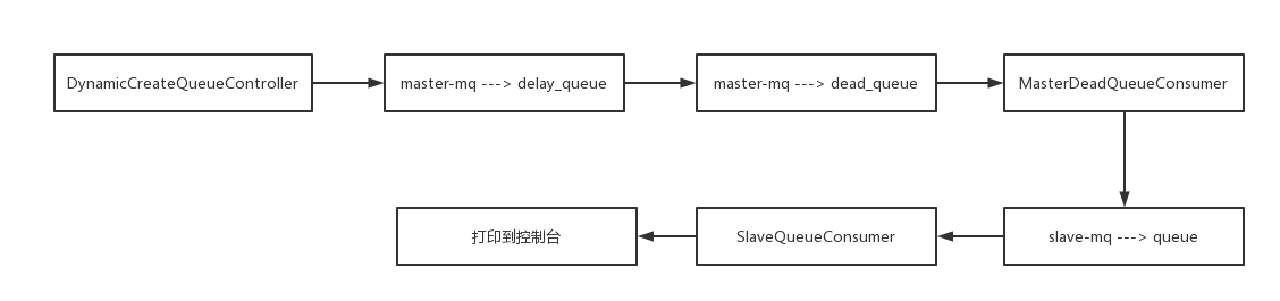





















 880
880











 被折叠的 条评论
为什么被折叠?
被折叠的 条评论
为什么被折叠?








