前端开发 html 基础
填充模板
<html>
<body>
</body>
</html>
<script src="https://apps.bdimg.com/libs/jquery/2.1.4/jquery.min.js"></script>
<script>
</script>
<style type="text/css">
</style>
常用标签
参考文章:html常用标签的取值和赋值操作
显示标签(p,span,label)
p:指定渲染HTML的容器
span:普通文本的一种容器
label标签主要用于绑定一个表单元素, 当点击label标签的时候, 被绑定的表单元素就会获得输入焦点
span html js
<html>
<body>
<span id="aa" class="textview" ></span>
</body>
</html>
<script src="https://apps.bdimg.com/libs/jquery/2.1.4/jquery.min.js"></script>
<script>
$("#aa").html("开开心心");//赋值操作
console.log("span标签里面的值是:"+$("#aa").html());//取值的方法
</script>
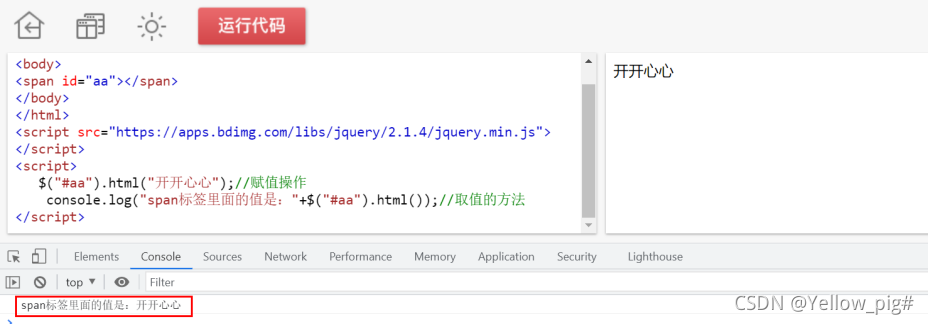
检测文本框变化
<html>
<body>
<input type="text" class="input_inner" placeholder="请输入内容" id="context1">
</body>
</html>
<script src="https://apps.bdimg.com/libs/jquery/2.1.4/jquery.min.js"></script>
<script>
$("#context1").change(function(){
$(this).css("background-color","#FFFFCC");
console.log("aaa")
});
</script>
弹窗
弹出对话框背景遮盖
<html>
<body>
<div>
<div id="popDiv" class="popdiv">
<table class="layui-table" lay-skin="line" id="datas">
<tr>
<th class="textview">子服务名称</th>
<th class="textview">版本</th>
</tr>
<tr id="template" style="width:100px;height:10px;overflow-y:none;">
<td id="subproname"></td>
<td id="subprover"></td>
</tr>
</table>
<button class="button" id="prosubmsgclose">关闭</button>
</div>
<div id="bg" class="bg"
style="display: none; background-color: #ccc; width: 100%; position: absolute; height: 100%; opacity: 0.5; z-index: 1;"></div>
</div>
<p>请仅仅把标题标签用于标题文本。不要仅仅为了产生粗体文本而使用它们。请使用其它标签或 CSS 代替。</p>
<button class="button" id="submitbtnindex1">资源预算</button>
</body>
</html>
<script src="https://apps.bdimg.com/libs/jquery/2.1.4/jquery.min.js"></script>
<script>
var data_list = [{
"subproname": "app-6666",
"subprover": "1.0.0"
},
{
"subproname": "CS-TEST2",
"subprover": "1.0.0"
}];
var flag=0;
$("#submitbtnindex1").click(function () {
$("#bg").css("display","block");
$("#popDiv").css("display","block");
if (flag == 0 ){
$.each(data_list, function (i, n) {
flag=1;
var row = $("#template").clone();
row.find("#subproname").text(n.subproname);
row.find("#subprover").text(n.subprover);
row.appendTo("#datas");//添加到模板的容器中
});
}
});
$("#prosubmsgclose").click(function(){
console.log("aaa")
$("#bg").css("display","none");
$("#popDiv").css("display","none");
});
</script>
<style type="text/css">
.popbg{
display: none;
background-color: #ccc;
width: 100%;
position: absolute;
height: 100%;
opacity: 0.5;
z-index: 1;
}
.popdiv{
z-index: 99;
display: none;
position: absolute;
margin-top: 20%;
margin-left: 40%;
background-color: #FFF;
padding: 20px;
border: 1px #dddddd solid;
border-radius: 4px;
}
</style>
参考文章:HTML 里怎么隐藏标签
html 极简遮罩层(自定义弹窗)
需求:点击表格某一行,弹窗显示详细信息
html中的遮罩弹出框动态效果代码,JavaScript实现的弹出遮罩层特效经典示例【基于jQuery
显示标签的样式
.textview {
background-color: #fff;
color: #606266;
font-size: 14px;
font-weight: 500;
height: 37px;
line-height: 30px;
outline: none;
transition: border-color .2s cubic-bezier(.645,.045,.355,1);
width: 100px;
margin: 10px 0px 10px 10px
}
列表标签(下拉框,table)
table:表格
tr:表格中的一行,table row的缩写
td:表格中的一列
参考文章:html的tr和td标签
下拉框 html js css
<!DOCTYPE HTML>
<html>
<body>
<select class="input_inner" id="prokindselectindex1">
<option value="0">--请选择--</option>
<option value="1">测试</option>
<option value="2">体验</option>
<option value="3">正式</option>
</select>
</body>
</html>
<script src="https://apps.bdimg.com/libs/jquery/2.1.4/jquery.min.js"></script>
<script>
$("#prokindselectindex1").change(function () {
var selectText = $("#prokindselectindex1").find("option:selected").text();
console.log("当前选择的是类型:"+selectText);
//获取下拉框选中项的value属性值
var prokind_1 = $("#prokindselectindex1").val();
console.log("当前选择的是类型:"+prokind_1);
});
</script>
下拉框支持变量输入
<!DOCTYPE HTML>
<html>
<body>
<select class="input_inner" id="prokindselectindex1">
<option value="0">--请选择--</option>
</select>
</body>
</html>
<script src="https://apps.bdimg.com/libs/jquery/2.1.4/jquery.min.js"></script>
<script>
var dataList = [{
"key": "app7777",
"value": "v1.3.0",
},{
"key": "app6666",
"value": "v1.3.1",
}];
for(var i = 0;i <dataList.length; i++){
var $select=$("#prokindselectindex1");
var selecti='<option value="'+dataList[i].key+'">'+dataList[i].value+'</option>'
console.log(selecti)
$select.append(selecti);
}
$("#prokindselectindex1").change(function () {
var selectText = $("#prokindselectindex1").find("option:selected").text();
console.log("当前选择的是类型:"+selectText);
//获取下拉框选中项的value属性值
var prokind_1 = $("#prokindselectindex1").val();
console.log("当前选择的是类型:"+prokind_1);
});
</script>
清空下拉框选项
$("#prokindselectindex1").find("option").remove();
var $select=$("#prokindselectindex1");
var selecti='<option value="0">--产品版本--</option>'
console.log(selecti)
$select.append(selecti);
参考文章:select下拉框取值与清空数据
js给表格赋值
<!DOCTYPE html>
<html>
<body>
<table class="layui-table" lay-skin="line" id="datas">
<colgroup>
<col width="150">
<col width="200">
<col>
</colgroup>
<tr>
<th>昵称</th>
<th>加入时间</th>
<th>签名</th>
</tr>
<tr id="template">
<td id="id"></td>
<td id="url"></td>
<td id="title"></td>
</tr>
</table>
</body>
</html>
<script src="https://apps.bdimg.com/libs/jquery/2.1.4/jquery.min.js"></script>
<script>
var data = [{
"id": 1,
"url": "http://www.jqcool.net",
"switch": 1,
"order": 1,
"pid": 0,
"title": "Online Program knowledge share and study platform"
}];
$.each(data, function (i, n) {
var row = $("#template").clone();
row.find("#id").text(n.id);
row.find("#url").text(n.url);
row.find("#title").text(n.title);
row.appendTo("#datas");//添加到模板的容器中
});
</script>
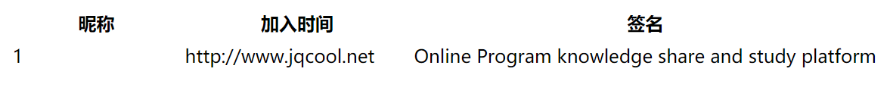
参考文章:jquery 动态给table赋值
js给table赋值
树形表格:
参考文章:HTML使用treeTable实现树形表格
加锁避免重复渲染
<html>
<body>
<div>
<div id="popDiv" class="popdiv">
<table class="layui-table" lay-skin="line" id="datas">
<tr>
<th class="textview">子服务名称</th>
<th class="textview">版本</th>
</tr>
<tr id="template" style="width:100px;height:10px;overflow-y:none;">
<td id="subproname"></td>
<td id="subprover"></td>
</tr>
</table>
<button class="button" id="prosubmsgclose">关闭</button>
</div>
<div id="bg" class="bg"
style="display: none; background-color: #ccc; width: 100%; position: absolute; height: 100%; opacity: 0.5; z-index: 1;"></div>
</div>
<p>请仅仅把标题标签用于标题文本。不要仅仅为了产生粗体文本而使用它们。请使用其它标签或 CSS 代替。</p>
<button class="button" id="submitbtnindex1">资源预算</button>
</body>
</html>
<script src="https://apps.bdimg.com/libs/jquery/2.1.4/jquery.min.js"></script>
<script>
var data_list = [{
"subproname": "CS-TEST1",
"subprover": "1.0.0"
},
{
"subproname": "CS-TEST2",
"subprover": "1.0.0"
}];
var flag=0;
$("#submitbtnindex1").click(function () {
$("#bg").css("display","block");
$("#popDiv").css("display","block");
if (flag == 0 ){
$.each(data_list, function (i, n) {
flag=1;
var row = $("#template").clone();
row.find("#subproname").text(n.subproname);
row.find("#subprover").text(n.subprover);
row.appendTo("#datas");//添加到模板的容器中
});
}
});
$("#prosubmsgclose").click(function(){
console.log("aaa")
$("#bg").css("display","none");
$("#popDiv").css("display","none");
});
</script>
<style type="text/css">
.popbg{
display: none;
background-color: #ccc;
width: 100%;
position: absolute;
height: 100%;
opacity: 0.5;
z-index: 1;
}
.popdiv{
z-index: 99;
display: none;
position: absolute;
margin-top: 20%;
margin-left: 40%;
background-color: #FFF;
padding: 20px;
border: 1px #dddddd solid;
border-radius: 4px;
}
.tagview{
background-color: #ecf5ff;
line-height: 30px;
font-size: 12px;
color: #409eff;
border-radius: 4px;
box-sizing: border-box;
white-space: nowrap;
}
.button {
line-height: 20px;
white-space: nowrap;
cursor: pointer;
background: #fff;
border: 1px solid #dcdfe6;
color: #606266;
text-align: center;
box-sizing: border-box;
font-weight: 500;
padding: 7px 20px;
font-size: 14px;
border-radius: 4px;
margin: 10px 0px 10px 10px
}
.textview {
background-color: #fff;
color: #606266;
font-size: 14px;
font-weight: 500;
height: 37px;
line-height: 30px;
outline: none;
transition: border-color .2s cubic-bezier(.645,.045,.355,1);
width: 100px;
margin: 10px 10px 10px 0px
}
.button:focus, .button:hover {
color: #409eff;
border-color: #c6e2ff;
background-color: #ecf5ff;
}
</style>
获取表格内容
<html>
<body>
<table id="border_distance">
<thead>
<tr>
<th>姓名</th>
<th>年级</th>
<th>年龄</th>
</tr>
</thead>
<tbody>
<tr>
<td id="name">姓名1</td>
<td id="grade">年级1</td>
<td><input id="age" value="1"/></td>
</tr>
<tr>
<td id="name">姓名2</td>
<td id="grade">年级2</td>
<td><input id="age" value="2"/></td>
</tr>
<tr>
<td id="name">姓名3</td>
<td id="grade">年级3</td>
<td><input id="age" value="3"/></td>
</tr>
</tbody>
</table>
<button class="button" id="submitbtnindex1">资源预算</button>
</body>
</html>
<script src="https://apps.bdimg.com/libs/jquery/2.1.4/jquery.min.js"></script>
<script>
$("#submitbtnindex1").click(function () {
var tableHtml = $(document).find("#border_distance tbody tr");
var data = getTableData(tableHtml);
console.log('表格的内容为:' + JSON.stringify(data));
//实际中把处理好的数据传到后台处理,如下:
/*
field.id = 1;
field.users = data;
$.ajax({
url: '/index/.../...',
type: 'POST',
data: field,
success: function(res) {
//相关操作
},
error: function(res) {
//异常提示
}
});
*/
});
function getTableData(tableHtml) {
let result = [];
if (tableHtml) {
let length = tableHtml.length;
for(let i = 0; i < length; i++) { //追加数据
let trData = {}; // 每行的数据
//注意text()和val()的区别
let name = $(tableHtml).eq(i).find("#name").text();
let grade = $(tableHtml).eq(i).find("#grade").text();
let age = $(tableHtml).eq(i).find("#age").val();
//如果不存在给默认值(视情况而定)
name = (name == undefined) ? '' : name;
grade = (grade == undefined) ? '' : grade;
age = (age == undefined) ? 0 : age;
//数据赋值
trData.name = name;
trData.grade = grade;
trData.age = age;
result.push(trData); //数据追加
}
}
return result;
}
</script>
参考文章:jquery、js获取table,遍历输出tr中各个td的内容
Jquery获取表格tr对象,并循环获取表格内容
点击table中的某一个td,获得这个tr的所有数据
<!DOCTYPE html>
<html>
<body>
<table class="layui-table" lay-skin="line" id="datas">
<colgroup>
<col width="150">
<col width="200">
<col>
</colgroup>
<tr>
<th>昵称</th>
<th>加入时间</th>
<th>签名</th>
</tr>
<tr id="template">
<td id="id"></td>
<td id="url"></td>
<td id="title">
<button class="button" id="submitbtnindex1" onclick=getData(this) style="display: none;"></button>
</td>
</tr>
</table>
</body>
</html>
<script src="https://apps.bdimg.com/libs/jquery/2.1.4/jquery.min.js"></script>
<script>
var data = [{
"id": 1,
"url": "http://www.jqcool.net",
"switch": 1,
"order": 1,
"pid": 0,
"title": "Online Program knowledge share and study platform"
}];
$.each(data, function (i, n) {
var row = $("#template").clone();
row.find("#id").text(n.id);
row.find("#url").text(n.url);
row.find("#title").find("#submitbtnindex1").text(n.title);
row.find("#title").find("#submitbtnindex1").css("display","block");
row.appendTo("#datas");//添加到模板的容器中
});
function getData(element){
console.log("aaa");
var id = element.closest('tr').children[1].innerHTML
console.log("id-->",id);
}
</script>
参考文章:如何选中表格中点击按钮同行的其他元素,并对内容进行更改(修改文字或添加按钮)
点击table中的某一个td,获得这个tr的所有数据
表格支持滚动条
表格(滚动条)
<div style="width:100px;height:100px;overflow-x:scroll;">
<table >
<thead>
<tr>
<th>Header
1</th>
<th>Header
2</th>
<th>Header
3</th>
</tr></thead>
<tr>
<td>添加滚动条</td>
<td>添加滚动条</td>
<td>添加滚动条</td>
</tr>
</table>
</div>
表格滑动
.table tbody {
display:block;
height:20px;
overflow-y:scroll;
overflow-x:hidden; // pc网页需要加上
-webkit-overflow-scrolling: touch; // 为了滚动顺畅
}
参考文章:
Table加滚动条
HTML中的table加滚动条+样式+固定表头
弹窗内容居中显示
表样式
.protablecss{
border: 1px #dddddd solid;
border-radius: 4px;
position: relative;
box-sizing: border-box;
flex: 1;
width: 90%;
background-color: #fff;
color: #606266;
padding: 10px 10px 15px 10px
}
.protablecssth {
font-size: 14px;
font-weight: 400;
position: relative;
box-sizing: border-box;
flex: 1;
background-color: #fff;
color: #606266;
padding: 15px 0px 15px 0px
border: 1px #dddddd solid;
}
.protableclasstd {
font-size: 14px;
font-weight: 400;
position: relative;
box-sizing: border-box;
flex: 1;
background-color:#fff;
color: #92959b;
padding: 7px 0px 7px 0px;
border-bottom: 1px #dddddd solid;
text-align:center;
}
输入标签(按钮,text,文本框,选择框,radio)
button html js
<html>
<body>
<button class="button" id="submitbtnindex1">资源预算</button>
</body>
</html>
<script src="https://apps.bdimg.com/libs/jquery/2.1.4/jquery.min.js"></script>
<script>
$("#submitbtnindex1").click(function () {
alert("提交成功!")
});
</script>
<style type="text/css">
</style>
button样式
.button {
line-height: 20px;
white-space: nowrap;
cursor: pointer;
background: #fff;
border: 1px solid #dcdfe6;
color: #606266;
text-align: center;
box-sizing: border-box;
font-weight: 500;
padding: 7px 20px;
font-size: 14px;
border-radius: 4px;
margin: 10px 0px 10px 10px
}
.button:focus, .button:hover {
color: #409eff;
border-color: #c6e2ff;
background-color: #ecf5ff;
}
text html js(获取text值,赋值) css
<html>
<body>
<input type="text" class="input_inner" placeholder="请输入内容" id="context1">
<input type="text" class="input_inner" placeholder="获取值" id="context2">
<button id="btn">确定</button>
</body>
</html>
<script src="https://apps.bdimg.com/libs/jquery/2.1.4/jquery.min.js"></script>
<script>
$("#btn").click(function () {
$("#context2").val("我给你赋值")
var value = $("#context1").val()
console.log(value);
});
</script>
输入标签样式 (适用于输入框,下拉框)
.input_inner {
background-color: #fff;
border-radius: 4px;
border: 1px solid #dcdfe6;
box-sizing: border-box;
color: #606266;
display: inline-block;
font-size: 14px;
font-weight: 500;
height: 37px;
line-height: 30px;
outline: none;
padding: 0 15px;
transition: border-color .2s cubic-bezier(.645,.045,.355,1);
width: 150px;
margin: 10px 0px 10px 10px
}
textera html js
<html>
<body>
<textarea rows="5" cols="40" style="resize:none" class="input_textera" placeholder="输入IP列表" id="instanceslist_index2"></textarea>
<button class="button" id="submitbtnindex1">确定</button>
</body>
</html>
<script src="https://apps.bdimg.com/libs/jquery/2.1.4/jquery.min.js"></script>
<script>
$("#submitbtnindex1").click(function () {
instanceslist_2 = $("#instanceslist_index2").val().trim()
console.log(instanceslist_2);
});
</script>
文本框样式
.input_textera {
background-color: #fff;
border-radius: 4px;
border: 1px solid #dcdfe6;
box-sizing: border-box;
color: #606266;
display: inline-block;
font-size: 14px;
font-weight: 500;
outline: none;
padding: 0 15px;
transition: border-color .2s cubic-bezier(.645,.045,.355,1);
margin: 0px 10px 10px 0px;
}
选择框 html js 获取选择的值
<html>
<body>
<input type='checkbox' class='checkbox' id='cb'/>
<button class="button" id="submitbtnindex1">资源预算</button>
</body>
</html>
<script src="https://apps.bdimg.com/libs/jquery/2.1.4/jquery.min.js"></script>
<script>
$("#submitbtnindex1").click(function () {
//获取是否选中
$("#cb").css("background-color","#409eff");
$("#cb").css("border-color","#409eff");
var isCheckedA = $('#cb').prop('checked');
console.log("cb是否选中:"+isCheckedA);
});
</script>
选择框样式
.checkbox{
display: inline-block;
position: relative;
border: 1px solid #dcdfe6;
border-radius: 2px;
box-sizing: border-box;
width: 14px;
height: 14px;
background-color: #fff;
z-index: 1;
}
radio html js 获取选择的值
<html>
<body>
<input type="radio" class="radio" name="rd" id="rd1" value="1">在线部署
<input type="radio" class="radio" name="rd" id="rd2" value="2">离线部署
<input type="radio" class="radio" name="rd" id="rd3" value="3">升级部署
<button class="button" id="submitbtnindex1">确定</button>
</body>
</html>
<script src="https://apps.bdimg.com/libs/jquery/2.1.4/jquery.min.js"></script>
<script>
$("#submitbtnindex1").click(function () {
deployway_2=$('input:radio:checked').val()
console.log(deployway_2);
});
</script>
参考文章:jquery 获取checkbox,radio,select被选中的值
标签页
标签页
参考文章:html实现标签页功能 初级
基于jQuery实现的标签页 进阶
jquery+css实现Tab栏切换的代码实例
html css js 实现Tab标签页示例代码
js
javascript基础:HTML-JavaScript基础(非常详细)
js基础
全局变量
<html>
<body>
<span id="aa" class="textview" ></span>
</body>
</html>
<script src="https://apps.bdimg.com/libs/jquery/2.1.4/jquery.min.js"></script>
<script>
var aa=7777
$("#aa").html("开开心心");//赋值操作
var aa=8888
console.log("aaaaa-->",aa);
console.log("span标签里面的值是:"+$("#aa").html());//取值的方法
</script>
字符串处理
参考文章:JS 正则表达式获取匹配内容
母字符串获取子字符串
var email="1.1.1(编号:3)";
email.match(/.+编号:(\d+)/);
console.log(RegExp.$1);
拼接
var aaa="aaa"
console.log(aaa+5)
含引用变量的拼接
var value = $("#context1").val()
var aa="111"
var cc=value+"-"+aa
去除转义符
参考文章:js 字符串单个替换和全局替换
js 去除josn字符串中的全部转义字符
输出换行
参考文章:js里输出换行
参考文章:JS字符串拼接/连接(3种方式)
如何让JS变量和字符串拼接后,是变量而不是字符串
循环
for(var i = 0;i <prolist_1.length; i++){
console.log(prolist_1[i])
}
判断
if (instanceslist != "" && procertifi != 0){
}
弹出对话框
参考文章:js弹出对话框的三种方式
js 设置 css
<html>
<body>
<span id="prodepfail_index3" class="bottom">失败</span>
<span id="prodepsucc_index3" class="bottom">成功</span>
<button class="button" id="submitbtnindex1">执行</button>
</body>
</html>
<script src="https://apps.bdimg.com/libs/jquery/2.1.4/jquery.min.js"></script>
<script>
$("#submitbtnindex1").click(function () {
$("#prodepfail_index3").text("xxxx");
$("#prodepfail_index3").css("background-color","#fef0f0");
$("#prodepfail_index3").css("border-color","#fde2e2");
$("#prodepfail_index3").css("color","#f56c6c");
$("#prodepsucc_index3").css("background-color","#f0f9eb");
$("#prodepsucc_index3").css("border-color","#e1f3d8");
$("#prodepsucc_index3").css("color","#67c23a");
});
</script>
<style type="text/css">
.bottom{
background-color: #ecf5ff;
display: inline-block;
height: 32px;
padding: 0 10px;
line-height: 30px;
font-size: 12px;
color: #409eff;
border: 1px solid #d9ecff;
border-radius: 4px;
box-sizing: border-box;
white-space: nowrap;
}
</style>
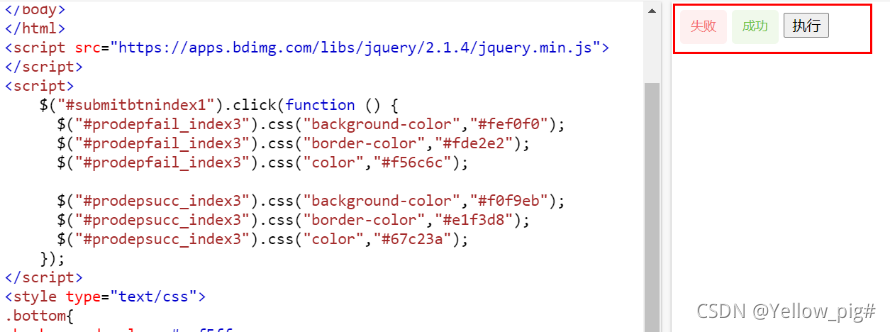
未点击 点击 经过的状态
<html>
<body>
<a href="https://www.baidu.com" id="baidu" target="_blank">百度一下,就看广告</a>
</body>
</html>
<script src="https://apps.bdimg.com/libs/jquery/2.1.4/jquery.min.js"></script>
<script>
//修改a标签href的值
$("#baidu").attr("href","https://www.csdn.net/");
//修改a标签文本的值
$("#baidu").text("csdn学技术吧");
//none(去掉下划线),underline(下划线),blink(闪烁),overline(上划线),line-through(贯穿线)
$("#baidu").css("text-decoration","none");
</script>
<style type = "text/css">
a {font-size:16px} //设置字体大小
a:link {color: blue; text-decoration:none;} //链接未访问:蓝色、无下划线
a:active:{color: red; } //链接激活:红色
a:visited {color:purple;text-decoration:none;} //链接已访问:紫色、无下划线
a:hover {color: red; text-decoration:underline;} //链接鼠标覆盖时:红色、下划线
</style>
设置标签显示的value
<html>
<body>
<button id="submitbtnindex1">确定</button>
</body>
</html>
<script src="https://apps.bdimg.com/libs/jquery/2.1.4/jquery.min.js"></script>
<script>
$("#submitbtnindex1").click(function () {
$("#submitbtnindex1").text("取消");
});
</script>
测试平台:https://www.w3school.com.cn/tiy/t.asp?f=eg_html_poem
监听事件
<!DOCTYPE html>
<html>
<body>
<table onclick=get1(this) class="layui-table" lay-skin="line" id="datas">
<colgroup>
<col width="150">
<col width="200">
<col>
</colgroup>
<tr>
<th>昵称</th>
<th>加入时间</th>
<th>签名</th>
</tr>
<tr id="template">
<td id="id"></td>
<td id="url"></td>
<td id="title">
<button class="button" id="submitbtnindex1" onclick=getData(this)></button>
</td>
</tr>
</table>
</body>
</html>
<script src="https://apps.bdimg.com/libs/jquery/2.1.4/jquery.min.js"></script>
<script>
var data = [{
"id": 1,
"url": "http://www.jqcool.net",
"switch": 1,
"order": 1,
"pid": 0,
"title": "Online Program knowledge share and study platform"
}];
$.each(data, function (i, n) {
var row = $("#template").clone();
row.find("#id").text(n.id);
row.find("#url").text(n.url);
row.find("#title").find("#submitbtnindex1").text(n.title);
row.appendTo("#datas");//添加到模板的容器中
});
function getData(element){
console.log("bbb");
var id = element.closest('tr').children[1].innerHTML
console.log("id-->",id);
}
function get1(element){
console.log("aaa");
}
</script>
调用api
get与post请求
<!DOCTYPE html>
<html>
<head>
</head>
<body>
<button id="button1">get请求</button>
<button id="button2">post请求</button>
</body>
</html>
<script src="/jquery/jquery-1.11.1.min.js">
</script>
<script>
var getprourl="http://xx/product/getVersByName?productName=";
var proname="xiangqi";
$("#button1").click(function(){
$.ajax({
type: "GET",
url: getprourl+proname,
success: function (res) {
proList_1=res.data.proList
console.log(proList_1)
},
error: function() {
alert("请求失败");
}
});
});
$("#button2").click(function(){
$.ajax({
type: "POST",
url: getprourl+proname,
data:{
'private_token': token,
},
dataType: 'json',
success: function (data,status) {
console.log(data)
alert("成功!");
},
error: function() {
alert("请求失败");
}
});
});
</script>
https://www.w3school.com.cn/jquery/ajax_get.asp
https://www.w3school.com.cn/jquery/ajax_post.asp
https://www.w3school.com.cn/tiy/t.asp?f=jquery_ajax_post
参考文章:html+jQuery 使用api接口
jQuery请求后台接口
用Jquery的POST数据之后获取返回值的问题
jQuery方式实现ajax接口调用
调自己的server端后端接口
<!DOCTYPE html>
<html>
<head>
</head>
<body>
<button id="button1">get请求</button>
<button id="button2">post请求</button>
</body>
</html>
<script src="https://apps.bdimg.com/libs/jquery/2.1.4/jquery.min.js">
</script>
<script>
$("#button1").click(function(){
$.get("/devopsdw",
function(data,status){
console.log(data)
alert("数据:" + data + "\n状态:" + status);
});
});
$("#button2").click(function(){
$.post("/resclect",
{
password:password_2,
hosts:hosts_2,
},
function(data,status){
console.log(data)
alert("数据:" + data + "\n状态:" + status);
});
});
</script>
js数据赋值给元素
js给列表赋值
jquery 动态给table赋值
js给table赋值
css
常用css
.长宽布局{
align=“center”
width: 90%;
height: 90%;
margin: 40px 40px 0px 40px;//上 右 下 左
padding: 10px 20px 10px 20px;
}
.边沿{
border: 1px #dddddd solid;
border-top: 1px #dddddd solid;
border-left: 1px #dddddd solid;
border-right: 1px #dddddd solid;
text-decoration: none; #下划线
border-radius: 4px; #圆弧
}
.颜色{
background: #ffffff; #背景色
color: #409eff; #前景色
border-color: #c6e2ff; #边沿颜色
}
文字左对齐
<div align="left">
<button id="buttonlog">get请求</button>
<span id="logview">文字左对齐</span>
</div>
参考文章:总体居中,但文字左对齐的html代码
未选中 选中 点击 样式
<html>
<body>
<div class="mastertabhost" align="left" style="margin-left: 16px">
<a href="#page1" class="selected">本地资源校验</a>
<a href="#page2">部署信息报告</a>
<a href="#page3">资源预计算</a>
</div>
</body>
</html>
<style type = "text/css">
/*未选中*/
.mastertabhost a {
text-decoration: none;
background: #f7f7f7;
color: rgb(40 44 52);
border-top: #dddddd 1px solid;
border-left: #dddddd 1px solid;
border-right: #dddddd 1px solid;
padding: 10px 20px 10px 20px;
}
/*选中*/
.mastertabhost a:hover {
background: #409eff;
color: #ffffff;
}
/*点击*/
.mastertabhost a.selected {
background: #ffffff;
color: #409eff;
}
</style>
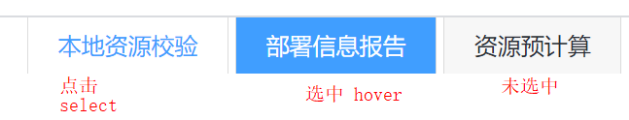
布局
margin:外边距
padding:内边距
margin
如果规定一个值,比如 div {margin: 50px} - 所有的外边距都是 50 px
如果规定四个值,比如 div {margin: 50px 10px 20px 30px} - 上外边距是 50 px,右外边距是 10 px,下外边距是 20 px,左外边距是 30 px。
参考文章:HTML DOM margin 属性
padding
padding-top
padding-left
padding-right
padding-bottom
布局
相对布局 绝对布局 margin padding
<html>
<head>
</head>
<body>
<div class="main">main content</div>
<div class="footer">footer</div>
</body>
</html>
<style type="text/css">
html{height:100%;}
.main{padding-bottom:100px;margin:10px;background-color: #bdb76b;}/* main的padding-bottom值要等于或大于footer的height值 */
.footer{position:absolute;bottom:20px;left:20px;width:100%;height:100px;background-color: #ffc0cb;}
</style>

demo
<html>
<body>
<div align="center" style="border:2px solid black">
<p>本地资源校验</p>
<div align="left" style="margin-left: 16px;margin-bottom: 16px">
<label>部署产品:</label>
<input type="text" id="text" name="depproname" placeholder=" 请输入产品名称">
</div>
<table border="1" width="95%" align="center" style="margin-bottom: 16px">
<tr>
<th>产品名称</th>
<th>版本信息</th>
<th>发布类型</th>
</tr>
<tr>
<td align="center">app6666</td>
<td align="center">
<form>
<select style="height: 100%;width: 100%">
<option value="v1.55.0">v1.55.0</option>
<option value="v1.55.1">v1.55.1</option>
<option value="v1.55.2" selected="selected">v1.55.2</option>
</select>
</form>
</td>
<td align="center">
<form>
<select style="height: 100%;width: 100%">
<option value="cishi">测试</option>
<option value="tiyan"selected="selected">体验</option>
<option value="waiwang">外网</option>
</select>
</form>
</td>
</tr>
</table>
<div align="center" style="margin-bottom: 16px">
<input type="submit" value="确定" style="margin-right: 32px">
<input type="submit" value="取消">
</div>
</div>
</body>
</html>
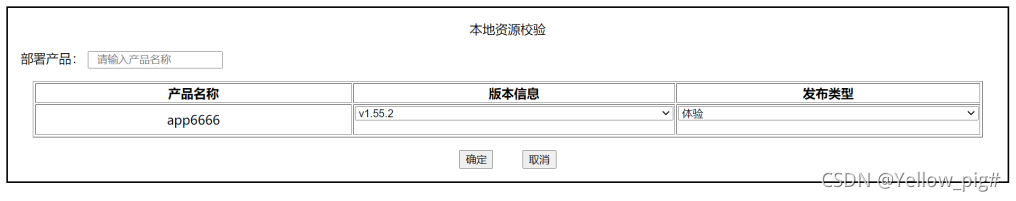

























 94
94











 被折叠的 条评论
为什么被折叠?
被折叠的 条评论
为什么被折叠?










