参考书籍《Qt quick 核心编程》
书籍作者:https://blog.csdn.net/foruok/article/details/30028711
一个简单的例子(使用已知信号)
import QtQuick 2.14
import QtQuick.Window 2.14
import QtQuick.Controls 2.14 //使用Button
Window {
id:root;
visible: true
width: 640
height: 480
title: qsTr("Hello World");
Text {
id: txt;
text: qsTr("text");
font.pointSize: 24;
anchors.centerIn: parent;
}
Button {
id:btn;
text: "change";
anchors.top: txt.bottom;//锚在txt的下方
anchors.horizontalCenter: txt.horizontalCenter;//对齐txt的中心
onClicked: {//信号处理器,信号为clicked
txt.text = "CHANGE";//更改txt的文本
}
}
}
从官方文档可以看到Button有clicked的信号,而我们在使用的时候需要特定的格式on{Signal},以 on 起始后跟信号名字,如clicked对应onClicked。
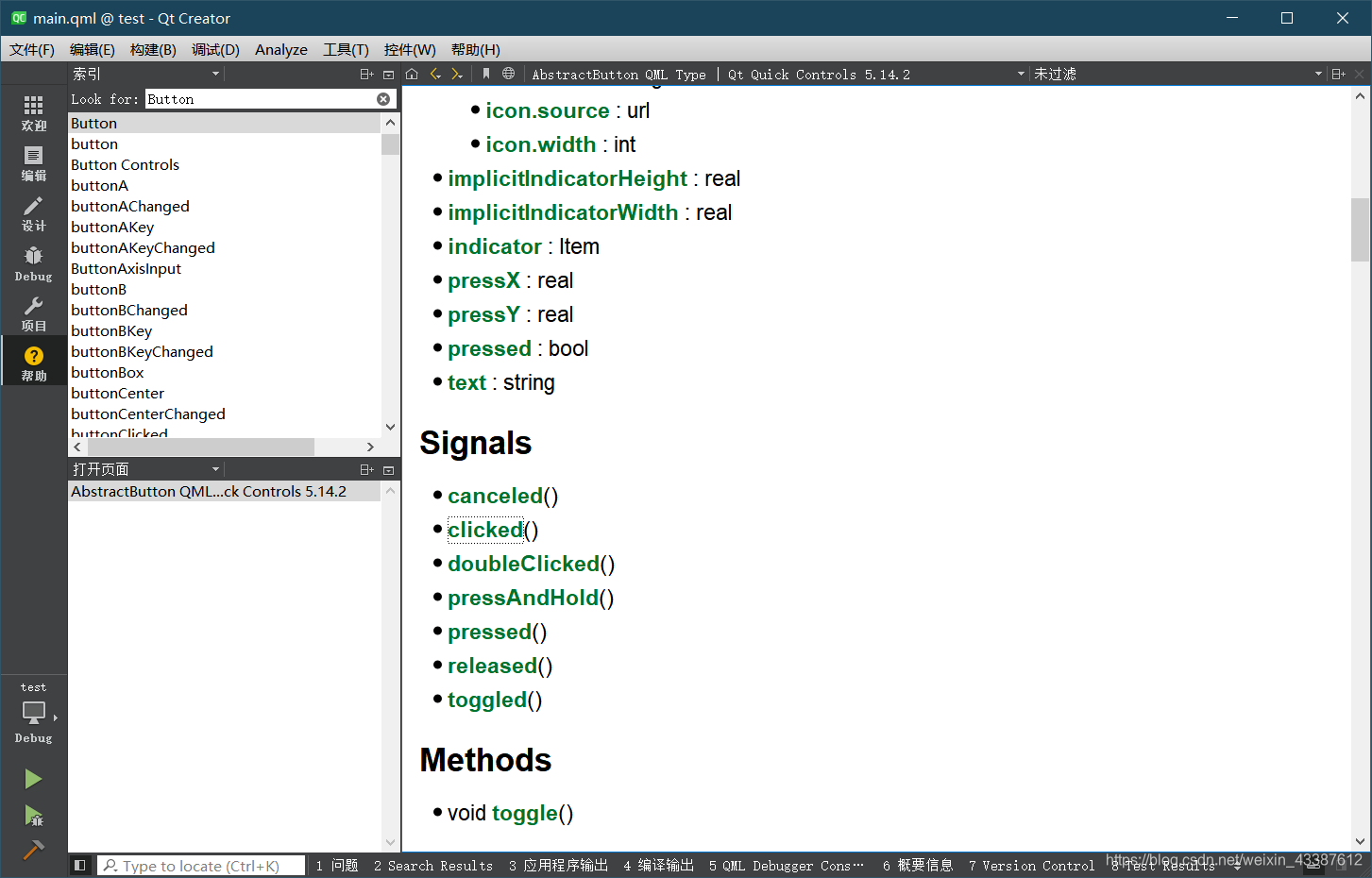
附加信号处理器
先看一个错误例子
import QtQuick 2.14
import QtQuick.Window 2.14
import QtQuick.Controls 2.14
Window {
id:root;
visible: true
width: 640
height: 480
title: qsTr("Hello World");
Text {
id: txt;
text: qsTr("text");
font.pointSize: 24;
x:0;
y:0;
}
Keys.enabled: true;
Keys.onRightPressed: {
txt.x = txt.x+10;
}
Keys.onLeftPressed: {
txt.x = txt.x-10;
}
Keys.onUpPressed: {
txt.x = txt.y-10;
}
Keys.onDownPressed: {
txt.x = txt.y+10;
}
}
想当然的写结果报了错,
D:\LEARN\THE_QML\2020_04_09_test\test>qmlscene main.qml
Could not attach Keys property to: QQuickWindowQmlImpl(0x352b3e8) is not an Item
这个是正确的例子,运行后可以通过按键控制文本移动,注意 ,要把Keys放在Text内部,并且要开启焦点。
import QtQuick 2.14
import QtQuick.Window 2.14
import QtQuick.Controls 2.14
Window {
id:root;
visible: true
width: 640
height: 480
title: qsTr("Hello World");
Text {
id: txt;
text: qsTr("text");
font.pointSize: 24;
Keys.onRightPressed: x+=10;
Keys.onLeftPressed: {
x-=10;
}
Keys.onUpPressed: {
y-=10;
}
Keys.onDownPressed: {
y+=10;
}
focus:true;//焦点,不然无法处理按键
}
}
其中的 Keys.onDownPressed之类便是附加信号处理器,格式为{Attaching Type}.on{Signal}























 401
401











 被折叠的 条评论
为什么被折叠?
被折叠的 条评论
为什么被折叠?








