1.拿到IOS上架应用商店的文件(文件类型:ipa、p12、plist)
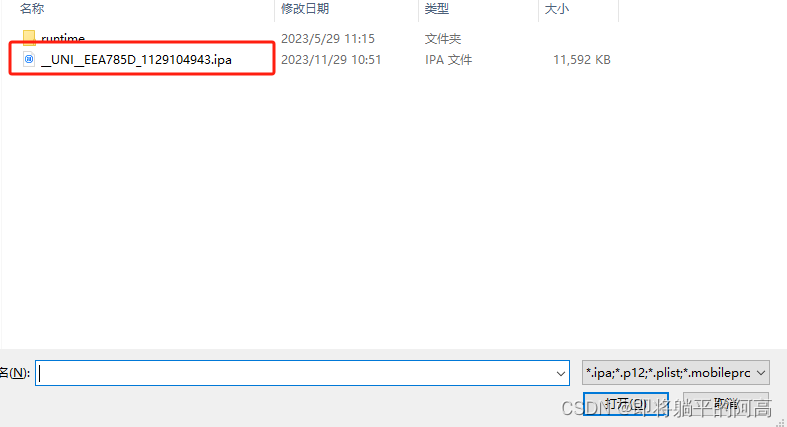
2.下载appuploader
windows下载链接:
https://pan.baidu.com/s/1siCe1lFiQ-bSvzjtNL8rBQ
提取码:4869
官网下载链接:
3.解压文件,运行appuploader工具:双击运行解压后的appuploader,打开证书页面,即可获取 app MD5及公钥信息

 本文介绍了如何将应用提交到iOS应用商店,包括所需文件如IPA、P12和plist,以及如何下载并使用appuploader工具进行文件上传和管理iOS证书,包括解压、运行和获取MD5和公钥信息的过程。
本文介绍了如何将应用提交到iOS应用商店,包括所需文件如IPA、P12和plist,以及如何下载并使用appuploader工具进行文件上传和管理iOS证书,包括解压、运行和获取MD5和公钥信息的过程。
1.拿到IOS上架应用商店的文件(文件类型:ipa、p12、plist)
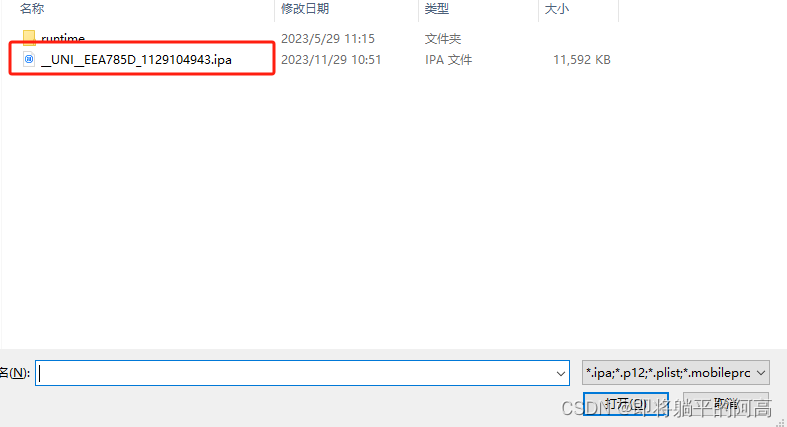
2.下载appuploader
windows下载链接:
https://pan.baidu.com/s/1siCe1lFiQ-bSvzjtNL8rBQ
提取码:4869
官网下载链接:
3.解压文件,运行appuploader工具:双击运行解压后的appuploader,打开证书页面,即可获取 app MD5及公钥信息

 9699
9699











 被折叠的 条评论
为什么被折叠?
被折叠的 条评论
为什么被折叠?


