Symbolic Math Toolbox——MuPAD
在MATLAB的帮助功能中找到Symbolic Math Toolbox的相关介绍及使用方法。
Symbolic Math Toolbox Perform symbolic math computations.
Symbolic Math Toolbox™ provides functions for solving and manipulating symbolic math expressions and performing variable-precision arithmetic. You can analytically perform differentiation, integration, simplification, transforms, and equation solving. You can also generate code for MATLAB®, Simulink®, and Simscape™ from symbolic math expressions.
Symbolic Math Toolbox includes the MuPAD® language, which is optimized for handling and operating on symbolic math expressions. It provides libraries of MuPAD functions in common mathematical areas, such as calculus and linear algebra, and in specialized areas, such as number theory and combinatorics. You can also write custom symbolic functions and libraries in the MuPAD language. The MuPAD Notebook app lets you document symbolic math derivations with embedded text, graphics, and typeset math. You can share the annotated derivations as HTML or as a PDF.
***MATLAB 2015(b)下载链接:***https://pan.baidu.com/s/1a6ii5mZyNTCNnAmEHvyHYQ
提取码:r3e8
也有一些教程可以参考!
由于计算需要,尝试使用了MuPAD.针对使用过程中的一些计算的语法及错误解决方法进行记录。
打开MuPAD:在应用程序中找到MuPAD Notebook;
新建计算:新建Notebook,Insert—>Caculation,才能开始计算,红色为命令,蓝色 为计算结果;
计算功能:右侧功能栏中有很多计算功能可以使用,(先插入,再将鼠标停留在符号上方,右键第一行help,点开模仿案例进行计算)。
1.对带有参数的式子进行简化,可以使用simplify(#a)功能;

2.求矩阵的逆,1/A(A为待求矩阵)
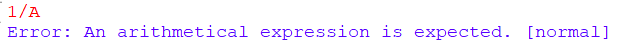
此处用到的A矩阵是由两个矩阵乘以系数相加得来,A=dA1+d1A2(d1=1-d),将d1=1-d直接代入计算就可以得到逆矩阵的值。
后期遇到问题继续更新!






















 5401
5401











 被折叠的 条评论
为什么被折叠?
被折叠的 条评论
为什么被折叠?








