最近项目中要展示一个表格,就使用了bootstrap的表格,听说巨好用,但是还是碰到了些坑。
1.html编写
html比较简单,主要就是引入bootstrap的样式和jquery。jquery是为了表格加载直接请求后端接口。
<!DOCTYPE html>
<html lang="en">
<head>
<!-- 引入bootstrap样式 -->
<link href="https://cdn.bootcss.com/bootstrap/3.3.6/css/bootstrap.min.css" rel="stylesheet">
<!-- 引入bootstrap-table样式 -->
<link href="https://cdn.bootcss.com/bootstrap-table/1.11.1/bootstrap-table.min.css" rel="stylesheet">
<!-- jquery -->
<script src="https://cdn.bootcss.com/jquery/2.2.3/jquery.min.js"></script>
<script src="https://cdn.bootcss.com/bootstrap/3.3.6/js/bootstrap.min.js"></script>
<!-- bootstrap-table.min.js -->
<script src="https://cdn.bootcss.com/bootstrap-table/1.11.1/bootstrap-table.min.js"></script>
<!-- 引入中文语言包 -->
<script src="https://cdn.bootcss.com/bootstrap-table/1.11.1/locale/bootstrap-table-zh-CN.min.js"></script>
<meta charset="UTF-8">
<title>测试</title>
</head>
<body>
<table id="myTable" class="table table-hover text-nowrap"></table>
</body>
</html>
2.Js编写
js的编写主要就是注意url表示你后端的请求额接口,method请求方法。
responseHandler:因为获取到的数据可能是json,包含记录和一些提示,所以这个函数可以对其进行处理,获得最终记录和列对应。
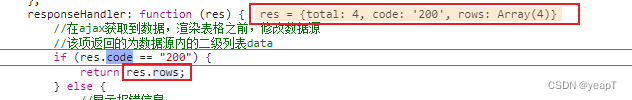
columns:里面包含的就是初始化表格的列,field对应的是你返回记录的属性,title就是初始化列你取的名字。


$(function () {
$('#myTable').bootstrapTable({
method: 'get', //以post的方式发送请求
url: '/testList', //url地址,可以是接口也可以是本地json文件
striped: true, // 是否显示行间隔色
pageNumber: 1, // 初始化加载第一页
pagination: true, // 是否分页
sortable: true, //是否可排序
search: true, //是否可查询
showColumns: true, //筛选要显示的列
showSearchClearButton: true, //显示搜索清除按钮
pageSize: 10, // 默认单页记录数
pageList: [10, 15, 20], //分页可选页数
sidePagination: "client", //表示客户端请求
clickToSelect: true, //是否启用点击选中行
//height: 500, //行高,如果没有设置height属性,表格自动根据记录条数觉得表格高度
uniqueId: "id", //每一行的唯一标识,一般为主键列
showToggle: true, //是否显示详细视图和列表视图的切换按钮
cardView: false, //是否显示详细视图
detailView: false, //是否显示父子表
onLoadSuccess: function () { //加载成功时执行
debugger;
console.log("加载成功");
},
onLoadError: function () { //加载失败时执行
debugger;
console.error("加载数据失败");
},
responseHandler: function (res) {
//在ajax获取到数据,渲染表格之前,修改数据源
//该项返回的为数据源内的二级列表data
if (res.code == "200") {
return res.rows;
} else {
//显示报错信息
console.error(res);
}
},
paginationLoop: true, //换页按钮设置
paginationHAlign: 'left',
paginationDetailHAlign: 'right',
paginationPreText: '上一页',
paginationNextText: '下一页',
columns: [{
checkbox: true //左侧复选框,用于多选操作
}, {
title: 'ID',
field: 'id',
visible: false,
align: 'center',
valign: 'middle',
sortable: true
},
{
title: '序号',
visible: true,
align: 'center',
valign: 'middle',
width: '50px',
formatter: function (value, row, index) {
return index + 1;
}
},
{
title: '关键词',
field: 'keywords',
visible: true,
align: 'center',
valign: 'middle',
sortable: false,
width: '160px'
},
{
title: '新闻标题',
field: 'newsTitle',
visible: true,
align: 'center',
valign: 'middle',
sortable: false,
width: '160px'
},
{
title: '新闻作者',
field: 'author',
visible: true,
align: 'center',
valign: 'middle',
sortable: false,
width: '160px'
},
{
title: '创建时间',
field: 'createDatetime',
visible: true,
align: 'center',
valign: 'middle',
sortable: false,
width: '160px'
}
]
});
});
3.后端java的编写
这里我是一个类型于新闻的类的列表返回,就是数据库查询多条记录,然后使用map返回数据。碰到了个坑,没有加@ResponseBody的时候显示加载失败。
PS:@ResponseBody是作用在方法上的,@ResponseBody 表示该方法的返回结果直接写入 HTTP response body 中,一般在异步获取数据时使用【也就是AJAX】,这里bootstrap用的就是ajax。
import com.website.company.entity.News;
import com.website.company.service.NewsService;
import org.springframework.beans.factory.annotation.Autowired;
import org.springframework.stereotype.Controller;
import org.springframework.web.bind.annotation.RequestMapping;
import org.springframework.web.bind.annotation.ResponseBody;
import java.util.HashMap;
import java.util.List;
import java.util.Map;
/**
* 类描述:测试类
*
* @ClassName TestController
* @Author ward
* @Date 2022-06-27 10:49
*/
@Controller
public class TestController {
@Autowired
NewsService newsService;
@RequestMapping("/testList")
@ResponseBody
public Object testList() {
List<News> datalist = newsService.allNews();
Map map = new HashMap();
map.put("code", "200");
map.put("total", datalist.size());
map.put("rows", datalist);
return map;
}
}
番外
在把date格式传回前端给bootstrap的table时只剩下年月日了,前端暂时没有处理办法。所以就在后端进行了处理:增加属性把时间格式转为String,并表示当前属性不是数据库的字段。代码如下:
@TableField("CREATE_TIME")
private Date createTime;
@TableField(exist = false)
protected String createTimeStr;
public String getCreateTimeStr() {
SimpleDateFormat sdf = new SimpleDateFormat("yyyy-MM-dd hh:mm:ss");
return sdf.format(createTime);
}
public void setCreateTimeStr(String createTimeStr) {
this.createTimeStr = createTimeStr;
}

























 1292
1292











 被折叠的 条评论
为什么被折叠?
被折叠的 条评论
为什么被折叠?








