概述
swagger是当下下比较流行的实时接口文文档生成工具。接口文档是当前前后端分离项目中必不可少的工具,在前后端开发之前,后端要先出接口文档,前端根据接口文档来进行项目的开发,双方开发结束后在进行联调测试。
导入依赖
<dependency>
<groupId>io.springfox</groupId>
<artifactId>springfox-swagger2</artifactId>
<version>2.9.2</version>
</dependency>
<dependency>
<groupId>io.springfox</groupId>
<artifactId>springfox-swagger-ui</artifactId>
<version>2.9.2</version>
</dependency>简单写个controller
@RestController public class TestSwagger { @RequestMapping(value = "/hello") public String hello(){ return "请求成功!"; } }测试:
集成swagger
将依赖放入pom.xml的dependencies中
//Configuration 表明是个配置类
//EnableSwagger2 开启Swagger2
@Configuration
@EnableSwagger2
public class SwaggerConfig {
}测试地址:http://localhost:8080/swagger-ui.html
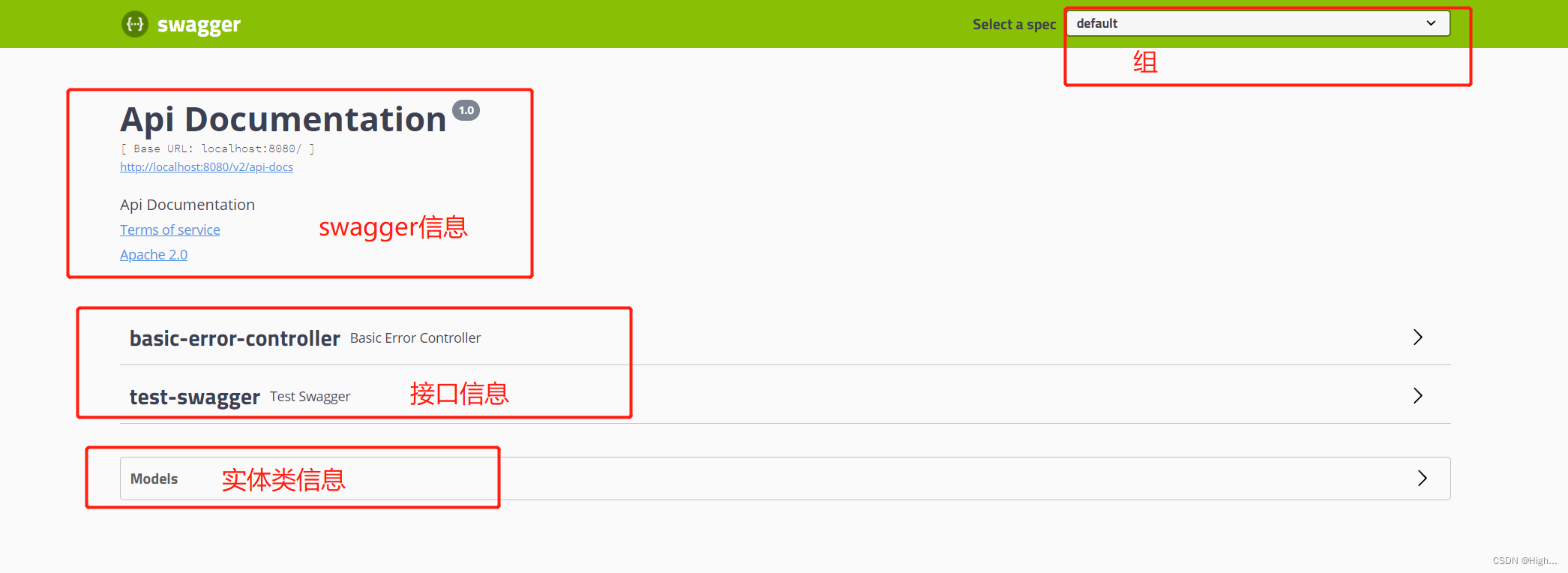
配置swagger
Swagger的bean实例 Docket
//Configuration 表明是个配置类
//EnableSwagger2 开启Swagger2
@Configuration
@EnableSwagger2
public class SwaggerConfig {
//配置了swagger Docket的Bean实例
@Bean
public Docket docket() {
return new Docket(DocumentationType.SWAGGER_2)
.apiInfo(apiInfo());
}
//配置swagger apiInfo类
public ApiInfo apiInfo(){
//作者信息
Contact contact = new Contact("gj", "http://baidu.com", "20221219");
return new ApiInfo(
"gj-swagger",
"swagger-hello",
"1.0",
"https://blog.csdn.net/weixin_43522117?type=blog",
contact,
"Apache 2.0",
"http://www.apache.org/licenses/LICENSE-2.0",
new ArrayList());
}
}测试:

配置扫描接口及开关
@Bean
public Docket docket() {
return new Docket(DocumentationType.SWAGGER_2)
.apiInfo(apiInfo())
.enable(false) //是否开启与关闭swagger
//RequestHandlerSelectors 配置要扫描接口的方式
//basePackage: 指定要的包//any(): 扫全部
// none():不扫趟
//withclassAnnotation: 扫播类上的注解
.select().apis(RequestHandlerSelectors.basePackage("com.working.study.controller"))
// PathSelectors 过滤路径
.paths(PathSelectors.ant("/study/**"))
.build();
}























 638
638











 被折叠的 条评论
为什么被折叠?
被折叠的 条评论
为什么被折叠?








