In five easy steps, we’ll update.gitignore, create a.env file, and read it:
- Add .env to gitignore
# dotenv environment variables file
.env
.env.test
- Install npm package dotenv
npm i dotenv
- It’s time to use our env variables.
Add some variable to your .env file, for exemple we’re going to add a status for our nodejs app and define two different ports, one for development status and one for production
STATUS =production
DEV_PORT =7000
PROD_PORT = 8000
- add this in the beginning of your index.js file to load .env file
require("dotenv").config();
- Then in our entry point we’re testing if the STATUS is production we’re going to use the PROD_PORT else we’re using the DEV_PORT

- Run the application Change the status variable in your .env and see what happens
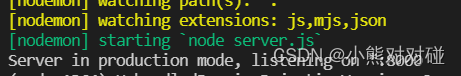







 本文详细介绍了如何在Node.js项目中使用.env文件管理环境变量,包括添加变量、忽略git提交、安装dotenv包并配置入口文件。通过设置不同的端口,展示如何根据开发或生产状态动态选择端口。
本文详细介绍了如何在Node.js项目中使用.env文件管理环境变量,包括添加变量、忽略git提交、安装dotenv包并配置入口文件。通过设置不同的端口,展示如何根据开发或生产状态动态选择端口。

















 被折叠的 条评论
为什么被折叠?
被折叠的 条评论
为什么被折叠?








