1.comand模块 (默认模块)
用于在远程主机(被管理的主机)上执行某个命令
注:A. 不能变量$HOME和操作等"<",">","|",";“和”&"
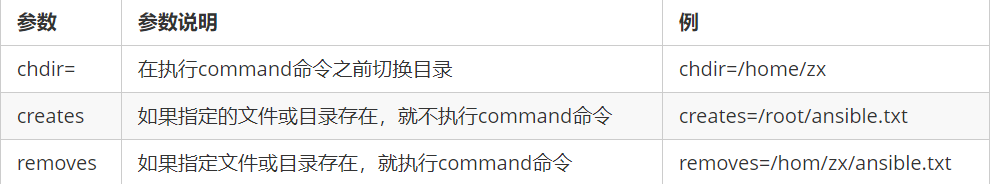
#在默认家目录下创建一个 ansible.txt的文件
[root@cdhnode1 ~]# ansible all -m command -a " touch ansible.txt "
#指定切换到/home/zx目录下,再创建一个ansible.txt的文件
[root@cdhnode1 ~]# ansible all -a "chdir=/home/zx touch ansible.txt "
[root@cdhnode1 ~]# ansible all -m command -a " creates=/root/ansible.txt touch ansible2.txt "
# 当/home/zx/ansible.txt文件存,就执行删除操作
[root@cdhnode1 ~]# ansible all -m command -a " chdir=/home/zx removes=ansible.txt rm ansible.txt "
2.copy模块
把管理端的数据分发到被管理端服务器上

[root@cdhnode1 ~]# ansible all -m copy -a "src=/root/test.txt dest=/root/ "
[root@cdhnode1 ~]# ansible all -m copy -a "src=/root/test.txt dest=/root/ owner=ldg group=ldg backup=yes mode=600 "
##创建一个密码文件
[root@cdhnode1 ~]# ansible all -m copy -a " content=123456 dest=/root/mytest.password "
3.shell模块( 万能模块)
功能: 在被管理机中执行操作
注: 1.没有 command 模块的限制
2.参数列表与command 相拟
4.script 模块
需求,要在我管理的主机上批量创建用户
要在管理机上执行批量创建用户的脚本
以前要执行的方式:
a.创批量创建用户的脚本 ----addUsers.sh
b. 分发到各个机子上
c.设置执行权限 chmod a+x
d.执行要脚本
使用 ansible在管理机上编写好脚本,会自动分发并执行
注: 参数列表功能与command模块相拟
[root@cdhnode1 ~]# ansible all -m script -a "/root/test.sh "
#!/bin/bash
m=1
for i in $( cat ./class.txt )
do
user_name=$( echo "$i" | awk -F: '{print $1} ')
user_id=$( echo "$i" | awk -F: '{print $2} ')
user_passwd=$( echo "$i" | awk -F: '{print $3} ')
useradd ${user_id} -c ${user_name}
echo ${user_passwd} | passwd ${user_id} --stdin &> /dev/null
echo "创建...${m}个学生用户 ${user_name} 帐号为: ${user_id} 密码为:${user_passwd} 成功..."
(( m=m+1 ))
done
echo "批量创建用户完成"
#!/bin/bash
echo "删除用户操作"
for i in $( cat ./class.txt )
do
user_id=$( echo ${i} | awk -F : '{print $2}' )
userdel ${user_id} -r
echo "删除用户:${user_id} 成功..."
done
echo "批量删除用户成功!"
[root@cdhnode1 ~]# cat class.txt
陈玲:test1:268808::
高攀:test2:213184::
敖容:test3:10446X::
a.分发 class.txt
b.管理机上ansible 来执行addUser.sh 脚本
5.user模块
管理用户帐号的模块

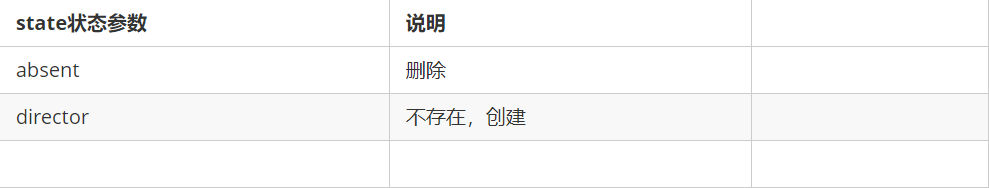
#在每个被管理的主机上创建名为user_ldg的用户
[root@cdhnode1 ~]# ansible all -m user -a " name=user_ldg comment='my create user' "
#删除指定用户
[root@cdhnode1 ~]# ansible all -m user -a " name=user_ldg state=absent "
#创建一个用户 并指定密码( 加密过后密文 )
[root@cdhnode1 ~]# ansible all -m user -a 'name=user_ldg2 password=$6$ukkMjpa8$qLqXwaKzyhCdBU9WapXwWSviUFnP92338GhIb5/LO2AXLUW.PVnHCIMMXq4FDyhAPKoBF/Degii/.S8H26Qbp.'
6. file模块
主要用于对文件/目录操作,如:属性,创建文件/目录,创建链接文件,删除等操作
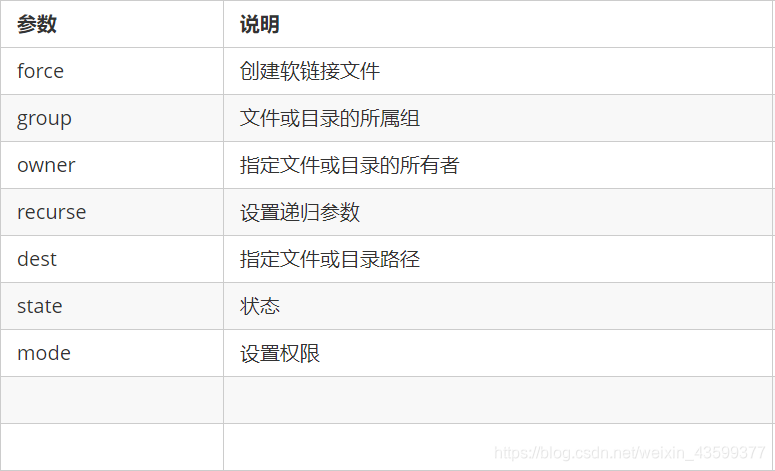

#递归创建/root.ansible_test/A 目录
[root@cdhnode1 ~]# ansible all -m file -a " dest=/root/ansible_test/A state=directory "
#递归创建/root.ansible_test/A 目录
[root@cdhnode1 ~]# ansible all -m file -a " dest=/root/ansible_test/A/test1.txt state=touch "
#创建文件,并指定所有者或所属组
[root@cdhnode1 ~]# ansible all -m file -a " dest=/root/ansible_test/A/test2.txt state=touch owner=ldg group=ldg "
#删除文件
[root@cdhnode1 ~]# ansible all -m file -a " dest=/root/ansible_test/A/test2.txt state=absent "
#递归删除/root/ansible_test/A
[root@cdhnode1 ~]# ansible all -m file -a " dest=/root/ansible_test/A state=absent "
#创建软连接文件
[root@cdhnode1 ~]# ansible all -m file -a " src=/root/ansible_test/A/test1.txt dest=/root/ansible_test/A/test1.txt.ln state=link "
对目录能不能创建硬连接 ???? 不能
对文件能不能创建硬连接 ?? 能
7 cron 模块
用于管理定时计划任务模块 类拟于crontab -e 命令操作
注: 1.建议给任务指定个name计划名,方便执行删除操作
2.如果不指定计划的时间,那计划时间五个参数默认都为星号
#创建任务计划任务 计划任务名为:默认为None
[root@cdhnode1 ~]# ansible all -m cron -a " job='/usr/bin/date >> /root/a.txt' "
#创建一个任务计划,并指定名称为:create_date
[root@cdhnode1 ~]# ansible all -m cron -a " job='/usr/bin/date >> /root/a.txt' name=create_date "
#删除指定的计划名为create_date
[root@cdhnode1 ~]# ansible all -m cron -a " name=create_date state=absent "
#对create_date这个计划进行修改前进行备份,备份至/tem/cronXXXXXX文件中
[root@cdhnode1 ~]# ansible all -m cron -a " minute=0 hour=23 weekday=0 job='/usr/bin/date >> /root/a.txt' name=create_date backup=yes "
8.yum模块
yum源软件管理(安装,卸载,更新)
#卸载
[root@cdhnode1 ~]# ansible all -m yum -a " name=tree state=absent "
[root@cdhnode1 ~]# ansible all -m yum -a " name=tree state=removed"
#安装
[root@cdhnode1 ~]# ansible all -m yum -a " name=tree state=installed "
[root@cdhnode1 ~]# ansible all -m yum -a " name=tree state=present "
9.fetch模块
拉取文件 从远程的被管理机复制文件到管理机
#从远程的被管理机上拉取test.txt文件,存入到本机(管理机中)拉取的文件分别存到各自ip地址所对应的目录中
[root@cdhnode1 192.168.100.52]# ansible all -m fetch -a " src=/root/test.txt dest=/root/test "
10.service服务模块
#启动服务
[root@cdhnode1 ~]# ansible all -m service -a " name=crond state=started "
#重启
[root@cdhnode1 ~]# ansible all -m service -a " name=crond state=restarted "
#关闭服务
[root@cdhnode1 ~]# ansible all -m service -a " name=crond state=stopped "
#把服务加入开机启动
[root@cdhnode1 ~]# ansible all -m service -a " name=crond enabled=yes "





















 1万+
1万+











 被折叠的 条评论
为什么被折叠?
被折叠的 条评论
为什么被折叠?








