- MasterDataSourceConfiguration
@Configuration
@MapperScan(basePackages = "com.zxy.uploadfile.mapper.master", sqlSessionTemplateRef = "masterSqlSessionTemplate")
public class MasterDataSourceConfiguration {
@Bean(name = "masterDataSource")
@Primary
@ConfigurationProperties(prefix = "master.datasource")
public DataSource dataSource() {
return new DruidDataSource();
}
@Bean(name = "masterSqlSessionFactory")
public SqlSessionFactory sqlSessionFactory(@Qualifier("masterDataSource") DataSource dataSource) throws Exception {
SqlSessionFactoryBean bean = new SqlSessionFactoryBean();
bean.setDataSource(dataSource);
bean.setMapperLocations(new PathMatchingResourcePatternResolver().getResources("classpath:mybatis/mapper/master/*.xml"));
return bean.getObject();
}
@Bean(name = "masterTransactionManager")
public DataSourceTransactionManager transactionManager(@Qualifier("masterDataSource") DataSource dataSource) {
return new DataSourceTransactionManager(dataSource);
}
@Bean(name = "masterSqlSessionTemplate")
public SqlSessionTemplate sqlSessionTemplate(@Qualifier("masterSqlSessionFactory") SqlSessionFactory sqlSessionFactory)
throws Exception {
return new SqlSessionTemplate(sqlSessionFactory);
}
}
- SlaverDataSourceConfiguration(需要修改的地方同MasterDataSourceConfiguration)
@Configuration
@MapperScan(basePackages = "com.zxy.uploadfile.mapper.second", sqlSessionTemplateRef = "slaveSqlSessionTemplate")
public class SlaverDataSourceConfiguration {
@Bean(name = "slaveDataSource")
@ConfigurationProperties(prefix = "second.datasource")
public DataSource dataSource() {
return new DruidDataSource();
}
@Bean(name = "slaveSqlSessionFactory")
@Primary
public SqlSessionFactory sqlSessionFactory(@Qualifier("slaveDataSource") DataSource dataSource) throws Exception {
SqlSessionFactoryBean bean = new SqlSessionFactoryBean();
bean.setDataSource(dataSource);
bean.setMapperLocations(new PathMatchingResourcePatternResolver().getResources("classpath:mybatis/mapper/second/*.xml"));
return bean.getObject();
}
@Bean(name = "slaveTransactionManager")
@Primary
public DataSourceTransactionManager transactionManager(@Qualifier("slaveDataSource") DataSource dataSource) {
return new DataSourceTransactionManager(dataSource);
}
@Bean(name = "slaveSqlSessionTemplate")
@Primary
public SqlSessionTemplate sqlSessionTemplate(@Qualifier("slaveSqlSessionFactory") SqlSessionFactory sqlSessionFactory)
throws Exception {
return new SqlSessionTemplate(sqlSessionFactory);
}
}
@Configuration
public class DruidConfig {
@Bean
public ServletRegistrationBean statViewServlet(){
ServletRegistrationBean<StatViewServlet> bean = new ServletRegistrationBean<>(new StatViewServlet(), "/druid/*");
Map<String, String> initParam = new HashMap<>();
initParam.put(StatViewServlet.PARAM_NAME_ALLOW, "");
initParam.put(StatViewServlet.PARAM_NAME_DENY, "192.168.10.1");
bean.setInitParameters(initParam);
return bean;
}
@Bean
public FilterRegistrationBean webStatFilter() {
FilterRegistrationBean<Filter> bean = new FilterRegistrationBean<>();
bean.setFilter(new WebStatFilter());
Map<String, String> initParam = new HashMap<>();
initParam.put(WebStatFilter.PARAM_NAME_EXCLUSIONS, "*.images,*.fonts,*.js,*.css,/druid/*");
bean.setUrlPatterns(Arrays.asList("/*"));
return bean;
}
}
#数据库一配置
master:
datasource:
username:
password:
url: jdbc:mysql:
driverClassName: com.mysql.cj.jdbc.Driver
# 指定 Druid 数据源
type: com.alibaba.druid.pool.DruidDataSource
# 数据源其他配置, DataSourceProperties中没有相关属性,默认无法绑定
initialSize: 8
minIdle: 5
maxActive: 20
maxWait: 60000
timeBetweenEvictionRunsMillis: 60000
minEvictableIdleTimeMillis: 300000
validationQuery: SELECT 1 FROM DUAL
testWhileIdle: true
testOnBorrow: false
testOnReturn: false
poolPreparedStatements: true
# 配置监控统计拦截的filters,去掉后监控界面sql无法统计,'wall'用于防火墙
filters: stat,wall,logback
maxPoolPreparedStatementPerConnectionSize: 25
useGlobalDataSourceStat: true
connectionProperties: druid.stat.mergeSql=true;druid.stat.slowSqlMilli s=500
second:
datasource:
username:
password:
url: jdbc:mysql://
driverClassName: com.mysql.cj.jdbc.Driver
# 指定 Druid 数据源
type: com.alibaba.druid.pool.DruidDataSource
# 数据源其他配置, DataSourceProperties中没有相关属性,默认无法绑定
initialSize: 8
minIdle: 5
maxActive: 20
maxWait: 60000
timeBetweenEvictionRunsMillis: 60000
minEvictableIdleTimeMillis: 300000
validationQuery: SELECT 1 FROM DUAL
testWhileIdle: true
testOnBorrow: false
testOnReturn: false
poolPreparedStatements: true
# 配置监控统计拦截的filters,去掉后监控界面sql无法统计,'wall'用于防火墙
filters: stat,wall,logback
maxPoolPreparedStatementPerConnectionSize: 25
useGlobalDataSourceStat: true
connectionProperties: druid.stat.mergeSql=true;druid.stat.slowSqlMilli s=500
# Mybatis 配置文件版相关配置
mybatis:
#核心配置文件路径 驼峰命名之类的
config-location: classpath:mybatis/mybatis-config.xml
#映射配置文件路径 两个数据源分别在配置类中指定了
#mapper-locations: classpath:mybatis/mapper
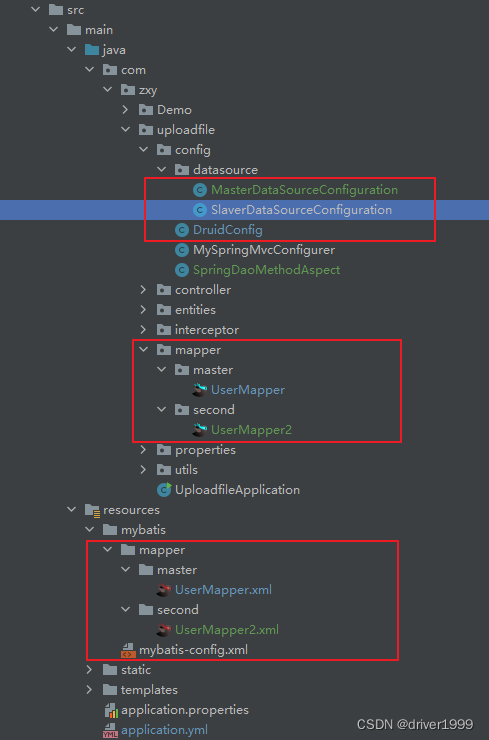
以上是自行配置数据源
以下是动态切换数据源和配置多数据源的依赖(推荐)
https://gitee.com/baomidou/dynamic-datasource-spring-boot-starter
<dependency>
<groupId>com.baomidou</groupId>
<artifactId>dynamic-datasource-spring-boot-starter</artifactId>
<version>${version}</version>
</dependency>
spring:
datasource:
dynamic:
primary: master #设置默认的数据源或者数据源组,默认值即为master
strict: false #严格匹配数据源,默认false. true未匹配到指定数据源时抛异常,false使用默认数据源
datasource:
master:
url: jdbc:mysql://xx.xx.xx.xx:3306/dynamic
username: root
password: 123456
driver-class-name: com.mysql.jdbc.Driver # 3.2.0开始支持SPI可省略此配置
slave_1:
url: jdbc:mysql://xx.xx.xx.xx:3307/dynamic
username: root
password: 123456
driver-class-name: com.mysql.jdbc.Driver
slave_2:
url: ENC(xxxxx) # 内置加密,使用请查看详细文档
username: ENC(xxxxx)
password: ENC(xxxxx)
driver-class-name: com.mysql.jdbc.Driver
#......省略
#以上会配置一个默认库master,一个组slave下有两个子库slave_1,slave_2
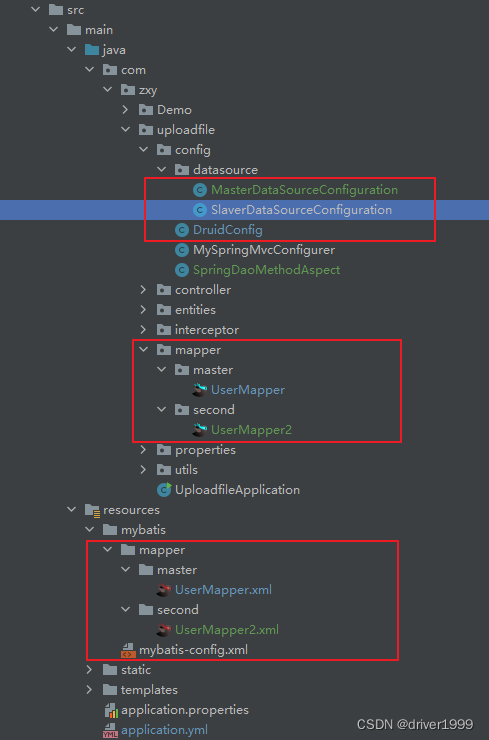








 这篇博客介绍了如何在Spring Boot中配置主从数据源,包括Druid数据源的配置,以及mybatis的mapper扫描和XML配置。同时,提到了动态数据源切换的依赖和配置方式,提供了多数据源的示例代码和yaml配置。
这篇博客介绍了如何在Spring Boot中配置主从数据源,包括Druid数据源的配置,以及mybatis的mapper扫描和XML配置。同时,提到了动态数据源切换的依赖和配置方式,提供了多数据源的示例代码和yaml配置。
















 383
383

 被折叠的 条评论
为什么被折叠?
被折叠的 条评论
为什么被折叠?








