CrawlSpider
crawlspider的使用
- 1.scrapy startproject 爬虫名
- 2.cd 项目目录下
- 3.scrapy genspider -t crawl 爬虫名 allow_domain
- 4.指定start_url,对应的响应会经过rules提取url
- 5.完善rules,添加Rule
注意点:
LinkExtractors:Link Extractors 的目的是提取链接,调用的是extract_links(),其提供了过滤器(filter),
以便于提取包括符合正则表达式的链接。 过滤器通过以下构造函数的参数配置:
allow (a regular expression (or list of)) – 必须要匹配这个正则表达式(或正则表达式列表)的URL才会被
提取。如果没有给出(或为空), 它会匹配所有的链接。
Rules:在rules中包含一个或多个Rule对象,每个Rule对爬取网站的动作定义了特定操作。如果多个rule匹配了
相同的链接,则根据规则在本集合中被定义的顺序,第一个会被使用。
callback: 从link_extractor中每获取到链接时,参数所指定的值作为回调函数,该回调函数接受一个response
作为其第一个参数。 注意:当编写爬虫规则时,避免使用parse作为回调函数。由于CrawlSpider使用parse方法来
实现其逻辑,如果覆盖了 parse方法,crawl spider将会运行失败。
follow:是一个布尔(boolean)值,指定了根据该规则从response提取的链接是否需要跟进。 如果callback为None,
follow 默认设置为True ,否则默认为False。
url不完整,crawlspider会自动帮我们补充完整
parse函数不能定义,它有特殊含义,框架内部定义
callback :连接提取器提取出来的url地址对应的响应交给他处理
follow:连接提取器提取出来的url地址对应的响应是否继续呗rules来过滤
案例
- scrapy scrapy startproject circ创建爬虫项目
- cd circ进入项目目录
- scrapy genspider -t crawl cf circ.gov.cn 生成爬虫
使用ide工具进入cf.py文件进行编写
# -*- coding: utf-8 -*-
import scrapy
from scrapy.linkextractors import LinkExtractor
from scrapy.spiders import CrawlSpider, Rule
from circ.items import CircItem
import re
class CfSpider(CrawlSpider):
name = 'cf'
allowed_domains = ['circ.gov.cn']
start_urls = ['http://circ.gov.cn/web/site0/tab5240/module14430/page1.htm']
rules = (
Rule(LinkExtractor(allow=r'/web/site0/tab5240/info\d+\.htm'), callback='parse_item'),
Rule(LinkExtractor(allow=r'/web/site0/tab5240/module14430/page\d\.htm'),follow=True)
)
def parse_item(self, response):
item = CircItem()
item["title"] = re.findall("<!--TitleStart-->(.*?)<!--TitleEnd-->",response.body.decode())[0]
item["publish_date"] = re.findall("发布时间:(20\d{2}-\d{2}-\d{2})",response.body.decode())[0]
yield item
打开settings文件,将以下配置注释打开
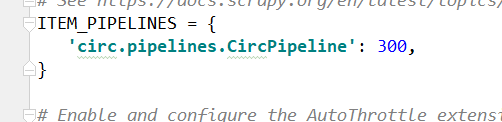
在pipelines.py文件中进行读写操作
# -*- coding: utf-8 -*-
# Define your item pipelines here
#
# Don't forget to add your pipeline to the ITEM_PIPELINES setting
# See: https://docs.scrapy.org/en/latest/topics/item-pipeline.html
import json
class CircPipeline(object):
def process_item(self, item, spider):
with open("data.json","a",encoding="utf-8") as f:
json.dump(dict(item),f,ensure_ascii=False,indent=2)
return item
items.py内容如下
# -*- coding: utf-8 -*-
# Define here the models for your scraped items
#
# See documentation in:
# https://docs.scrapy.org/en/latest/topics/items.html
import scrapy
class CircItem(scrapy.Item):
# define the fields for your item here like:
title = scrapy.Field()
publish_date = scrapy.Field()
进入命令行模式
输入scrapy crawl cf 执行爬虫程序
结果如下,抓取到数据
](https://img-blog.csdnimg.cn/20200117122506921.png?x-oss-process=image/watermark,type_ZmFuZ3poZW5naGVpdGk,shadow_10,text_aHR0cHM6Ly9ibG9nLmNzZG4ubmV0L3dlaXhpbl80MzYwNDQ0Mg==,size_16,color_FFFFFF,t_70)






















 1214
1214











 被折叠的 条评论
为什么被折叠?
被折叠的 条评论
为什么被折叠?








