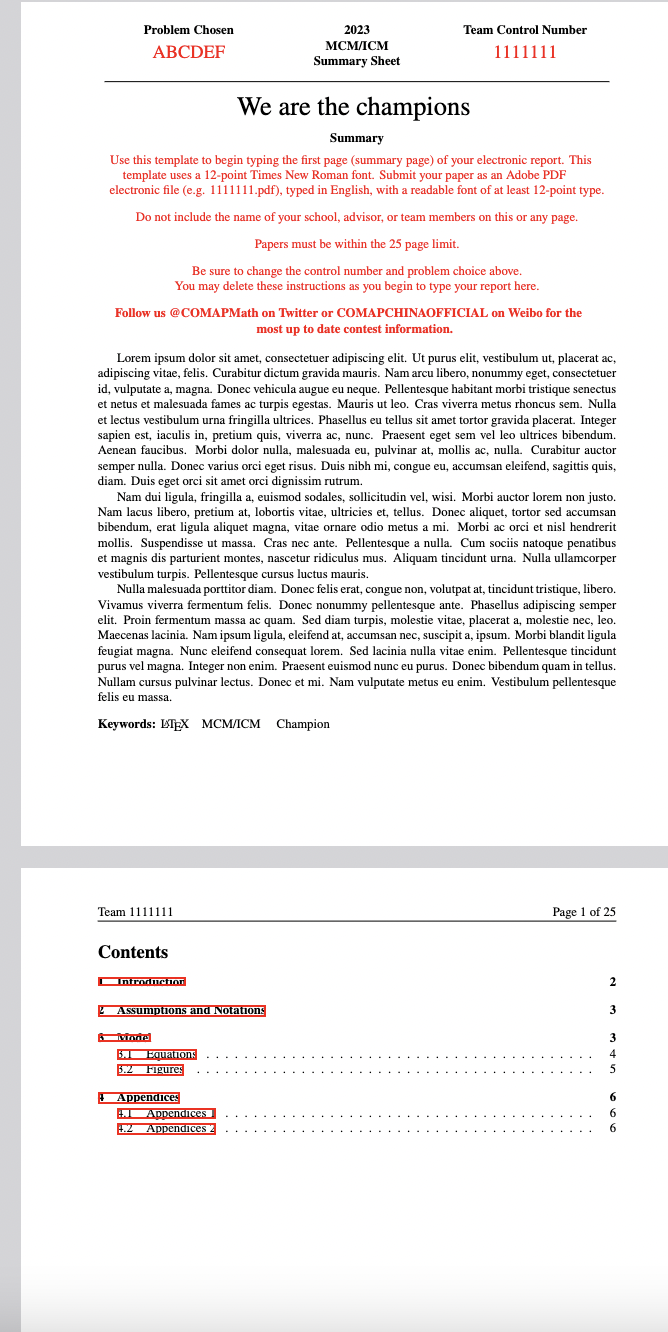

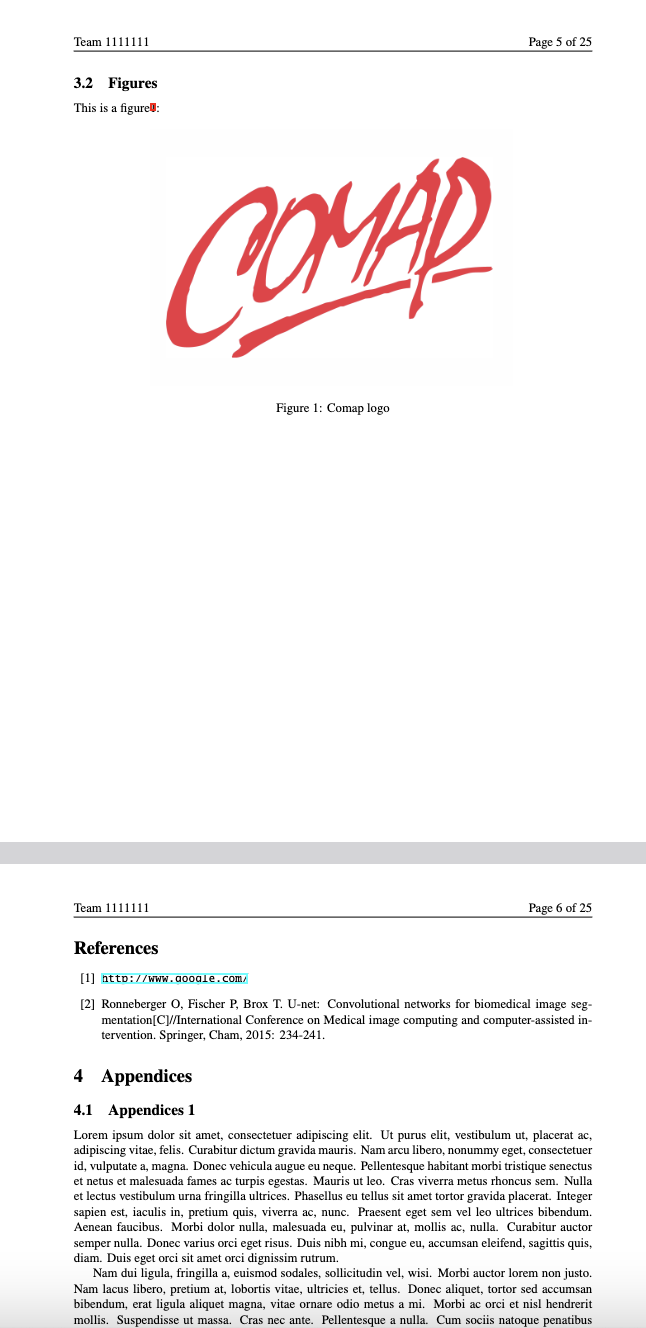
%-------这是COMAP公司发布的2023年美赛官方LaTeX模板
%-------官方仅提供了summary页面的样式,在此基础上,我们构建一个完整的Template!
%-------下载网站:https://www.comap.com/contests/mcm-icm
%-------E-mail:hnuzyx@outlook.com
%%%%%%%%%%%%%%%%%%%%%%%%%%%%%%%%%%%%%%%%
%% MCM/ICM LaTeX Template %%
%% 2023 MCM/ICM %%
%%%%%%%%%%%%%%%%%%%%%%%%%%%%%%%%%%%%%%%%
\documentclass[12pt]{article}
\usepackage{geometry}
\geometry{left=1in,right=0.75in,top=1in,bottom=1in}
%%%%%%%%%%%%%%%%%%%%%%%%%%%%%%%%%%%%%%%%
% Replace ABCDEF in the next line with your chosen problem
% and replace 1111111 with your Team Control Number
\newcommand{\Problem}{ABCDEF}
\newcommand{\Team}{1111111}
%%%%%%%%%%%%%%%%%%%%%%%%%%%%%%%%%%%%%%%%
\usepackage{newtxtext}
\usepackage{hyperref}
\usepackage{amsmath,amssymb,amsthm}
\usepackage{lipsum}
\usepackage{booktabs}
\usepackage{float}
\usepackage[pdftex]{graphicx}
\usepackage{xcolor}
\usepackage{fancyhdr}
\usepackage{url}
\lhead{Team \Team}
\rhead{}
\cfoot{}
\newtheorem{theorem}{Theorem}
\newtheorem{corollary}[theorem]{Corollary}
\newtheorem{lemma}[theorem]{Lemma}
\newtheorem{definition}{Definition}
%%%%%%%%%%%%%%%%%%%%%%%%%%%%%%%%
\begin{document}
\graphicspath{{.}} % Place your graphic files in the same directory as your main document
\DeclareGraphicsExtensions{.pdf, .jpg, .tif, .png}
\thispagestyle{empty}
\vspace*{-16ex}
\centerline{\begin{tabular}{*3{c}}
\parbox[t]{0.3\linewidth}{\begin{center}\textbf{Problem Chosen}\\ \Large \textcolor{red}{\Problem}\end{center}}
& \parbox[t]{0.3\linewidth}{\begin{center}\textbf{2023\\ MCM/ICM\\ Summary Sheet}\end{center}}
& \parbox[t]{0.3\linewidth}{\begin{center}\textbf{Team Control Number}\\ \Large \textcolor{red}{\Team}\end{center}} \\
\hline
\end{tabular}}
%%%%%%%%%%% Begin Summary %%%%%%%%%%%
% Enter your summary here replacing the (red) text
% Replace the text from here ...
\begin{center}
%标题
\begin{center}
\Huge {We are the champions}
\vspace{0.4cm}
\normalsize\textbf{Summary}
\end{center}
\vspace{0.2cm}
%下述段落为官方注意事项,写作时注意删除!
\textcolor{red}{%
Use this template to begin typing the first page (summary page) of your electronic report. This \newline
template uses a 12-point Times New Roman font. Submit your paper as an Adobe PDF \newline
electronic file (e.g. 1111111.pdf), typed in English, with a readable font of at least 12-point type. \\[2ex]
Do not include the name of your school, advisor, or team members on this or any page. \\[2ex]
Papers must be within the 25 page limit. \\[2ex]
Be sure to change the control number and problem choice above. \\
You may delete these instructions as you begin to type your report here. \\[2ex]
\textbf{Follow us @COMAPMath on Twitter or COMAPCHINAOFFICIAL on Weibo for the \newline
most up to date contest information.}
}
\end{center}
% to here
%生成随机段落,写作时删除这排语句即可!
\lipsum[1-3]
%关键词
\vspace{0.4cm}
\noindent \textbf{Keywords: }\LaTeX \quad MCM/ICM \quad Champion
%%%%%%%%%%% End Summary %%%%%%%%%%%
%%%%%%%%%%%%%%%%%%%%%%%%%%%%%%
\clearpage
\pagestyle{fancy}
% Uncomment the next line to generate a Table of Contents
%\tableofcontents
\newpage
\setcounter{page}{1}
\rhead{Page \thepage~of~25}
%%%%%%%%%%%%%%%%%%%%%%%%%%%%%%
%目录
\tableofcontents
\newpage
%正文部分
\input{body/section1.tex}
\input{body/section2.tex}
\input{body/section3.tex}
\input{body/section4.tex}
\input{body/section5.tex}
%%%%%%%%%%%%%%%%%%%%%%%%%%%%%%
\end{document}
\end上面就是主要的代码了,如何需要word的模板,可以联系GZH:建模忠哥
或者通过下面的,名片进群获取免费的word 模板,和其他相关美赛教程,还有很多和你志同道合的小伙伴!







 本文介绍了COMAP公司发布的2023年MCM/ICM比赛的官方LaTeX模板,包括文档结构、如何填写summary页面、提交要求以及关键词。提供了一份完整的模板示例,适用于参赛者准备电子报告。
本文介绍了COMAP公司发布的2023年MCM/ICM比赛的官方LaTeX模板,包括文档结构、如何填写summary页面、提交要求以及关键词。提供了一份完整的模板示例,适用于参赛者准备电子报告。
















 885
885











 被折叠的 条评论
为什么被折叠?
被折叠的 条评论
为什么被折叠?










