场景: 项目上没redis, 使用内存缓存数据
TimeExpiredPoolCache.java
import java.util.LinkedList;
import java.util.List;
import java.util.Map.Entry;
import java.util.Timer;
import java.util.TimerTask;
import java.util.concurrent.ConcurrentHashMap;
public class TimeExpiredPoolCache {
private static long defaultCachedMillis = 10 * 60 * 1000L;//过期时间默认10分钟
private static long timerMillis = 10 * 60 * 1000L;//定时清理默认10分钟
/**
* 对象池
*/
private static ConcurrentHashMap<String, DataWrapper<?>> dataPool = null;
/**
* 对象单例
*/
private static TimeExpiredPoolCache instance = null;
private TimeExpiredPoolCache() {
dataPool = new ConcurrentHashMap<String, DataWrapper<?>>();
}
private static synchronized void syncInit() {
if (instance == null) {
instance = new TimeExpiredPoolCache();
initTimer();
}
}
public static TimeExpiredPoolCache getInstance() {
if (instance == null) {
syncInit();
}
return instance;
}
/**
* 定时器定时清理过期缓存
*/
private static Timer timer = new Timer();
private static void initTimer() {
timer.scheduleAtFixedRate(new TimerTask() {
@Override
public void run() {
try {
clearExpiredCaches();
} catch (Exception e) {
//logger.error("clearExpiredCaches error.", e);
}
}
}, timerMillis, timerMillis);
}
/**
* 缓存数据
* @param key key值
* @param data 缓存数据
* @param cachedMillis 过期时间
* @param dataRenewer 刷新数据
* @return
*/
@SuppressWarnings("unchecked")
public <T> T put(String key, T data, long cachedMillis, DataRenewer<T> dataRenewer) throws Exception {
DataWrapper<T> dataWrapper = (DataWrapper<T>)dataPool.get(key);
if (data == null && dataRenewer != null) {
data = dataRenewer.renewData();
}
//当重新获取数据为空,直接返回不做put
if (data == null){
return null;
}
if (dataWrapper != null) {
//更新
dataWrapper.update(data, cachedMillis);
} else {
dataWrapper = new DataWrapper<T>(data, cachedMillis);
dataPool.put(key, dataWrapper);
}
return data;
}
/**
* 直接设置缓存值和时间
* @param key
* @param data
* @param cachedMillis
* @return
*/
@SuppressWarnings("unchecked")
public <T> T put(String key, T data, long cachedMillis) throws Exception{
DataWrapper<T> dataWrapper = (DataWrapper<T>)dataPool.get(key);
if (dataWrapper != null) {
//更新
dataWrapper.update(data, cachedMillis);
} else {
dataWrapper = new DataWrapper<T>(data, cachedMillis);
dataPool.put(key, dataWrapper);
}
return data;
}
/**
* 默认构造时间的缓存数据
* @param key
* @param data
* @param dataRenewer
* @return
*/
@Deprecated
public <T> T put(String key, T data, DataRenewer<T> dataRenewer) throws Exception {
return put(key, data, defaultCachedMillis, dataRenewer);
}
/**
* 获取缓存
* @param key
* @param cachedMillis
* @param dataRenewer
* @return
*/
@SuppressWarnings("unchecked")
public <T> T get(String key, long cachedMillis, DataRenewer<T> dataRenewer) throws Exception {
DataWrapper<T> dataWrapper = (DataWrapper<T>)dataPool.get(key);
if (dataWrapper != null && !dataWrapper.isExpired()) {
return dataWrapper.data;
}
return put(key, null, cachedMillis, dataRenewer);
}
@SuppressWarnings("unchecked")
public <T> T get(String key) throws Exception {
DataWrapper<T> dataWrapper = (DataWrapper<T>)dataPool.get(key);
if (dataWrapper != null && !dataWrapper.isExpired()) {
return dataWrapper.data;
}
return null;
}
/**
* 清除缓存
*/
public void clear() {
dataPool.clear();
}
/**
* 删除指定key的value
* */
public void remove(String key){
dataPool.remove(key);
}
/**
* 数据封装
*/
private class DataWrapper<T> {
/**
* 数据
*/
private T data;
/**
* 到期时间
*/
private long expiredTime;
/**
* 缓存时间
*/
private long cachedMillis;
private DataWrapper(T data, long cachedMillis) {
this.update(data, cachedMillis);
}
public void update(T data, long cachedMillis) {
this.data = data;
this.cachedMillis = cachedMillis;
this.updateExpiredTime();
}
public void updateExpiredTime() {
this.expiredTime = System.currentTimeMillis() + cachedMillis;
}
/**
* 数据是否过期
* @return
*/
public boolean isExpired() {
if (this.expiredTime > 0) {
return System.currentTimeMillis() > this.expiredTime;
}
return true;
}
}
/**
* 数据构造
*/
public interface DataRenewer<T> {
public T renewData();
}
/**
* 清除过期的缓存
*/
private static void clearExpiredCaches() {
List<String> expiredKeyList = new LinkedList<String>();
for(Entry<String, DataWrapper<?>> entry : dataPool.entrySet()){
if (entry.getValue().isExpired()) {
expiredKeyList.add(entry.getKey());
}
}
for (String key : expiredKeyList) {
dataPool.remove(key);
}
}
}CacheDemo.java
import org.springframework.web.bind.annotation.RequestMapping;
import org.springframework.web.bind.annotation.RequestMethod;
import org.springframework.web.bind.annotation.RestController;
@RestController
public class CacheDemo {
@RequestMapping(value = "/savePhone", method = RequestMethod.GET)
public String savePhone(){
try {
// 设置失效时间30秒
TimeExpiredPoolCache.getInstance().put("phone","13800138000",30*1000L);
new TimeThread().run();
return "保存phone进入缓存成功";
} catch (Exception e) {
return "保存phone进入缓存失败";
}
}
@RequestMapping(value = "/getPhone", method = RequestMethod.GET)
public String getPhone(){
try {
String token = TimeExpiredPoolCache.getInstance().get("phone");
if (null!=token){
return token;
}
} catch (Exception e) {
e.printStackTrace();
}
return "数据为空................";
}
public static class TimeThread implements Runnable{
@Override
public void run() {
for(int i=30;i>0;i--){
System.out.println("缓存倒计时:"+i+" 秒");
try {
Thread.sleep(1000L);
} catch (InterruptedException e) {
e.printStackTrace();
}
}
}
}
}
测试
1. 调getPhone接口
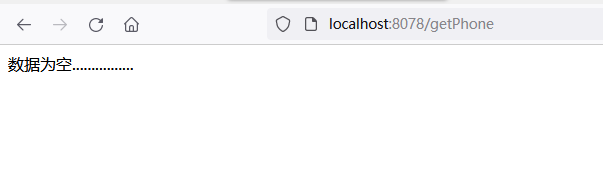
2. 调savePhone接口
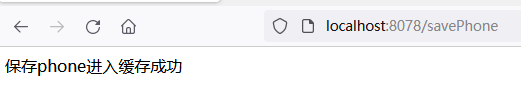
3. 调getPhone接口
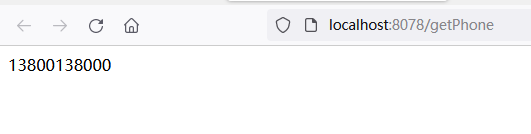
4. 失效时间30秒过后再次获取 getPhone
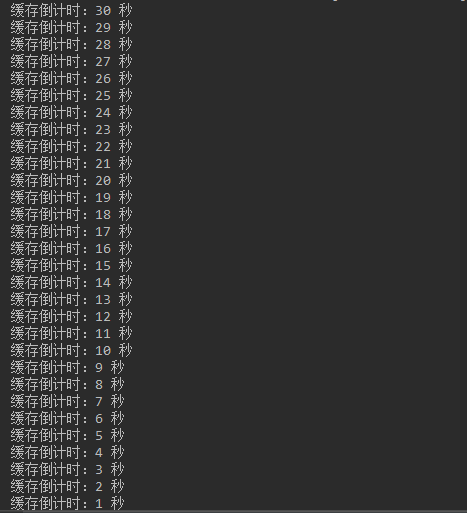

























 477
477











 被折叠的 条评论
为什么被折叠?
被折叠的 条评论
为什么被折叠?










