目录
概述
测试环境
安装过程
配置启动
客户端介绍
多级DC的ldif文件的配置
java接口编写测试
[一]、概述
什么叫LDAP呢,概念的东西这里就不多讲了,网上搜索下有很多,本文的重点是介绍如何在windows平台上安装和配置openLDAP软件。
openLDAP官方网站:http://www.openldap.org/
[二]、测试环境
window10 – 64位
openLDAP 版本:2.4.49
官网下载地址:https://www.maxcrc.de/download/
本人下载地址:https://www.maxcrc.de/wp-content/uploads/2020/04/OpenLDAPforWindows_x86.zip
[三]、安装过程
按照提示 一直 next ,直到安装完成:
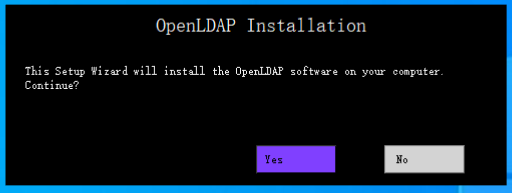








安装完成后,在系统服务中,找到 OpenLDAP Service,先停止服务,再把启动类型修改成手动,便于自己的测试。
[四]、配置启动
安装目录:C:\OpenLDAP
编辑文件:C:\OpenLDAP\slapd.conf 找到如下内容:
1 suffix"dc=maxcrc,dc=com"
2 rootdn “cn=Manager,dc=maxcrc,dc=com”
suffix"dc=maxcrc,dc=com"
rootdn "cn=Manager,dc=maxcrc,dc=com"
改成
suffix"dc=micmiu,dc=com"
rootdn "cn=Manager,dc=micmiu,dc=com"
打开控制台,切换到openLDAP安装目录下,启动openLDAP,命令如下:
slapd.exe -d 1 -f ./slapd.conf
会在控制台看到类似如下的日志信息:

日志信息:slapd starting 表示服务已经启动好了。
新建一个文件:C:\OpenLDAP\mydemo.ldif ,内容如下:
dn:dc=micmiu,dc=com
objectclass:domain
objectclass:top
o:Michael Blog
dc:micmiu
dn:ou=Developer,dc=micmiu,dc=com
objectclass:organizationalUnit
ou:Developer
description:Container fordeveloper entries
dn:ou=Tester,dc=micmiu,dc=com
objectclass:organizationalUnit
ou:Tester
description:Container fortest entries
dn:uid=Michael,ou=Developer,dc=micmiu,dc=com
uid:Michael
objectClass:inetOrgPerson
mail:sjsky_007@gmail.com
userPassword:111111
labeledURI:http://www.micmiu.com
sn:Sun
cn:Michael Sun
dn:uid=Miumiu,ou=Tester,dc=micmiu,dc=com
uid:Miumiu
objectClass:inetOrgPerson
userPassword:111111
labeledURI:http://www.micmiu.com
sn:Wu
cn:Miumiu Wu
tips:格式要严格,每行的开头和末尾不能有空格
然后在控制台中切换到openLDAP安装目录下执行ldapadd命令:
slapadd -v -l mydemo.ldif -f slapd.conf
参数说明:
-x 使用简单验证方式
-D 指定管理员DN(与slapd.conf中配置的一致)
-W 大写W表示回车后根据提示输入密码,可以使用小写的-w password 直接输入密码
-f 需要导入数据LDIF的文件名
-h 目录服务器的IP地址
mydemo.ldif是文件的名称
添加成功会显示如下信息:

验证添加的信息,
先进入到OpenLDAP的ClientTools文件中
cd C:\OpenLDAP\ClientTools
在执行
ldapsearch-x-b"dc=micmiu,dc=com" "(objectclass=*)"
查询结果如下:

验证成功。
[五]、客户端介绍
网上搜索到一个客户端:LdapBrowser282 附件提供相关下载:http://www.micmiu.com/wp-content/uploads/2012/05/LdapBrowser282.zip
下载解压后直接双击:lbe.bat 文件即可运行。

选择localhost进入

可以正确查询到之前添加的相关信息。

[六]、Java调用接口
package com.doaron.controller;
import javax.naming.Context;
import javax.naming.NamingEnumeration;
import javax.naming.NamingException;
import javax.naming.directory.*;
import java.util.Hashtable;
import java.util.Vector;
public class TestOpenLDAP {
DirContext dc = null;
String account = "Manager";//操作LDAP的帐户。默认就是Manager。
String password = "secret";//帐户Manager的密码。
String root = "dc=micmiu,dc=com"; //LDAP的根节点的DC
/* public TestOpenLDAP() {
//init();
//添加节点
//add();
//delete("ou=hi,dc=example,dc=com");//删除"ou=hi,dc=example,dc=com"节点
//modifyInformation("ou=hi,dc=example,dc=com");//修改"ou=hi,dc=example,dc=com"属性
searchInformation("dc=example,dc=com", "", "(objectclass=*)");//遍历所有根节点
//重命名节点"ou=new,o=neworganization,dc=example,dc=com"
//renameEntry("ou=new,o=neworganization,dc=example,dc=com","ou=neworganizationalUnit,o=neworganization,dc=example,dc=com");
//searchInformation("o=neworganization,dc=example,dc=com","","(objectclass=*)");//遍历指定节点的分节点
close();
}*/
public DirContext init() {
Hashtable env = new Hashtable();
env.put(Context.INITIAL_CONTEXT_FACTORY, "com.sun.jndi.ldap.LdapCtxFactory");
env.put(Context.PROVIDER_URL, "ldap://127.0.0.1:389/");
env.put(Context.SECURITY_AUTHENTICATION, "simple");
env.put(Context.SECURITY_PRINCIPAL, "cn=" + account + "," + root);
env.put(Context.SECURITY_CREDENTIALS, password);
try {
dc = new InitialDirContext(env);//初始化上下文
System.out.println("认证成功");//这里可以改成异常抛出。
} catch (javax.naming.AuthenticationException e) {
System.out.println("认证失败");
} catch (Exception e) {
System.out.println("认证出错:" + e);
}
return null;
}
public void close() {
if (dc != null) {
try {
dc.close();
} catch (NamingException e) {
System.out.println("NamingException in close():" + e);
}
}
}
public void add() {
try {
//组织单位,倒数第二个根节点
/*String newUserName = "hi1";
BasicAttributes attrs = new BasicAttributes();
BasicAttribute objclassSet = new BasicAttribute("objectClass");
objclassSet.add("top");
objclassSet.add("organizationalUnit");
attrs.put(objclassSet);
attrs.put("ou", newUserName);
dc.createSubcontext("ou=" + newUserName + "," + root, attrs);*/
//组织人员
String newUserName = "hi2";
BasicAttributes attrs = new BasicAttributes();
BasicAttribute objclassSet = new BasicAttribute("objectClass");
objclassSet.add("inetOrgPerson");
attrs.put(objclassSet);
attrs.put("ou", newUserName);
attrs.put("uid","Tester1");
attrs.put("sn","用户名称");
attrs.put("cn","账号名称");
attrs.put("mail","1575687@163.com");
attrs.put("mobile","55758849");
attrs.put("userPassword","234234");
dc.createSubcontext("uid=hi2,ou=Demo,dc=app1,dc=micmiu,dc=com", attrs);
} catch (Exception e) {
e.printStackTrace();
System.out.println("Exception in add():" + e);
}
}
public void delete(String dn) {
try {
dc.destroySubcontext(dn);
} catch (Exception e) {
e.printStackTrace();
System.out.println("Exception in delete():" + e);
}
}
public boolean modifyInformation(String dn) {
try {
ModificationItem[] mods = new ModificationItem[1];
/*添加属性*/
// Attribute attr0 = new BasicAttribute("sn",
// "测试");
// mods[0] = new ModificationItem(DirContext.ADD_ATTRIBUTE,attr0);
/*修改属性*/
Attribute attr0 = new BasicAttribute("sn", "测试1");
mods[0] = new ModificationItem(DirContext.REPLACE_ATTRIBUTE,
attr0);
/*删除属性*/
// Attribute attr0 = new BasicAttribute("sn",
// "Tester1");
// mods[0] = new ModificationItem(DirContext.REMOVE_ATTRIBUTE,
// attr0);
dc.modifyAttributes(dn, mods);
return true;
} catch (NamingException ne) {
ne.printStackTrace();
System.err.println("Error: " + ne.getMessage());
return false;
}
}
/**
* @param base :根节点(在这里是"dc=example,dc=com")
* @param scope :搜索范围,分为"base"(本节点),"one"(单层),""(遍历)
* @param filter :指定子节点(格式为"(objectclass=*)",*是指全部,你也可以指定某一特定类型的树节点)
*/
public void searchInformation(String base, String scope, String filter) {
SearchControls sc = new SearchControls();
if (scope.equals("base")) {
sc.setSearchScope(SearchControls.OBJECT_SCOPE);
} else if (scope.equals("one")) {
sc.setSearchScope(SearchControls.ONELEVEL_SCOPE);
} else {
sc.setSearchScope(SearchControls.SUBTREE_SCOPE);
}
NamingEnumeration ne = null;
try {
ne = dc.search(base, filter, sc);
// Use the NamingEnumeration object to cycle through
// the result set.
while (ne.hasMore()) {
System.out.println();
SearchResult sr = (SearchResult) ne.next();
String name = sr.getName();
if (base != null && !base.equals("")) {
System.out.println("entry: " + name + "," + base);
} else {
System.out.println("entry: " + name);
}
Attributes at = sr.getAttributes();
NamingEnumeration ane = at.getAll();
while (ane.hasMore()) {
Attribute attr = (Attribute) ane.next();
String attrType = attr.getID();
NamingEnumeration values = attr.getAll();
Vector vals = new Vector();
// Another NamingEnumeration object, this time
// to iterate through attribute values.
while (values.hasMore()) {
Object oneVal = values.nextElement();
if (oneVal instanceof String) {
System.out.println(attrType + ": " + (String) oneVal);
} else {
System.out.println(attrType + ": " + new String((byte[]) oneVal));
}
}
}
}
} catch (Exception nex) {
System.err.println("Error: " + nex.getMessage());
nex.printStackTrace();
}
}
public boolean renameEntry(String oldDN, String newDN) {
try {
dc.rename(oldDN, newDN);
return true;
} catch (NamingException ne) {
System.err.println("Error: " + ne.getMessage());
return false;
}
}
public static void main(String[] args) {
TestOpenLDAP testOpenLDAP=new TestOpenLDAP();
//认证
DirContext ctx = testOpenLDAP.init();
//遍历所有根节点
testOpenLDAP.searchInformation("uid=hi2,ou=Demo,dc=app1,dc=micmiu,dc=com","","(objectclass=*)");
//添加
//testOpenLDAP.add();
//修改属性"ou=hi1,dc=micmiu,dc=com"属性
//testOpenLDAP.modifyInformation("uid=hi2,ou=Demo,dc=app1,dc=micmiu,dc=com");
//删除"ou=hi1,dc=micmiu,dc=com"节点
// testOpenLDAP.delete("ou=hi1,"+ testOpenLDAP.root);
//关闭
testOpenLDAP.close();
}
}
























 155
155











 被折叠的 条评论
为什么被折叠?
被折叠的 条评论
为什么被折叠?










