**
单文件上传
**
html
<el-upload
ref="upload"
class="upload-demo"
action="接口地址"
:data="voiceMeta.uploadParams"
:on-change="handleFileChange"
:on-remove="handleFileRemove"
:on-success="uploadSuccess"
:on-error="uploadError"
:before-upload="beforeUploadFile"
:multiple="false"
:file-list="voiceMeta.fileList"
:auto-upload="false"
:headers="header"
accept=".MP3, .mp3, .wav, .WAV"
>
<el-button slot="trigger" size="small" type="primary">选取文件</el-button>
<el-button style="margin-left: 10px;" size="small" type="success" @click="submitUpload">上传到服务器</el-button>
data
header: { 'X-Token': getToken() },
//getToken()方法自己写
methods
handleFileChange(file, fileList) {
console.log('文件改变')
if (fileList.length > 1) {
fileList.splice(0, 1)
}
},
handleFileRemove(file, fileList) {
console.log('文件移除')
},
uploadSuccess(response, file, fileList) {
console.log('上传成功')
console.log(response)
if (response.success) {
this.voiceMeta.fileurl = response.url
this.$message({
message: '文件上传成功',
type: 'success'
})
console.log(this.voiceMeta.fileurl)
}
},
uploadError(err, file, fileList) {
this.$message.error('文件上传失败:' + err.toString())
},
beforeUploadFile(file) {
const temp = file.name.substring(file.name.lastIndexOf('.') + 1)
if (temp !== 'mp3' && temp !== 'wav' && temp !== 'MP3' && temp !== 'WAV') {
this.$message({
message: '当前文件格式不符合要求',
type: 'error'
})
return false
}
if (!file) {
this.$message({
message: '请选择要上传的文件',
type: 'error'
})
return false
}
if (file.size / 1024 / 1024 > 20) {
this.$message({
message: '文件大小不能超过20M',
type: 'error'
})
return false
}
},
submitUpload() {
this.$refs.upload.submit()
}
上传参数(流)
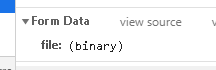
**
多文件批量上传走一个接口
**
html
<el-form ref="multi-upload-form" :model="multiUpload" label-width="80px" class="form-container">
<el-form-item label="批量导入">
<el-upload
action="#"
:show-file-list="true"
:on-remove="removeFile"
:multiple="true"
:file-list="fileList"
:on-change="handleChange"
:auto-upload="false"
:limit="2"
:on-exceed="handleExceed"
accept=".MP3, .mp3, .wav, .WAV"
>
<el-button slot="trigger" size="small" type="primary">选取文件</el-button>
<el-button style="margin-left: 10px;" size="small" type="success" @click="uploadFile">上传到服务器</el-button>
<div slot="tip" class="el-upload__tip">文件不宜超过200条</div>
</el-upload>
</el-form-item>
</el-form>
js
data() {
return {
fileList: []
}
},
methods: {
// 选择文件时,往fileList里添加
handleChange(fileList) {
this.fileList.push(fileList)
},
// 移除文件
removeFile(file) {
// 移除文件时,要重新给fileList赋值
const arr = []
for (let i = 0; i < this.fileList.length; i++) {
if (this.fileList[i].uid !== file.uid) {
arr.push(this.fileList[i])
}
}
this.fileList = arr
},
// 手动文件上传
uploadFile() {
if (this.fileList.length === 0) {
this.$message.warning('请选取文件')
return
}
const formData = new FormData()
// 因为要传一个文件数组过去,所以要循环append
this.fileList.forEach((file) => {
formData.append('files', file.raw)
})
// batchUploadFile是我自己定义的接口
batchUploadFile(formData).then(res => {
if (res.success) {
// 上传成功的操作
this.$message.success(res.msg)
} else {
this.$message.error(res.msg)
}
this.fileList = []
})
},
// 上传文件超出个数
handleExceed(files, fileList) {
this.$message.warning('文件个数超出限制')
}
}
上传时的参数
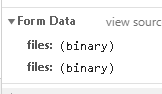
























 887
887











 被折叠的 条评论
为什么被折叠?
被折叠的 条评论
为什么被折叠?








