说明:我用的富文本编辑器是wangEditor:
wangEditor官网
yarn add @wangeditor/editor
# 或者 npm install @wangeditor/editor --save
yarn add @wangeditor/editor-for-vue@next
# 或者 npm install @wangeditor/editor-for-vue@next --save
yarn add html-docx-js-typescript
# 或者 npm install html-docx-js-typescript --save-dev
-
在所需页面中引入资源
import '@wangeditor/editor/dist/css/style.css' // 引入 富文本编辑器css import { Editor, Toolbar } from '@wangeditor/editor-for-vue'//富文本编辑器 import { asBlob } from 'html-docx-js-typescript';//将html转为word -
wangeditor+vue3+TS 实现Web 富文本编辑器
- HTML部分
<el-button type="primary" plain @click="exportDoc"> 导出文档 </el-button> <div style="border: 1px solid #ccc"> <Toolbar style="border-bottom: 1px solid #ccc" :editor="editorRef" :default-config="toolbarConfig" :mode="mode" /> <Editor v-model="valueHtml" style="height: 500px; overflow-y: hidden;" :default-config="editorConfig" :mode="mode" @on-created="handleCreated" /> </div>
JavaScript部分
<script setup lang="ts"> // 编辑器实例,必须用 shallowRef const editorRef = shallowRef() const mode = ref('default') // 内容 HTML const valueHtml = ref('') // 工具栏配置项 const toolbarConfig: Partial<IToolbarConfig> = {} const editorConfig = { placeholder: '请输入内容...', MENU_CONF: {} } // 组件销毁时,也及时销毁编辑器 onBeforeUnmount(() => { const editor = editorRef.value if (editor == null) return editor.destroy() }) function handleCreated(editor: any) { editorRef.value = editor // 记录 editor 实例,重要! } // 导出文档 async function exportDoc() { const editor = editorRef.value // 将富文本内容拼接为一个完整的html const html = editor.getHtml() const value = `<!DOCTYPE html> <html lang="en"> <head> <meta charset="UTF-8"> <title>Document</title> </head> <body> ${html} </body> </html> // landscape就是横着的,portrait是竖着的,默认是竖屏portrait。 const data = await asBlob(value, { orientation: 'portrait' }) as Blob const a= document.createElement('a') a.href = window.URL.createObjectURL(data) a.setAttribute('download', 'document.docx') a.click() // 下载后将标签移除 a.remove() } </script>










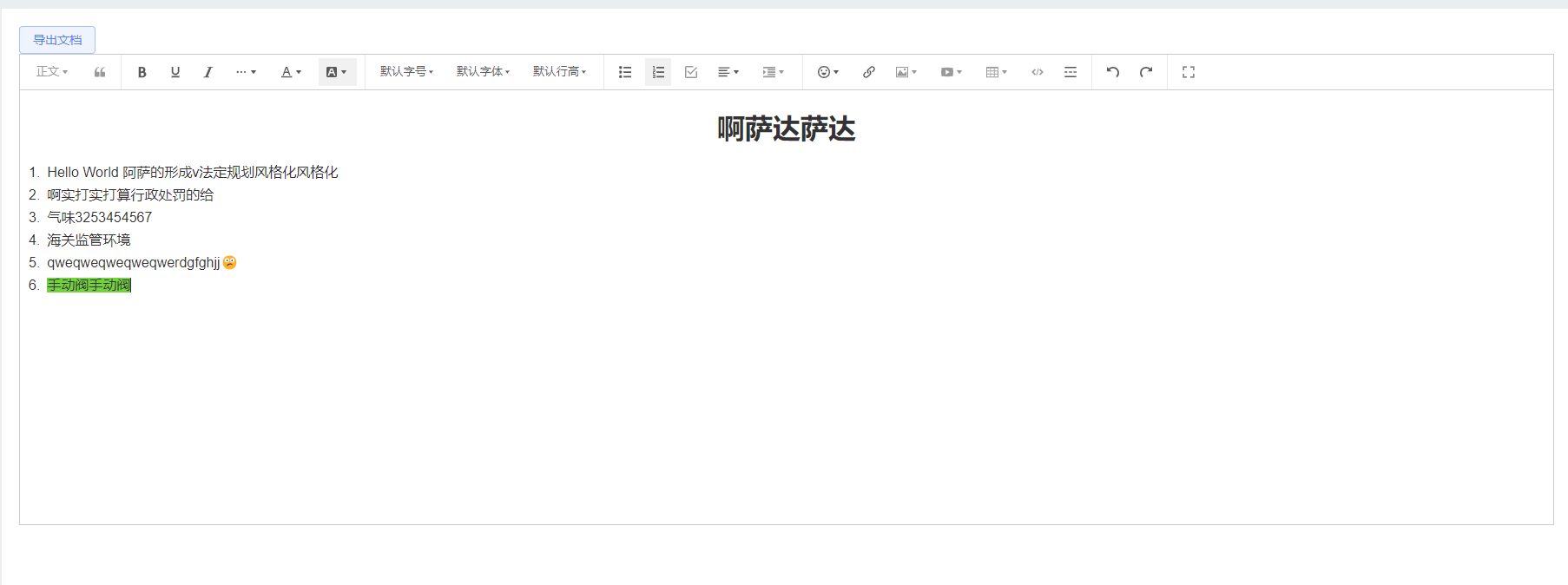
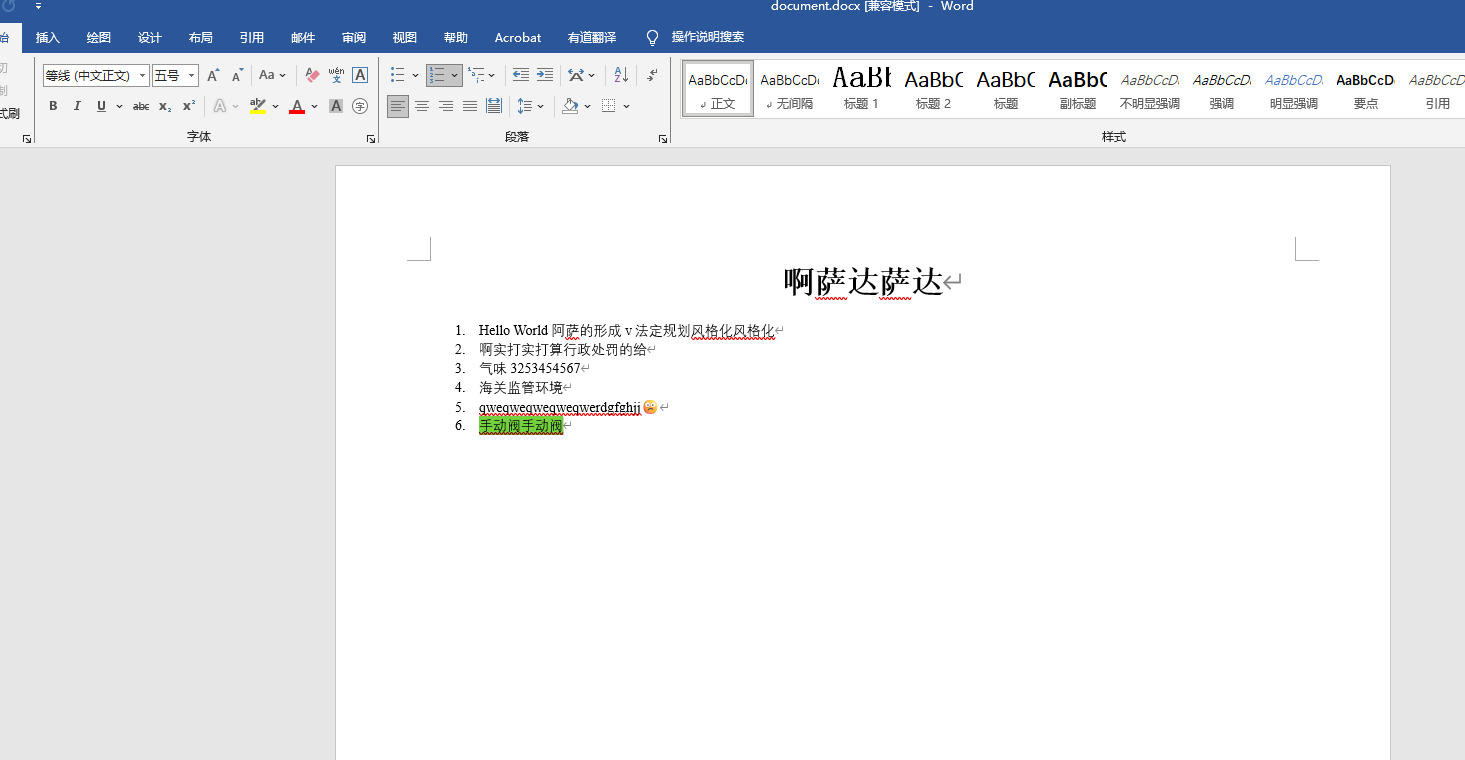















 9335
9335











 被折叠的 条评论
为什么被折叠?
被折叠的 条评论
为什么被折叠?










