命名组件:适用于各组件都不同的情况
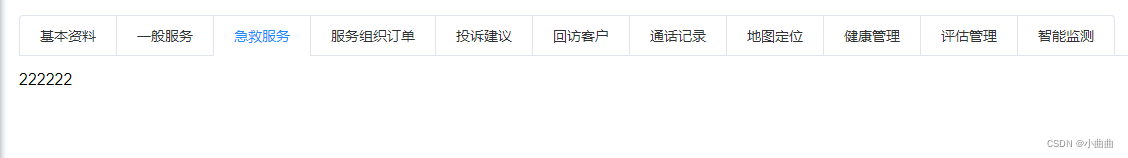
- 通过 Vue 的 元素加一个特殊的 :is=“active” 来实现组件的切换
- 将tab的name 设置和组件名字一样,这样active就是当前显示组件的name
<template>
<div class="app-container">
<el-tabs v-model="active" type="card" @tab-click="handleClick">
<el-tab-pane label="基本资料" name="basicInfo"></el-tab-pane>
<el-tab-pane label="一般服务" name="generalService"></el-tab-pane>
<el-tab-pane label="急救服务" name="emergencyService"></el-tab-pane>
<el-tab-pane label="服务组织订单" name="orderService"></el-tab-pane>
<el-tab-pane label="投诉建议" name="complaint"></el-tab-pane>
<el-tab-pane label="回访客户" name="returnVisit"></el-tab-pane>
<el-tab-pane label="通话记录" name="telRecord"></el-tab-pane>
<el-tab-pane label="地图定位" name="mapPosition"></el-tab-pane>
<el-tab-pane label="健康管理" name="health"></el-tab-pane>
<el-tab-pane label="评估管理" name="assess"></el-tab-pane>
<el-tab-pane label="智能监测" name="monitor"></el-tab-pane>
</el-tabs>
<component :is="active"></component>
</div>
</template>
<script>
export default {
data() {
return {
active: "basicInfo",
};
},
components: {
basicInfo: () => import("./components/basicInfo.vue"),
generalService: () => import("./components/generalService.vue"),
emergencyService: () => import("./components/emergencyService.vue"),
orderService: () => import("./components/orderService.vue"),
complaint: () => import("./components/complaint.vue"),
returnVisit: () => import("./components/returnVisit.vue"),
telRecord: () => import("./components/telRecord.vue"),
mapPosition: () => import("./components/mapPosition.vue"),
health: () => import("./components/health.vue"),
},
methods: {
handleClick(tab, event) {
console.log(tab, event);
},
},
};
</script>
方法一:子路由,适用于完全不同的情况
<template>
<div class="audit_2">
<van-tabs v-model="active" sticky>
<van-tab title="代理审核" to="/audit_2/audit" name="/audit_2/audit">
<router-view></router-view>
</van-tab>
<van-tab
title="下级充值"
to="/audit_2/topuplist"
name="/audit_2/topuplist"
>
<router-view></router-view>
</van-tab>
</van-tabs>
</div>
</template>
解决tab切换bug
data() {
return {
active: "/audit_2/audit"
};
},
watch: {
$route: function(newval, oldval) {
this.active = newval.path;
}
},
mounted() {
this.active = this.$route.path;
},
{
path: "/audit_2",
name: "audit_2",
component: audit_2,
redirect: "/audit_2/audit",
children: [
{
path: "audit",
name: "audit",
component: audit,
meta: {
title: "审核授权"
}
},
{
path: "topuplist",
name: "topuplist",
component: topuplist,
meta: {
title: "下级充值审核"
}
}
]
},
方法二:子组件,适用于组件相同或接口相同的情况
<template>
<div class="bonus_payout">
<van-tabs v-model="active">
<van-tab title="推荐奖"><tuijian></tuijian></van-tab>
<van-tab title="业绩奖"><yeji></yeji></van-tab>
<van-tab title="平级奖"><pingji></pingji></van-tab>
</van-tabs>
</div>
</template>
<script>
import tuijian from "./_components/tuijian_list";
import yeji from "./_components/yeji_list";
import pingji from "./_components/pingji_list";
export default {
components: {
tuijian,
yeji,
pingji
},
}
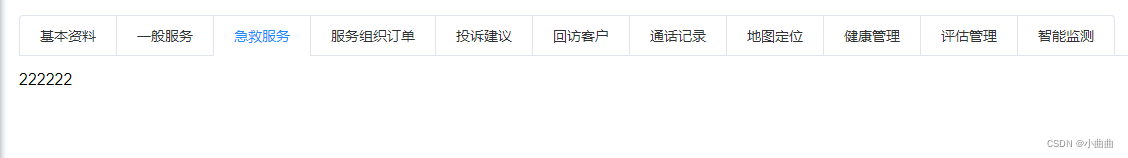

























 1061
1061











 被折叠的 条评论
为什么被折叠?
被折叠的 条评论
为什么被折叠?










