引言
在写作论文写作过程中,如果引入的是非IEEE的期刊,但是你又需要投IEEE的期刊,那么你最后参考文献的引用格式就得和IEEE的保持一致,由于本人较懒,并秉持着能用脚本解决的事情,绝对不动手一个一个弄,因此,整了个python脚本对参考文献格式进行转换。具体使用过程如下:
获取Bibtex文本
以Learning a target-dependent classifier for cross-domain semantic segmentation: Fine-tuning versus meta-learning文章为例,这是一篇Elsevier的文章,我们首先在熊猫学术中搜索这篇文章,并点击引用

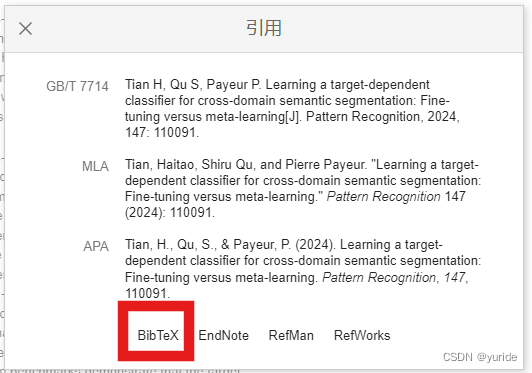
复制里面所有的文本信息:

IEEE格式转换
IEEE转换脚本如下所示:
import re
def getIeeeJournalFormat(bibInfo):
"""
生成期刊文献的IEEE引用格式:{作者}, "{文章标题}," {期刊名称}, vol. {卷数}, no. {编号}, pp. {页码}, {年份}.
:return: {author}, "{title}," {journal}, vol. {volume}, no. {number}, pp. {pages}, {year}.
"""
# 避免字典出现null值
if "volume" not in bibInfo:
bibInfo["volume"] = "null"
if "number" not in bibInfo:
bibInfo["number"] = "null"
if "pages" not in bibInfo:
bibInfo["pages"] = "null"
journalFormat = bibInfo["author"] + \
", \"" + bibInfo["title"] + \
",\" " + bibInfo["journal"] + \
", vol. " + bibInfo["volume"] + \
", no. " + bibInfo["number"] + \
", pp. " + bibInfo["pages"] + \
", " + bibInfo["year"] + "."
# 对格式进行调整,去掉没有的信息,调整页码格式
journalFormatNormal = journalFormat.replace(", vol. null", "")
journalFormatNormal = journalFormatNormal.replace(", no. null", "")
journalFormatNormal = journalFormatNormal.replace(", pp. null", "")
journalFormatNormal = journalFormatNormal.replace("--", "-")
return journalFormatNormal
def getIeeeConferenceFormat(bibInfo):
"""
生成会议文献的IEEE引用格式:{作者}, "{文章标题}, " in {会议名称}, {年份}, pp. {页码}.
:return: {author}, "{title}, " in {booktitle}, {year}, pp. {pages}.
"""
conferenceFormat = bibInfo["author"] + \
", \"" + bibInfo["title"] + ",\" " + \
", in " + bibInfo["booktitle"] + \
", " + bibInfo["year"] + \
", pp. " + bibInfo["pages"] + "."
# 对格式进行调整,,调整页码格式
conferenceFormatNormal = conferenceFormat.replace("--", "-")
return conferenceFormatNormal
def getIeeeFormat(bibInfo):
"""
本函数用于根据文献类型调用相应函数来输出ieee文献引用格式
:param bibInfo: 提取出的BibTeX引用信息
:return: ieee引用格式
"""
if "journal" in bibInfo: # 期刊论文
return getIeeeJournalFormat(bibInfo)
elif "booktitle" in bibInfo: # 会议论文
return getIeeeConferenceFormat(bibInfo)
def inforDir(bibtex):
#pattern = "[\w]+={[^{}]+}" 用正则表达式匹配符合 ...={...} 的字符串
pattern1 = r"[\w]+=" # 用正则表达式匹配符合 ...= 的字符串
pattern2 = r"{[^{}]+}" # 用正则表达式匹配符合 内层{...} 的字符串
# 找到所有的...=,并去除=号
result1 = re.findall(pattern1, bibtex)
for index in range(len(result1)) :
result1[index] = re.sub('=', '', result1[index])
# 找到所有的{...},并去除{和}号
result2 = re.findall(pattern2, bibtex)
for index in range(len(result2)) :
# result2[index] = re.sub('\{', '', result2[index])
# result2[index] = re.sub('\}', '', result2[index])
result2[index] = re.sub('{', '', result2[index])
result2[index] = re.sub('}', '', result2[index])
# 创建BibTeX引用字典,归档所有有效信息
infordir = {}
for index in range(len(result1)):
infordir[result1[index]] = result2[index]
return infordir
def inputBibTex():
"""
在这里输入BibTeX格式的文献引用信息
:return:提取出的BibTeX引用信息
"""
bibtex = []
print("请输入BibTeX格式的文献引用:")
i = 0
while i < 15: # 观察可知BibTeX格式的文献引用不会多于15行
lines = input()
if len(lines) == 0: # 如果输入空行,则说明引用内容已经输入完毕
break
else:
bibtex.append(lines)
i += 1
return inforDir("".join(bibtex))
def right_replace(string, old, new, max=1):
return string[::-1].replace(old[::-1], new[::-1], max)[::-1]
if __name__ == '__main__':
bibInfo = inputBibTex() # 获得BibTeX格式的文献引用
outputchar = getIeeeFormat(bibInfo)
outputchar = outputchar.replace('"', '“', 1)
outputchar = outputchar.replace('"', '”', 1)
outputchar = right_replace(outputchar, '-', '–', 1)
print(outputchar) # 输出ieee格式
运行转换结果如下图所示:
























 8113
8113

 被折叠的 条评论
为什么被折叠?
被折叠的 条评论
为什么被折叠?








