Cursor
Cursor水平和/或垂直跨越轴并随鼠标光标移动。
ax: Axes to attach the cursor to.horizOn:To draw the horizontal line(default: True). (Optional Parameter)vertOn:To draw the vertical line(default: True). (Optional Parameter)useblit:Use blitting for faster drawing if supported by the backend(default: False). (Optional Parameter)**lineprops:Line properties to control appearance of the lines(linewidth, color). (Optional Parameter)
实现代码
<






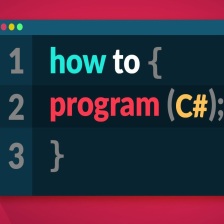
 这篇博客介绍了如何在Python的Matplotlib库中使用Cursor类来创建动态光标,以便于在图形界面上进行数值定位。通过示例代码展示了光标的实现过程,并解决了在PyCharm中显示为静态图的问题,提供了设置PyCharm选项来获得动态效果的方法。
这篇博客介绍了如何在Python的Matplotlib库中使用Cursor类来创建动态光标,以便于在图形界面上进行数值定位。通过示例代码展示了光标的实现过程,并解决了在PyCharm中显示为静态图的问题,提供了设置PyCharm选项来获得动态效果的方法。

 订阅专栏 解锁全文
订阅专栏 解锁全文














 3323
3323

 被折叠的 条评论
为什么被折叠?
被折叠的 条评论
为什么被折叠?








