第一步:创建Native C++项目
第二步:创建完成后,加载NDK
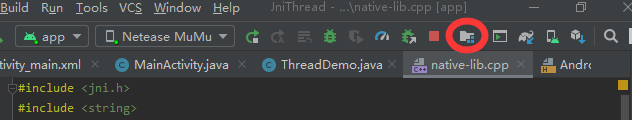

第三步:编写界面
<LinearLayout xmlns:android="http://schemas.android.com/apk/res/android"
xmlns:app="http://schemas.android.com/apk/res-auto"
xmlns:tools="http://schemas.android.com/tools"
android:layout_width="match_parent"
android:layout_height="match_parent"
android:orientation="vertical"
tools:context=".MainActivity">
<Button
android:layout_width="match_parent"
android:layout_height="wrap_content"
android:text="创建一般线程"
android:onClick="normal"/>
</LinearLayout>
第四步:创建一个类ThreadDemo
package com.example.jnithread;
public class ThreadDemo {
static {
System.loadLibrary("native-lib");
}
public native void normalThread();
}
第五步:在MainActivity.java中使用这个类
package com.example.jnithread;
import android.support.v7.app.AppCompatActivity;
import android.os.Bundle;
import android.view.View;
public class MainActivity extends AppCompatActivity {
private ThreadDemo threadDemo;
@Override
protected void onCreate(Bundle savedInstanceState) {
super.onCreate(savedInstanceState);
setContentView(R.layout.activity_main);
threadDemo = new ThreadDemo();
}
public void normal(View view){
threadDemo.normalThread();
}
}
第六步:编写AndroidLog.h头文件,用于输出Log
//
// Created by 92353 on 2020/3/16.
//
#ifndef JNITHREAD_ANDROIDLOG_H
#define JNITHREAD_ANDROIDLOG_H
#endif //JNITHREAD_ANDROIDLOG_H
#include <android/log.h>
#define LOGE(...) __android_log_print(ANDROID_LOG_ERROR, "CLogTag", __VA_ARGS__)```
## 第七步:编写C/C++代码——native.cpp
```c
#include <jni.h>
#include <string>
#include "pthread.h"
#include "AndroidLog.h"
pthread_t thread;
void *normalCallBack(void *data){
LOGE("创建线程成功");
pthread_exit(&thread);
}
extern "C"
JNIEXPORT void JNICALL
Java_com_example_jnithread_ThreadDemo_normalThread(JNIEnv *env, jobject thiz) {
// TODO: implement normalThread()
pthread_create(&thread, NULL,normalCallBack,NULL);
}
运行一点按钮,成功创建子线程,日志输出"创建线程成功"























 3万+
3万+











 被折叠的 条评论
为什么被折叠?
被折叠的 条评论
为什么被折叠?








