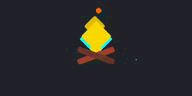
这次实现了,小火焰的样式,学习了新的 animation 属性,关联 @keyframes 属性,并且在每个阶段展示的样式都不一样,以及延迟播放时间;translate 属性进行形状的变换;以及 nth-child(n) 对指定元素进行选取
参考文档:
- https://c.runoob.com/codedemo/3391/ ,各种 translate 样式
- https://www.csdn.net/tags/MtTaYg0sOTYzODQtYmxvZwO0O0OO0O0O.html,animation 动画属性
- https://www.bilibili.com/video/BV1o3411c7o4?spm_id_from=333.999.0.0&vd_source=36b18f2d7c5333a81747c014397b7f36 ,视频教程
演示地址:150.158.10.192/web/
<template>
<div class="body">
<div class="fire">
<!-- 火焰 -->
<div class="flames">
<div class="flame"></div>
<div class="flame"></div>
<div class="flame"></div>
<div class="flame"></div>
</div>
<!--火柴-->
<div class="logs"></div>
</div>
</div>
</template>
<script>
export default {
name: 'Fire',
data() {
return {
paths: []
}
}
}
</script>
<style scoped>
/*设置body的长宽和背景颜色,上面还有一层div id为app的*/
.body {
width: 100%;
height: 100vh;
background-color: #27282c;
}
/*小火焰暂时位置在屏幕中间*/
.fire {
position: absolute;
top: 50%;
left: 50%;
transform: translate(-50%, -50%);
height: 20vw;
width: 20vw;
background-color: #27282c;
}
/*具体 transform 的各种样式:https://c.runoob.com/codedemo/3391/ */
.flames {
position: absolute;
bottom: 15%;
left: 50%;
width: 60%;
height: 60%;
transform: translate(-50%,-50%) rotate(45deg); /*进行形状的改变:translate(-50%,-50%) 进行2d形状的改变, rotate(45deg)进行倾斜*/
background-color: aqua;
}
/*定义下面4个小火苗的颜色长宽等*/
.flame {
position: absolute;
right: 0;
bottom: 0;
width: 0;
height: 0;
background-color: #ffdc01;
border-radius: 1vw; /*设置正方形变为圆角*/
}
/*设置下面的火柴*/
.logs {
position: absolute;
bottom: 25%;
width: 100%;
height: 15%;
}
/*给火柴创建了两个伪元素,设置形状以及倾斜*/
.logs::before,
.logs::after {
position: absolute;
content: "";
top: 50%;
left: 50%;
transform: translate(-50%,-50%) rotate(20deg);
height: 100%;
width: 100%;
border-radius: 1vw;
background-color: #70392f;
}
/*覆盖上面创建伪元素的属性*/
.logs::before {
transform: translate(-50%,-50%) rotate(-20deg);
background-color: #a24332;
}
/*设置奇数的flame的动画,这里实际只给 2 3 4的flame元素设置了动画,下面又给2 3 4元素设置了动画的延迟时间*/
.flame:nth-child(2n+1) {
animation: flameodd 1.5s ease-in infinite;
}
/*设置偶数的flame动画,具体动画实例:https://www.csdn.net/tags/MtTaYg0sOTYzODQtYmxvZwO0O0OO0O0O.html*/
.flame:nth-child(2n) {
animation: flameoeven 1.5s ease-in infinite; /*最开始慢速:ease-in,infinite无限次播放*/
}
/*下面设置 flame属性 第 2、3、4每一个设置动画的延时播放时间,这样动画就不会同一时间播放*/
.flame:nth-child(2) {
animation-delay: 0.375s;
}
.flame:nth-child(3) {
animation-delay: 0.75s;
}
.flame:nth-child(4) {
animation-delay: 1.125s;
}
/*设置两个动画分别在0 25 40 100动画所要展示样式*/
@keyframes flameodd {
0% {
width: 0;
height: 0;
background-color: #ffdc01;
right: 0;
bottom: 0;
}
25% {
width: 100%;
height: 100%;
right: 1%;
bottom: 2%;
}
40% {
background-color: #ffdc01;
}
100% {
width: 0;
height: 0;
background-color: #f73b01;
z-index: -10;
right: 150%;
bottom: 170%;
}
}
@keyframes flameoeven {
0% {
width: 0;
height: 0;
background-color: #ffdc01;
right: 0;
bottom: 0;
}
25% {
width: 100%;
height: 100%;
right: 2%;
bottom: 1%;
}
40% {
background-color: #ffdc01;
}
100% {
width: 0;
height: 0;
background-color: #a24332;
z-index: -10;
right: 170%;
bottom: 150%;
}
}
</style>






















 238
238











 被折叠的 条评论
为什么被折叠?
被折叠的 条评论
为什么被折叠?








