1. <resultMap>标签写在mapper.xml中,由程序员控制SQL查询结果与 实体类的映射关系 (默认 MyBatis 使用 Auto Mapping 特性.)
2.使用<resultMap>标签时,<select>标签不写 resultType 属性,而是使 用 resultMap 属性引用<resultMap>标签
3. 使用 resultMap 实现单表映射关系
3.1 数据库设计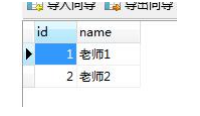
3.2 实体类设计
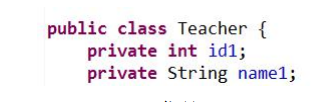
3.3 mapper.xml 代码
<resultMap type="teacher" id="mymap">
<!-- 主键使用 id 标签配置映射关系 -->
<id column="id" property="id1" />
<!-- 其他列使用 result 标签配置映射关系 -->
<result column="name" property="name1"/>
</resultMap>
<select id="selAll" resultMap="mymap">
select * from teacher
</select>
4. 使用 resultMap 实现关联单个对象(N+1 方式)
4.1 N+1 查询方式,先查询出某个表的全部信息,根据这个表的信息 查询另一个表的信息.
4.2 与业务装配的区别:
4.2.1 在 service 里面写的代码,由 mybatis 完成装配
4.3 实现步骤:
4.3.1 在 Student 实现类中包含了一个 Teacher 对象
public class Student {
private int id;
private String name;
private int age;
private int tid;
private Teacher teacher;
}
4.3.2 在 TeacherMapper 中提供一个查询
<select id="selById" resultType="teacher" parameterType="int">
select * from teacher where id=#{0}
</select>
4.3.3 在 StudentMapper 中
4.3.3.1 装配一个对象时使用
4.3.3.2 property: 对象在类中的属性名
4.3.3.3 select:通过哪个查询查询出这个对象的信息
4.3.3.4 column: 把当前表的哪个列的值做为参数传递给另 一个查询
4.3.3.5 大前提使用 N+1 方式.时如果列名和属性名相同可 以不配置,使用 Auto mapping 特性.但是 mybatis 默认只会给列 专配一次
<resultMap type="student" id="stuMap">
<id property="id" column="id"/>
<result property="name" column="name"/>
<result property="age" column="age"/>
<result property="tid" column="tid"/>
<!-- 如果关联一个对象 -->
<association property="teacher" select="com.bjsxt.mapper.TeacherMapper.selById"
column="tid"></association>
</resultMap>
<select id="selAll" resultMap="stuMap">
select * from student
</select>
5. 使用 resultMap 实现关联单个对象(联合查询方式)
5.1 只需要编写一个 SQL,在 StudentMapper 中添加下面效果
5.1.1<asssociation> 只要专配一个对象就用这个标签
5.1.2 此时把当<association>小的<resultMap>看待
5.1.3 javaType 属性:<association>专配完后返回一个什么类型 的对象.取值是一个类(或类的别名)
<resultMap type="Student" id="stuMap1">
<id column="sid" property="id"/>
<result column="sname" property="name"/>
<result column="age" property="age"/>
<result column="tid" property="tid"/>
<association property="teacher" javaType="Teacher" >
<id column="tid" property="id"/>
<result column="tname" property="name"/>
</association>
</resultMap>
<select id="selAll1" resultMap="stuMap1">
select s.id sid,s.name sname,age age,t.id tid,t.name tname FROM student s left outer join teacher t on s.tid=t.id
</select>
6.使用<resultMap>实现加载集合数据(联合查询方式)
1.在 teacherMapper.xml 中添加
1.1 mybatis 可以通过主键判断对象是否被加载过.
1.2 不需要担心创建重复 Teacher
<resultMap type="teacher" id="mymap1">
<id column="tid" property="id"/>
<result column="tname" property="name"/>
<collection property="list" ofType="student" >
<id column="sid" property="id"/>
<result column="sname" property="name"/>
<result column="age" property="age"/>
<result column="tid" property="tid"/>
</collection>
</resultMap>
<select id="selAll1" resultMap="mymap1">
select t.id tid,t.name tname,s.id sid,s.name sname,age,tid from teacher t LEFT JOIN student s on t.id=s.tid;
</select>






















 920
920











 被折叠的 条评论
为什么被折叠?
被折叠的 条评论
为什么被折叠?








