问题一 通过pycharm中的Terminal窗口安装opencv-python错误如下:
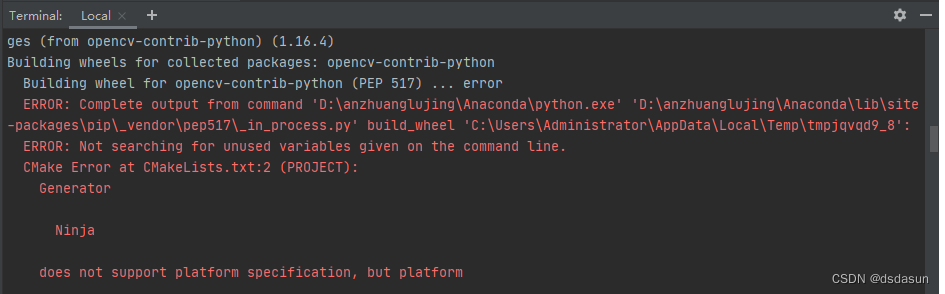
上图所示为部分错误,全部错误如下:
Building wheel for opencv-contrib-python (PEP 517) ... error
ERROR: Complete output from command 'D:\anzhuanglujing\Anaconda\python.exe' 'D:\anzhuanglujing\Anaconda\lib\site
-packages\pip\_vendor\pep517\_in_process.py' build_wheel 'C:\Users\Administrator\AppData\Local\Temp\tmpjqvqd9_8':
ERROR: Not searching for unused variables given on the command line.
CMake Error at CMakeLists.txt:2 (PROJECT):
Generator
Ninja
does not support platform specification, but platform
x64
was specified.
-- Configuring incomplete, errors occurred!
See also "C:/Users/Administrator/AppData/Local/Temp/pip-install-bc_r227f/opencv-contrib-python/_cmake_test_compi
le/build/CMakeFiles/CMakeOutput.log".
Not searching for unused variables given on the command line.
CMake Error at CMakeLists.txt:2 (PROJECT):
Generator
Visual Studio 17 2022
could not find any instance of Visual Studio.
-- Configuring incomplete, errors occurred!
See also "C:/Users/Administrator/AppData/Local/Temp/pip-install-bc_r227f/opencv-contrib-python/_cmake_test_compi
le/build/CMakeFiles/CMakeOutput.log".
Not searching for unused variables given on the command line.
CMake Error at CMakeLists.txt:2 (PROJECT):
Generator
Ninja
does not support platform specification, but platform
x64
was specified.
-- Configuring incomplete, errors occurred!
See also "C:/Users/Administrator/AppData/Local/Temp/pip-install-bc_r227f/opencv-contrib-python/_cmake_test_compi
le/build/CMakeFiles/CMakeOutput.log".
Not searching for unused variables given on the command line.
CMake Error at CMakeLists.txt:2 (PROJECT):
Generator
Visual Studio 16 2019
could not find any instance of Visual Studio.
-- Configuring incomplete, errors occurred!
See also "C:/Users/Administrator/AppData/Local/Temp/pip-install-bc_r227f/opencv-contrib-python/_cmake_test_compi
le/build/CMakeFiles/CMakeOutput.log".
Not searching for unused variables given on the command line.
CMake Error at CMakeLists.txt:2 (PROJECT):
Generator
Ninja
does not support platform specification, but platform
x64
was specified.
-- Configuring incomplete, errors occurred!
See also "C:/Users/Administrator/AppData/Local/Temp/pip-install-bc_r227f/opencv-contrib-python/_cmake_test_compi
le/build/CMakeFiles/CMakeOutput.log".
Not searching for unused variables given on the command line.
CMake Error at CMakeLists.txt:2 (PROJECT):
Generator
Visual Studio 15 2017
could not find any instance of Visual Studio.
-- Configuring incomplete, errors occurred!
See also "C:/Users/Administrator/AppData/Local/Temp/pip-install-bc_r227f/opencv-contrib-python/_cmake_test_compi
le/build/CMakeFiles/CMakeOutput.log".
Not searching for unused variables given on the command line.
CMake Error at CMakeLists.txt:2 (PROJECT):
Generator
NMake Makefiles
does not support platform specification, but platform
x64
was specified.
-- Configuring incomplete, errors occurred!
See also "C:/Users/Administrator/AppData/Local/Temp/pip-install-bc_r227f/opencv-contrib-python/_cmake_test_compi
le/build/CMakeFiles/CMakeOutput.log".
Not searching for unused variables given on the command line.
CMake Error at CMakeLists.txt:2 (PROJECT):
Generator
NMake Makefiles
does not support platform specification, but platform
x64
was specified.
-- Configuring incomplete, errors occurred!
See also "C:/Users/Administrator/AppData/Local/Temp/pip-install-bc_r227f/opencv-contrib-python/_cmake_test_compi
le/build/CMakeFiles/CMakeOutput.log".
Not searching for unused variables given on the command line.
CMake Error at CMakeLists.txt:2 (PROJECT):
Generator
NMake Makefiles
does not support platform specification, but platform
x64
was specified.
-- Configuring incomplete, errors occurred!
See also "C:/Users/Administrator/AppData/Local/Temp/pip-install-bc_r227f/opencv-contrib-python/_cmake_test_compi
le/build/CMakeFiles/CMakeOutput.log".
--------------------------------------------------------------------------------
-- Trying "Ninja (Visual Studio 17 2022 x64 v143)" generator
--------------------------------
---------------------------
----------------------
-----------------
------------
-------
--
--
-------
------------
-----------------
----------------------
---------------------------
--------------------------------
-- Trying "Ninja (Visual Studio 17 2022 x64 v143)" generator - failure
--------------------------------------------------------------------------------
--------------------------------------------------------------------------------
-- Trying "Visual Studio 17 2022 x64 v143" generator
--------------------------------
---------------------------
----------------------
-----------------
------------
-------
--
--
-------
------------
-----------------
----------------------
---------------------------
--------------------------------
-- Trying "Visual Studio 17 2022 x64 v143" generator - failure
--------------------------------------------------------------------------------
--------------------------------------------------------------------------------
-- Trying "Ninja (Visual Studio 16 2019 x64 v142)" generator
--------------------------------
---------------------------
----------------------
-----------------
------------
-------
--
--
-------
------------
-----------------
----------------------
---------------------------
--------------------------------
-- Trying "Ninja (Visual Studio 16 2019 x64 v142)" generator - failure
--------------------------------------------------------------------------------
--------------------------------------------------------------------------------
-- Trying "Visual Studio 16 2019 x64 v142" generator
--------------------------------
---------------------------
----------------------
-----------------
------------
-------
--
--
-------
------------
-----------------
----------------------
---------------------------
--------------------------------
-- Trying "Visual Studio 16 2019 x64 v142" generator - failure
--------------------------------------------------------------------------------
--------------------------------------------------------------------------------
-- Trying "Ninja (Visual Studio 15 2017 x64 v141)" generator
--------------------------------
---------------------------
----------------------
-----------------
------------
-------
--
--
-------
------------
-----------------
----------------------
---------------------------
--------------------------------
-- Trying "Ninja (Visual Studio 15 2017 x64 v141)" generator - failure
--------------------------------------------------------------------------------
--------------------------------------------------------------------------------
-- Trying "Visual Studio 15 2017 x64 v141" generator
--------------------------------
---------------------------
----------------------
-----------------
------------
-------
--
--
-------
------------
-----------------
----------------------
---------------------------
--------------------------------
-- Trying "Visual Studio 15 2017 x64 v141" generator - failure
--------------------------------------------------------------------------------
--------------------------------------------------------------------------------
-- Trying "NMake Makefiles (Visual Studio 17 2022 x64 v143)" generator
--------------------------------
---------------------------
----------------------
-----------------
------------
-------
--
--
-------
------------
-----------------
----------------------
---------------------------
--------------------------------
-- Trying "NMake Makefiles (Visual Studio 17 2022 x64 v143)" generator - failure
--------------------------------------------------------------------------------
--------------------------------------------------------------------------------
-- Trying "NMake Makefiles (Visual Studio 16 2019 x64 v142)" generator
--------------------------------
---------------------------
----------------------
-----------------
------------
-------
--
--
-------
------------
-----------------
----------------------
---------------------------
--------------------------------
-- Trying "NMake Makefiles (Visual Studio 16 2019 x64 v142)" generator - failure
--------------------------------------------------------------------------------
--------------------------------------------------------------------------------
-- Trying "NMake Makefiles (Visual Studio 15 2017 x64 v141)" generator
--------------------------------
---------------------------
----------------------
-----------------
------------
-------
--
--
-------
------------
-----------------
----------------------
---------------------------
--------------------------------
-- Trying "NMake Makefiles (Visual Studio 15 2017 x64 v141)" generator - failure
--------------------------------------------------------------------------------
********************************************************************************
scikit-build could not get a working generator for your system. Aborting build.
Building windows wheels for Python 3.7 requires Microsoft Visual Studio 2022.
Get it with "Visual Studio 2017":
https://visualstudio.microsoft.com/vs/
Or with "Visual Studio 2019":
https://visualstudio.microsoft.com/vs/
Or with "Visual Studio 2022":
https://visualstudio.microsoft.com/vs/
********************************************************************************
----------------------------------------
ERROR: Failed building wheel for opencv-contrib-python
Running setup.py clean for opencv-contrib-python
Failed to build opencv-contrib-python
ERROR: Could not build wheels for opencv-contrib-python which use PEP 517 and cannot be installed directly
解决办法:升级pip版本,命令如下:python -m pip install --upgrade pip
升级后显示如下图所示:
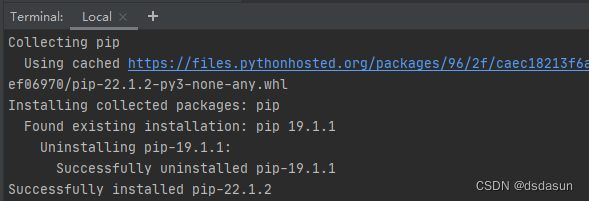
安装opencv-python,
命令如下:pip install opencv-contrib-python -ihttps://pypi.tuna.tsinghua.edu.cn/simple
安装成功后结果如下图所示:
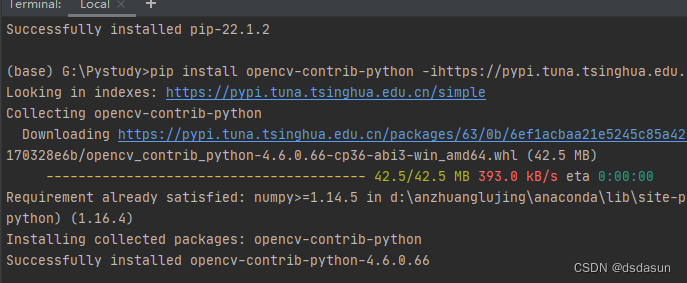
问题二用默认源安装库,一般来说下载的速度很慢,更何况opencv这种比较大的库,所以我使用的是豆瓣源(当然你也可以使用清华源…)
安装语句
pip install opencv-python -i https://pypi.doubanio.com/simple/
报错
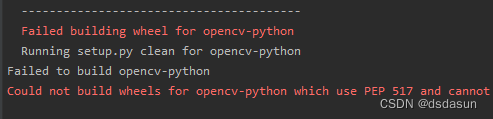
解决方案一
遇到这个问题之后,我在网上查阅解决方法,有文章说是需要安装cmake(但是其实没有实际解决,严格按照文章步骤操作,最后将会成功安装opencv)
安装语句
pip install cmake -i https://pypi.doubanio.com/simple/
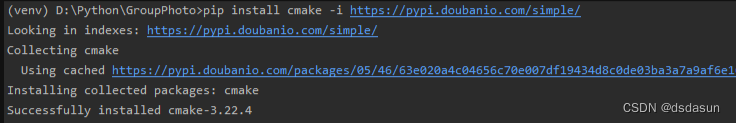
以上是cmake安装成功的信息提示
问题再现
当安装完cmake之后,我又重新使用pip安装opencv,但是依旧没能安装成功 😦 依然还是与问题一同样的报错。于是,我又重新查阅网上资料,得到的解决方案是,需要更新pip工具包。
解决方案二
需要修复pip。
修复语句
python -m ensurepip
安装成功后,再重新更新pip工具包
python -m pip install --upgrade pip setuptools wheel
这时候发现pip工具包已经更新成功。
紧接着,再次尝试更新opencv。
pip install opencv-python -i https://pypi.doubanio.com/simple/
发现opencv也已经安装成功!问题解决~ 😃
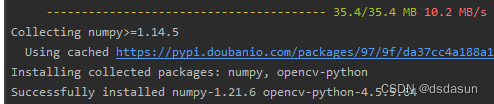






















 1万+
1万+











 被折叠的 条评论
为什么被折叠?
被折叠的 条评论
为什么被折叠?








