近期有开发者制作了一套APICloud的教程,包含AVM多端开发框架教程和APICloud的云数据开发,并用APICloud开发了一个短视频的多端应用。
本文节选了案例实战的部分,重点介绍几个功能的前端实现。
一、效果预览
首先我们先来看一下实现效果
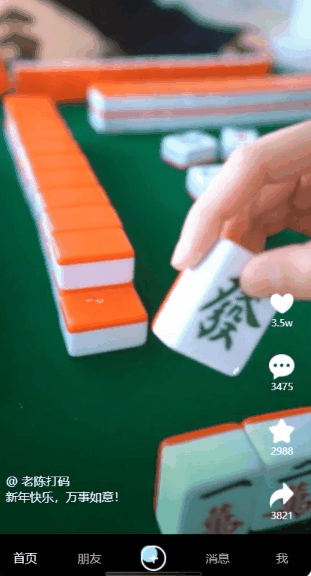
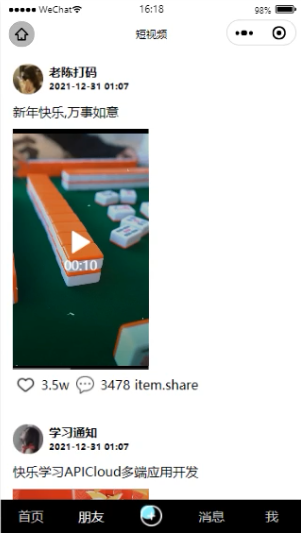

二、项目前端实现
本项目中前端采用APICloud AVM多端开发技术进行开发,要点包括 swiper 轮播图、网络请求封装等。使用 APICloud 多端技术进行开发,实现一套代码多端运行,支持编译成 Android & iOS App 以及微信小程序。
1、APICloud使用步骤:
(1)下载 APICloud Studio 3 作为开发工具。下载地址:www.apicloud.com/studio3
(2)注册账号后在控制台创建app,控制台地址:www.apicloud.com/console
可以在控制台创建
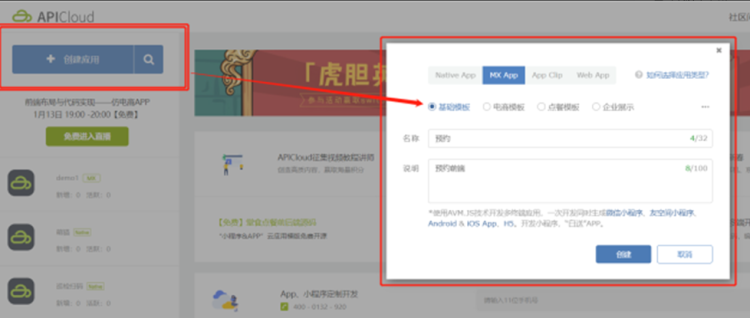
也可以在APICloud Studio 3直接创建项目
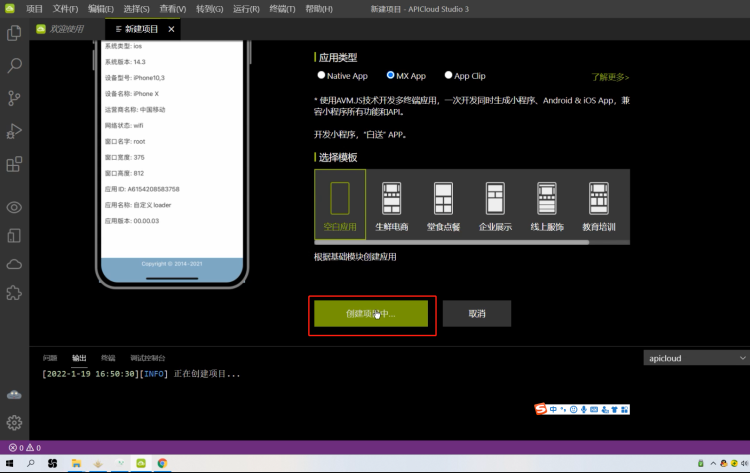
2、编写首页轮播图
设置stml模板轮播内容
<swiper class="swiper" :circular="false" :vertical="true" @change="onchange">
<swiper-item class="swiper-item" v-for="item,index in videoList">
<video :src="item.src" :controls="false" :id="'video'+index" onclick="togglePause" onpause="onpause"
onplay="onplay" onended="onended"></video>
</swiper-item>
</swiper>
编写script数据和方法
import '../../components/tabbar.stml'
export default {
name: "tpl",
apiready() {
api.setStatusBarStyle({
style: "light",
color: "-"
});
},
data() {
return {
isShow: "none",
videoContext: null,
current: 0,
page: 1,
videoList: [
{
id: "000",
nickname: "老陈打码",
content: "新年快乐,万事如意!",
like: "3.5w",
share: "3821",
collect: "2988",
comment: "3475",
isLike: false,
pubtime: "2022-01-10 01:30",
headimg: "https://a415432669.github.io/shortvideo/000.jpg",
src







 最低0.47元/天 解锁文章
最低0.47元/天 解锁文章
















 134
134











 被折叠的 条评论
为什么被折叠?
被折叠的 条评论
为什么被折叠?








