6.书城首页、搜索页、列表页和详情页开发
6-1 书架搜索框布局实现
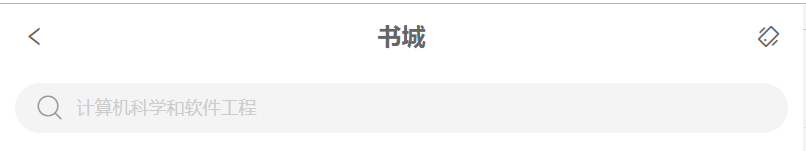
效果如图所示
组件代码
<template>
<div class="search-bar">
<div class="search-bar-title-wrapper">
<div class="title-icon-back-wrapper"><span class="icon-back icon"></span></div>
<div class="title-text-wrapper"><span class="title-text title">{{$t('home.title')}}</span></div>
<div class="title-icon-shake-wrapper"><span class="icon-shake icon"></span></div>
</div>
<div class="search-bar-input-wrapper">
<div class="search-bar-input">
<span class="icon-search icon"></span>
<input type="text"
class="input"
:placeholder="$t('home.hint')"
v-model="searchText"
>
</div>
</div>
</div>
</template>
<script>
export default {
name: "SearchBar",
data(){
return{
searchText:''
}
}
}
</script>
<style scoped lang="scss">
@import "./../../assets/styles/global";
.search-bar{
position: relative;
width: 100%;
.search-bar-title-wrapper{
position: relative;
top: 0;
left: 0;
width: 100%;
height: px2rem(42);
.title-icon-back-wrapper{
position: absolute;
left: px2rem(15);
top: 0;
height: px2rem(42);
@include center
}
.title-text-wrapper{
width: 100%;
height: px2rem(42);
@include center;
}
.title-icon-shake-wrapper{
position: absolute;
right: px2rem(15);
top: 0;
height: px2rem(42);
@include center
}
}
.search-bar-input-wrapper{
width: 100%;
height: px2rem(52);
padding: px2rem(10);
box-sizing: border-box;
.search-bar-input{
width: 100%;
background: #f4f4f4;
border-radius: px2rem(20);
padding: px2rem(5) px2rem(15);
box-sizing: border-box;
@include left;
.icon-search{
color: #999;
}
.input{
width: 100%;
height: px2rem(22);
border: none;
background: transparent;
margin-left: px2rem(10);
font-size: px2rem(12);
color: #666;
&:focus{
outline: none;
}
&::-webkit-input-placeholder{
color: #ccc;
}
}
}
}
}
</style>
6-2.书架搜索框交互实现(上)
向下滑动屏幕时的交互细节分析
- 标题和推荐图标向下渐渐隐藏。
- 搜索框向上移动到标题位置。
- 搜索框逐渐变窄以适应屏幕。
- 返回按钮向下居中。
- 标题下方显示阴影。
用titleVisible来控制标题的显示

























 478
478











 被折叠的 条评论
为什么被折叠?
被折叠的 条评论
为什么被折叠?








