一、准备工作
-
将Redis的安装包解压之后,新建两个文件夹conf和logs,方便管理配置和查看日志。
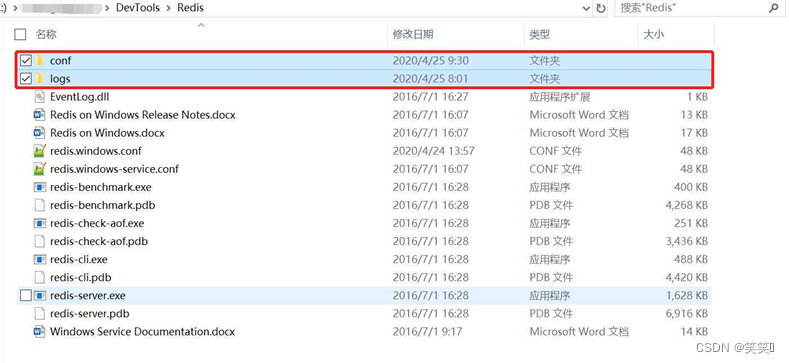
-
将redis.windows-service.conf拷贝6份至conf文件夹下,分别命名如下

二、主从节点部署
- 修改配置
a) 主节点配置,以redis-6379.conf作为主节点,其它默认配置不变,以下配置项做如下修改:logfile "logs/6379.log" dbfilename dump-6379.rdb
b) 从节点配置,两个从节点redis-6389.conf和redis-6399.conf,其它默认配置不变,以下配置项做如下修改:
logfile "logs/6389.log"
dbfilename dump-6389.rdb
slaveof 127.0.0.1 6379
-
部署并启动
a) 部署节点redis-server --service-install ./conf/redis-6379.conf --service-name redis-6379 redis-server --service-install ./conf/redis-6389.conf --service-name redis-6389 redis-server --service-install ./conf/redis-6399.conf --service-name redis-6399
b) 启动节点
在windows服务中启动
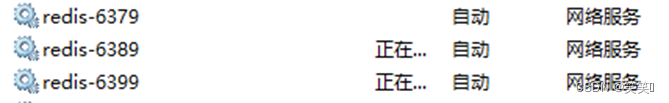
c) 验证是否部署成功,连接主节点执行info replication查看从节点状态,或者连接从节点查看主节点状态
redis-cli -h 127.0.0.1 -p 6379
info replication
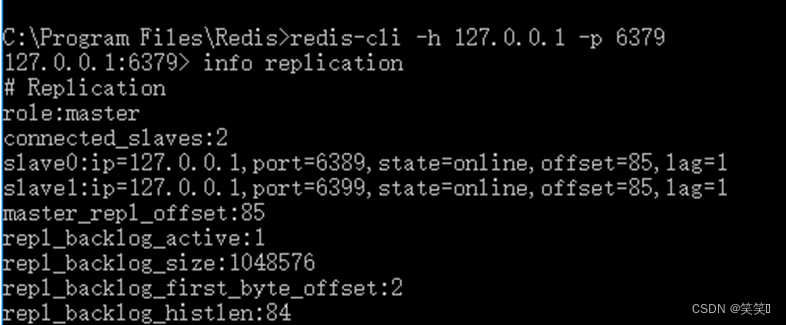
三、哨兵节点部署
-
conf文件配置:
# 当前Sentinel服务运行的端口 port 16379 # 保护模式 no protected-mode no # Sentinel去监视一个名为mymaster的主redis实例, # 这个主实例的IP地址为本机地址127.0.0.1,端口号为6379, # 而将这个主实例判断为失效至少需要2个Sentinel进程的同意,只要同意Sentinel的数量不达标,自动failover就不会执行 #logfile "logs/16379.log" dbfilename "dump16379.rdb" # down-after-milliseconds指定了Sentinel认为Redis实例已经失效所需的毫秒数。 # 当实例超过该时间没有返回PING,或者直接返回错误,那么Sentinel将这个实例标记为主观下线。 # 只有一个Sentinel进程将实例标记为主观下线并不一定会引起实例的自动故障迁移:只有在足够数量的Sentinel都将一个实例标记为主观下线之后,实例才会被标记为客观下线。 # 这时自动故障迁移才会执行 sentinel monitor mymaster 127.0.0.1 6379 2 sentinel auth-pass mymaster abc.123 # parallel-syncs指定了在执行故障转移时,最多可以有多少个从Redis实例在同步新的主实例, # 在从Redis实例较多的情况下这个数字越小,同步的时间越长,完成故障转移所需的时间就越长 sentinel down-after-milliseconds mymaster 5000 # 如果在failover-timeout该时间(ms)内未能完成failover操作,则认为该failover失败 sentinel failover-timeout mymaster 15000 # Generated by CONFIG REWRITE dir "C:\\Program Files\\Redis" -
部署并启动
a) 部署节点redis-server --service-install ./conf/sentinel-16379.conf --service-name sentinel-16379 --sentinel redis-server --service-install ./conf/sentinel-26379.conf --service-name sentinel-26379 --sentinel redis-server --service-install ./conf/sentinel-36379.conf --service-name sentinel-36379 --sentinel
b) 启动节点
在windows服务中启动
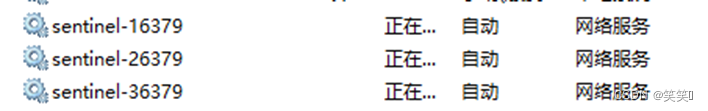
c) 验证是否部署成功,随便连接其中一个哨兵节点看监控状态
redis-cli -h 127.0.0.1 -p 16379
info sentinel
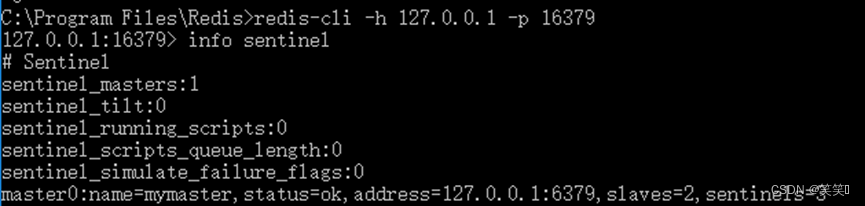
四、Springboot结合Redis高可用
-
application.yml配置文件
spring: redis: # 地址 host: 127.0.0.1 database: 0 # Redis数据库索引(默认为0) # 端口,默认为6379 port: 6379 # 连接超时时间 timeout: 10000 jedis: pool: max-active: 8 # 连接池最大连接数(使用负值表示没有限制) max-wait: -1ms # 连接池最大阻塞等待时间(使用负值表示没有限制) max-idle: 8 # 连接池中的最大空闲连接 min-idle: 0 # 连接池中的最小空闲连接 sentinel: master: mymaster nodes: 127.0.0.1:16379,127.0.0.1:26379,127.0.0.1:36379 lettuce: pool: # 连接池中的最小空闲连接 min-idle: 0 # 连接池中的最大空闲连接 max-idle: 8 # 连接池的最大数据库连接数 max-active: 8 # #连接池最大阻塞等待时间(使用负值表示没有限制) max-wait: -1ms -
config文件
package com.raspberry.framework.config; import com.fasterxml.jackson.annotation.JsonAutoDetect; import com.fasterxml.jackson.annotation.PropertyAccessor; import com.fasterxml.jackson.databind.ObjectMapper; import org.springframework.beans.factory.annotation.Autowired; import org.springframework.beans.factory.annotation.Value; import org.springframework.boot.autoconfigure.condition.ConditionalOnMissingBean; import org.springframework.boot.context.properties.ConfigurationProperties; import org.springframework.cache.annotation.CachingConfigurerSupport; import org.springframework.context.annotation.Bean; import org.springframework.context.annotation.Configuration; import org.springframework.data.redis.connection.RedisConnectionFactory; import org.springframework.data.redis.connection.RedisNode; import org.springframework.data.redis.connection.RedisSentinelConfiguration; import org.springframework.data.redis.connection.jedis.JedisConnectionFactory; import org.springframework.data.redis.core.RedisTemplate; import org.springframework.data.redis.core.StringRedisTemplate; import org.springframework.data.redis.serializer.GenericJackson2JsonRedisSerializer; import org.springframework.data.redis.serializer.StringRedisSerializer; import redis.clients.jedis.JedisPoolConfig; import java.net.UnknownHostException; @Configuration public class RedisSentinelConfig extends CachingConfigurerSupport { @Value("${spring.redis.host}") private String host; @Value("${spring.redis.port}") private int port; @Value("${spring.redis.timeout}") private int timeout; @Value("${spring.redis.database}") private int database; @Value("${spring.redis.sentinel.nodes}") private String redisNodes; @Value("${spring.redis.sentinel.master}") private String master; //redis哨兵配置 @Bean public RedisSentinelConfiguration redisSentinelConfiguration(){ RedisSentinelConfiguration configuration = new RedisSentinelConfiguration(); String[] host = redisNodes.split(","); for(String redisHost : host){ String[] item = redisHost.split(":"); String ip = item[0]; String port = item[1]; configuration.addSentinel(new RedisNode(ip, Integer.parseInt(port))); } configuration.setMaster(master); return configuration; } @Bean public JedisPoolConfig jedisPoolConfig() { JedisPoolConfig jedisPoolConfig = new JedisPoolConfig(); jedisPoolConfig.setTestOnBorrow(true); return jedisPoolConfig; } @Bean public RedisTemplate<Object, Object> redisTemplate(RedisConnectionFactory connectionFactory) { RedisTemplate<Object, Object> template = new RedisTemplate<>(); template.setConnectionFactory(connectionFactory); GenericJackson2JsonRedisSerializer serializer = new GenericJackson2JsonRedisSerializer(); ObjectMapper mapper = new ObjectMapper(); mapper.setVisibility(PropertyAccessor.ALL, JsonAutoDetect.Visibility.ANY); // mapper.enableDefaultTyping(ObjectMapper.DefaultTyping.NON_FINAL); // serializer.setObjectMapper(mapper); template.setValueSerializer(serializer); // 使用StringRedisSerializer来序列化和反序列化redis的key值 template.setKeySerializer(new StringRedisSerializer()); template.afterPropertiesSet(); return template; } }





















 2万+
2万+











 被折叠的 条评论
为什么被折叠?
被折叠的 条评论
为什么被折叠?








