1、安装gitlab-runner
2、注册Runner服务到gitlab上
注册是要是输入的URL和token信息
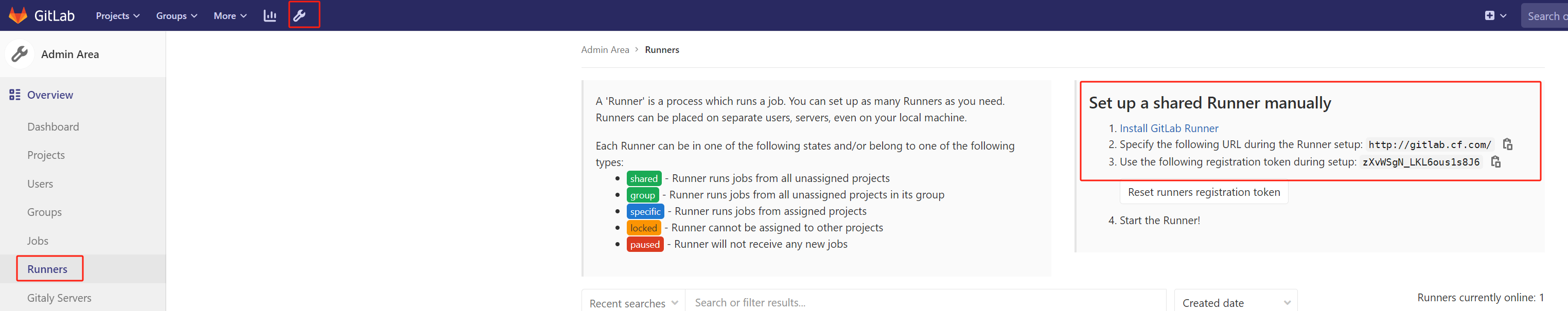
这次完成以后修改一下配置保存
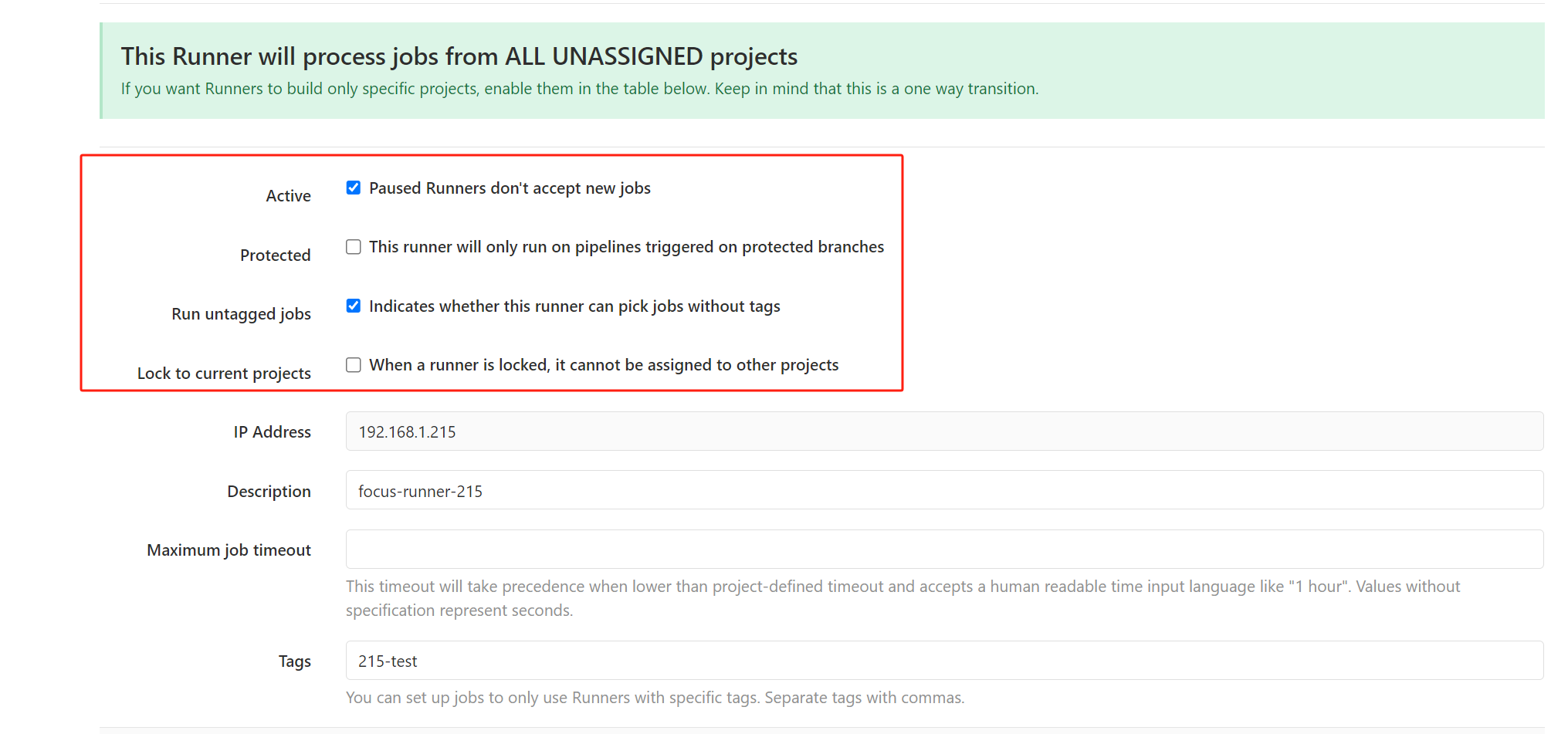
3、到这里就注册成功了,开始编写.gitlab-ci.yml文件。
对应截图
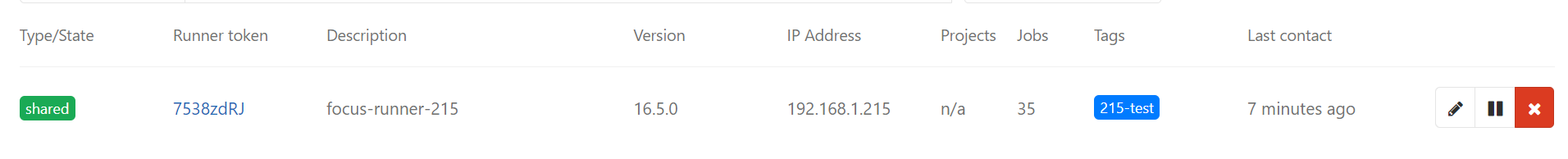

附加:runner权限问题配置
1、安装gitlab-runner
2、注册Runner服务到gitlab上
注册是要是输入的URL和token信息
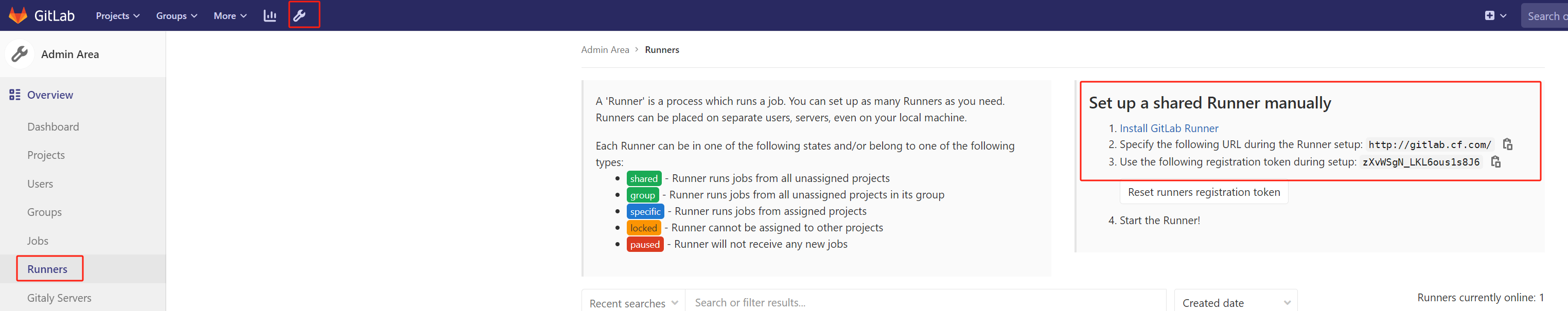
这次完成以后修改一下配置保存
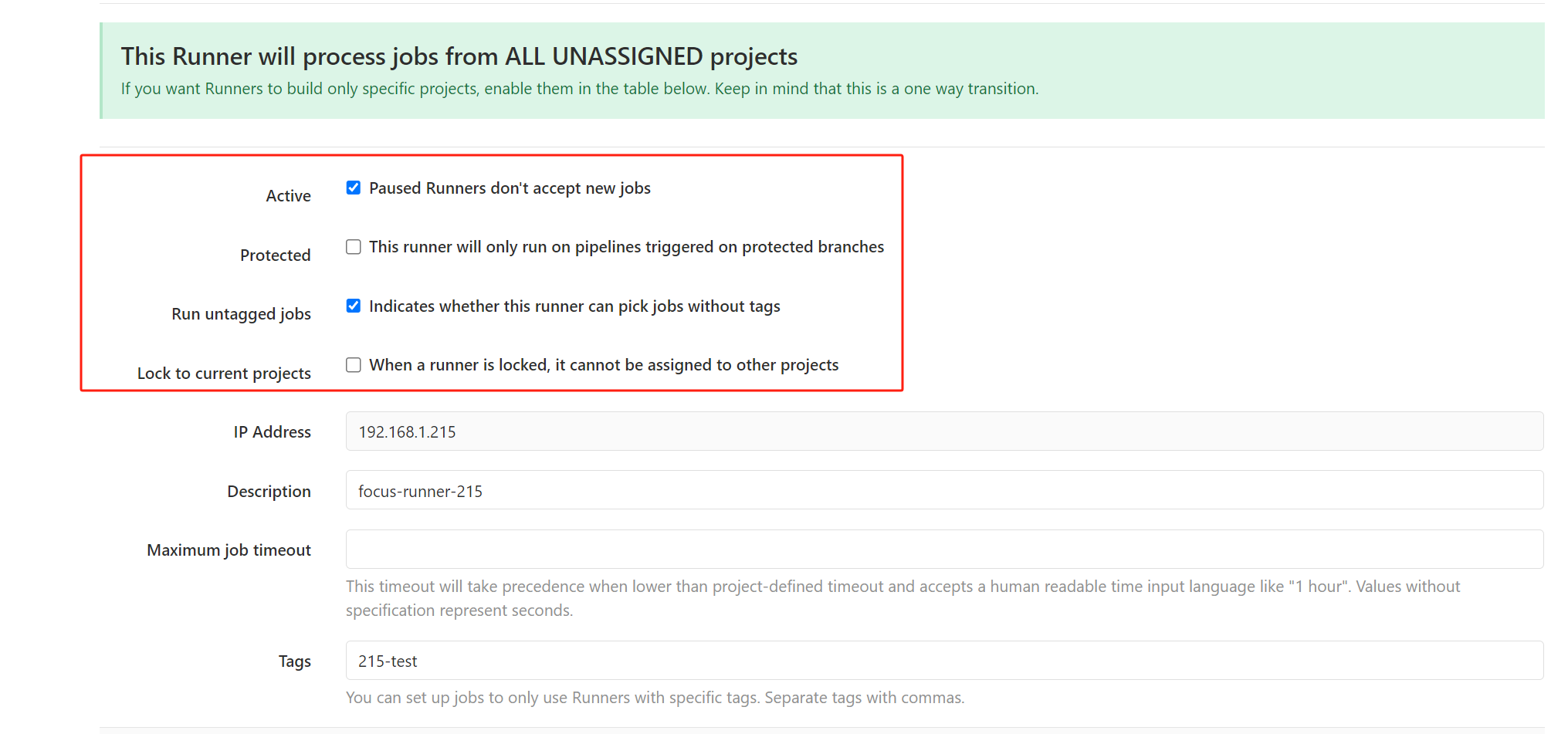
3、到这里就注册成功了,开始编写.gitlab-ci.yml文件。
对应截图
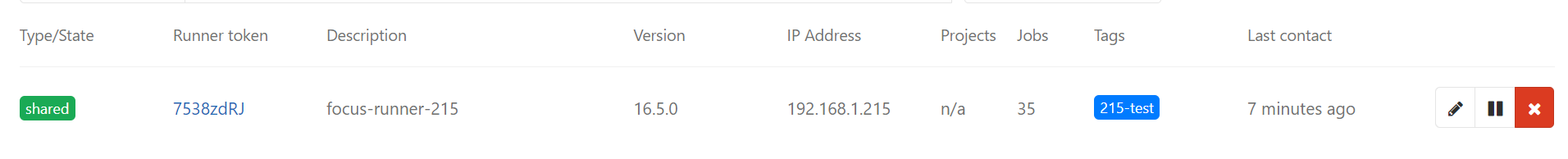

附加:runner权限问题配置

 被折叠的 条评论
为什么被折叠?
被折叠的 条评论
为什么被折叠?


