HTML 边框和背景设置
不简写 list-style-type: none;=== 简写 list-style:none; 去掉列表的样式 (实心圆)
border-color 边框颜色
border-width 边框的宽度
border-style 边框的样式 solid实心线 dashed 虚线 dotted点线 none没有线 double双线
方向
border-left 左边框 border-right 右边框 border-top 上边框 border-bottom 下边框
上边是虚线
下边是点线
左边是双线
右边实心线
background-color:背景颜色
background-image:背景图
background-repeat:背景图是否平铺 repeat 平铺(默认值) no-repeat 不平铺 repeat-x 平铺X轴 repeat-y 平铺y轴
background-position:背景图的位置 第一个值表示水平方向 left right center 数值 第二个值表示垂直方向 top bottom center 数值
当水平方向为正值时,往右偏移 取值为负往左走
当垂直方向为正值时,往下偏移 取值为负往上走
background-attachment: fixed; 背景图固定
示例代码:
<!DOCTYPE html>
<html lang="en">
<head>
<meta charset="UTF-8">
<meta name="viewport" content="width=device-width, initial-scale=1.0">
<title>搜索框</title>
<style>
* {
margin: 0 auto;
padding: 0;
}
form {
width: 640px;
height: 40px;
margin-top: 2%;
}
.shuru {
width: 554px;
height: 36px;
border: none;
border: 2px solid #ff5000;
border-right: none;
border-radius: 20px 0 0 20px;
float: left;
list-style: none;
outline: none;
background: url('images/20200731194051_03.gif');
background-position: 517px center;
background-repeat: no-repeat;
/* cellpadding: 15px; */
}
.dianji {
width: 74px;
height: 40px;
border: none;
float: left;
border-radius: 0 20px 20px 0;
background: #ff5900 url('images/20200731192011_03.gif');
background-position: center;
background-repeat: no-repeat;
outline: none;
text-indent: 15px;
}
</style>
</head>
<body>
<form action="" method="">
<input type="text" class="shuru" value="热卖瘦身牛仔背带裤">
<input type="submit" class="dianji" value="">
</form>
</body>
</html>
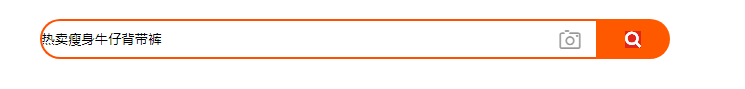
案例效果























 2204
2204

 被折叠的 条评论
为什么被折叠?
被折叠的 条评论
为什么被折叠?








