含义
装饰器(Decorators)是 Python 的一个重要部分。简单地说:他们是修改其他函数的功能的函数。他们有助于让我们的代码更简短,也更Pythonic(Python范儿)。大多数初学者不知道在哪儿使用它们,所以我将要分享下,哪些区域里装饰器可以让你的代码更简洁。 首先,让我们讨论下如何写你自己的装饰器
----------------------------------------------分割线--------------------------------------------------------------------------
简言之,python装饰器就是用于拓展原来函数功能的一种函数,这个函数的特殊之处在于它的返回值也是一个函数,使用python装饰器的好处就是在不用更改原函数的代码前提下给函数增加新的功能。
一般而言,我们要想拓展原来函数代码,最直接的办法就是侵入代码里面修改
将函数作为参数传给另一个函数
首先随便定义一个函数,
再定义一个调用函数
def test():
return 'test101010'
def functions(fu):
print('functions')
print(fu())
functions(test)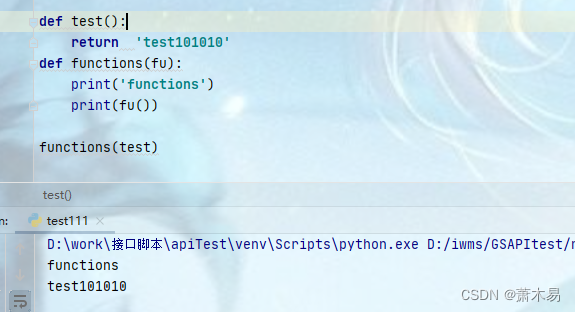
第一个装饰器
传递一个函数,并执行函数(a_func())
def a_new_decorator(a_func):
def wrapTheFunction():
print("I am doing some boring work before executing a_func()")
a_func()
print("I am doing some boring work after executing a_func()")
return wrapTheFunction
# @a_new_decorator
def a_function_requiring_decoration():
print("I am the function which needs some decoration to remove my foul smell")
a_function_requiring_decoration()
a_function_requiring_decoration = a_new_decorator(a_function_requiring_decoration)
a_function_requiring_decoration() 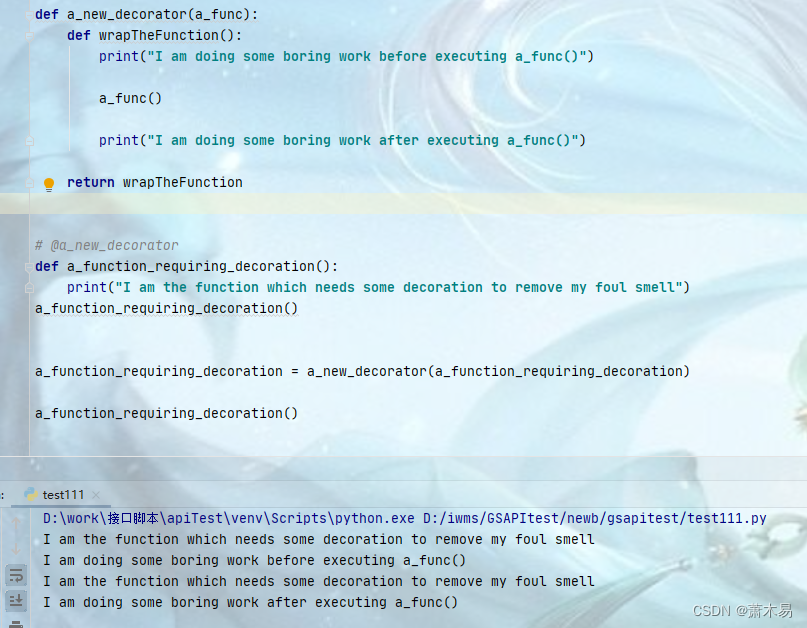
我们在代码里并没有使用 @ 符号?那只是一个简短的方式来生成一个被装饰的函数。这里是我们如何使用 @ 来运行之前的代码
def a_new_decorator(a_func):
def wrapTheFunction():
print("I am doing some boring work before executing a_func()")
a_func()
print("I am doing some boring work after executing a_func()")
return wrapTheFunction
@a_new_decorator
def a_function_requiring_decoration():
print("I am the function which needs some decoration to remove my foul smell")
a_function_requiring_decoration()
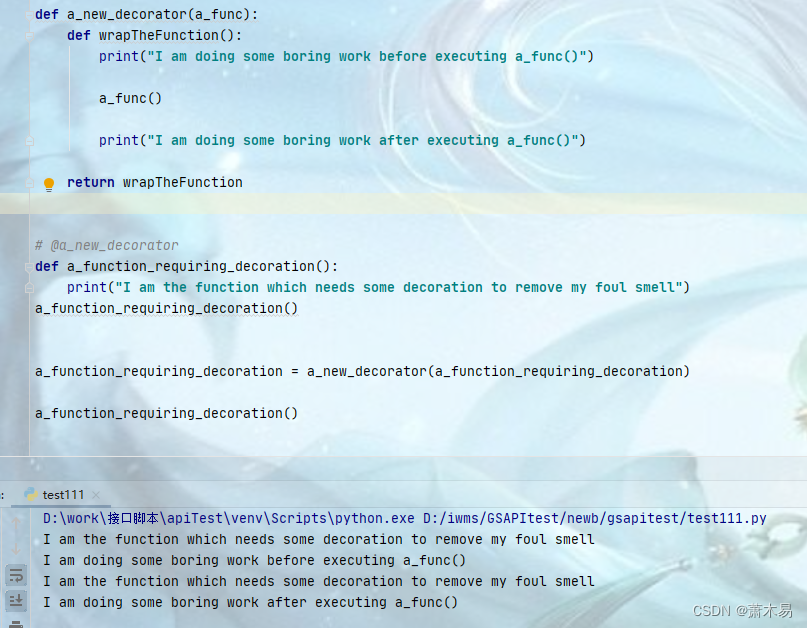
实例
这是我们最原始的的一个函数,然后我们试图记录下这个函数执行的总时间,那最简单的做法就是:
#原始侵入,篡改原函数
import time
def func():
startTime = time.time()
print("hello")
time.sleep(1)
print("world")
endTime = time.time()
msecs = (endTime - startTime)*1000
print("time is %d ms" %msecs)
我们仿照装饰器先自己试着写一下:
#避免直接侵入原函数修改,但是生效需要再次执行函数
import time
def deco(func):
startTime = time.time()
func()
endTime = time.time()
msecs = (endTime - startTime)*1000
print("time is %d ms" %msecs)
def func():
print("hello")
time.sleep(1)
print("world")
if __name__ == '__main__':
f = func
deco(f)#只有把func()或者f()作为参数执行,新加入功能才会生效
print("f.__name__ is",f.__name__)#f的name就是func
我们公司核心代码区域有一千万个func()函数,从func01()到func1kw(),按你的方案,想要拓展这一千万个函数功能,就是要执行一千万次deco()函数,这可不行呀,我心疼我的机器。”
好了,你终于受够你老板了,准备辞职了,然后你无意间听到了装饰器这个神器,突然发现能满足要求了。
我们先实现一个最简陋的装饰器,不使用任何语法糖和高级语法,看看装饰器最原始的面貌
#既不需要侵入,也不需要函数重复执行
import time
def deco(func):
def wrapper():
startTime = time.time()
func()
endTime = time.time()
msecs = (endTime - startTime)*1000
print("time is %d ms" %msecs)
return wrapper
@deco
def func():
print("hello")
time.sleep(1)
print("world")
if __name__ == '__main__':
f = func #这里f被赋值为func,执行f()就是执行func()
f()
























 348
348











 被折叠的 条评论
为什么被折叠?
被折叠的 条评论
为什么被折叠?










