-
java代码生成好的.exe启动nginx服务程序
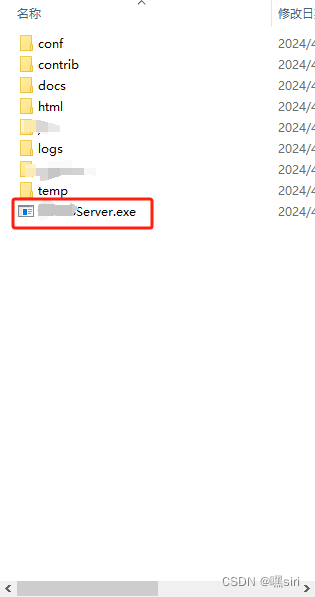
-
根据nginx占用端口来解决nginx服务重复启动问题(下面代码了解代码逻辑后根据自己的业务需求修改即可)
代码:
package org.example;
import javax.swing.*;
import java.awt.*;
import java.io.*;
import java.net.InetSocketAddress;
import java.net.Socket;
import java.nio.file.Files;
import java.nio.file.Path;
import java.nio.file.Paths;
import java.io.IOException;
import java.util.List;
/**
* @author ${USER}
* @author ${DATE}
*/
public class Main {
public static boolean isPortUse(int port) {
try (Socket socket = new Socket()) {
socket.connect(new InetSocketAddress("localhost", port));
return true;
} catch (Exception e) {
return false;
}
}
public static int portNginxConf() {
Path nginxConfPath = Paths.get(".\\conf\\nginx.conf"); // 修改为nginx.conf文件的实际路径
int port = 0;
try {
List<String> lines = Files.readAllLines(nginxConfPath);
for (String line : lines) {
if (line.contains("listen")) {
if (line.indexOf("#") != -1) {
line = line.split("#")[0];
}
if (line.indexOf(";") != -1) {
line = line.split(";")[0];
}
line = line.split("listen")[1];
port = Integer.parseInt(line.trim());
System.out.println("Port: " + port);
break; // 如果只需要找到一个端口号,就退出循环
}
}
} catch (IOException e) {
e.printStackTrace();
}
return port;
}
public static void main(String[] args) {
try {
int port = portNginxConf();
if (port != 0) {
if (isPortUse(port) == false) {
ProcessBuilder processBuilder = new ProcessBuilder("cmd.exe", "/c", "start nginx"); // /c参数表示执行后关闭CMD窗口
Process process = processBuilder.start();
TrayIcon trayIcon = new TrayIcon(new ImageIcon("nginx.png").getImage());
SystemTray.getSystemTray().add(trayIcon);
// 等待命令执行完成
process.waitFor();
}
}
} catch (AWTException e) {
throw new RuntimeException(e);
} catch (InterruptedException | IOException e) {
throw new RuntimeException(e);
}
}
}
- 启动nginx用到的nginx.exe 和nginx图标我已经进行隐藏显示
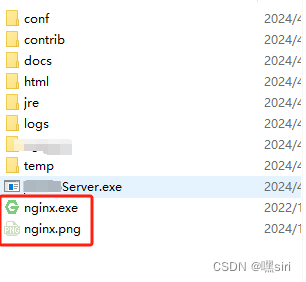
























 930
930











 被折叠的 条评论
为什么被折叠?
被折叠的 条评论
为什么被折叠?








