一、角色删除
1. 修改api
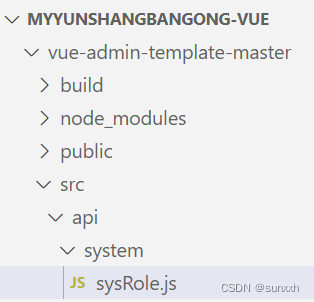
import request from '@/utils/request'//封装了axios相关内容
const api_name = '/admin/system/sysRole'
export default{
// 角色列表-条件分页查询
// 与后端匹配
getPageList(current,limit,searchObj) {
return request({
url: `${api_name}/${current}/${limit}`,
method: 'get',
//如果普通对象参数写法 params:对象参数名称
//如果使用json格式传递,data:对象参数名称
params:searchObj
})
},
// 角色删除
removeById(id){
return request({
url:`${api_name}/remove/${id}`,
method: 'delete',
})
}
}
2.组件中调用api:修改list.vue-编写删除方法

// 删除方法
removeDataById(id) {
// debugger element-vue自带组件
this.$confirm("此操作将永久删除记录,是否继续?", "提示", {
confirmButtonText: "确定",
cancelButtonText: "取消",
type: "warning",
})
.then(() => {
// 调用
return api.removeById(id)
})
.then((response) => {
// 刷新页面
this.fetchData(this.page)
// 提示信息
this.$message.success(response.$message || "删除成功")
});
},
//
removeById(id){
return requestAnimationFrame({
url:'${api_name}/remove/${id}',
methods:'delete'
})
},3. 功能演示-测试删除功能
数据库情况
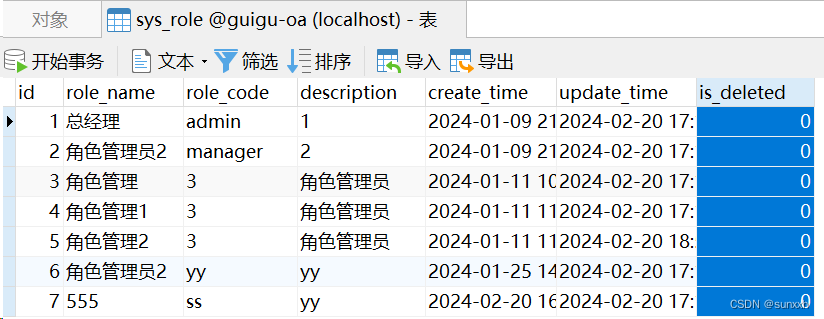
初始情况
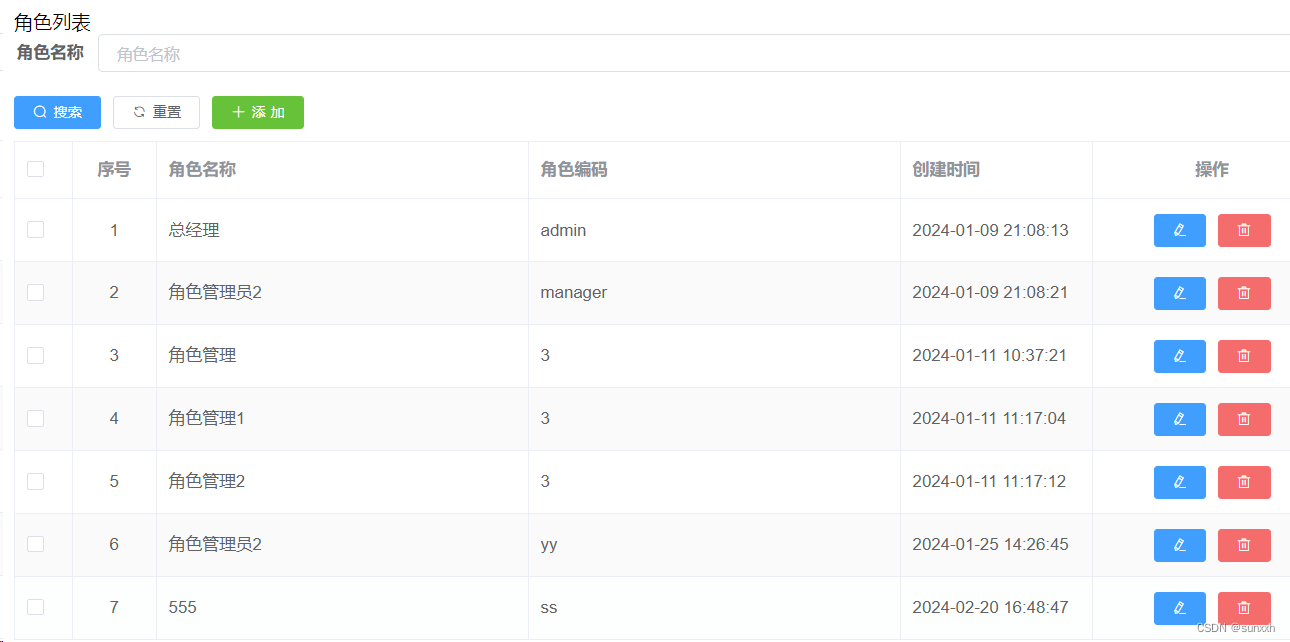
删除第一条数据后的结果
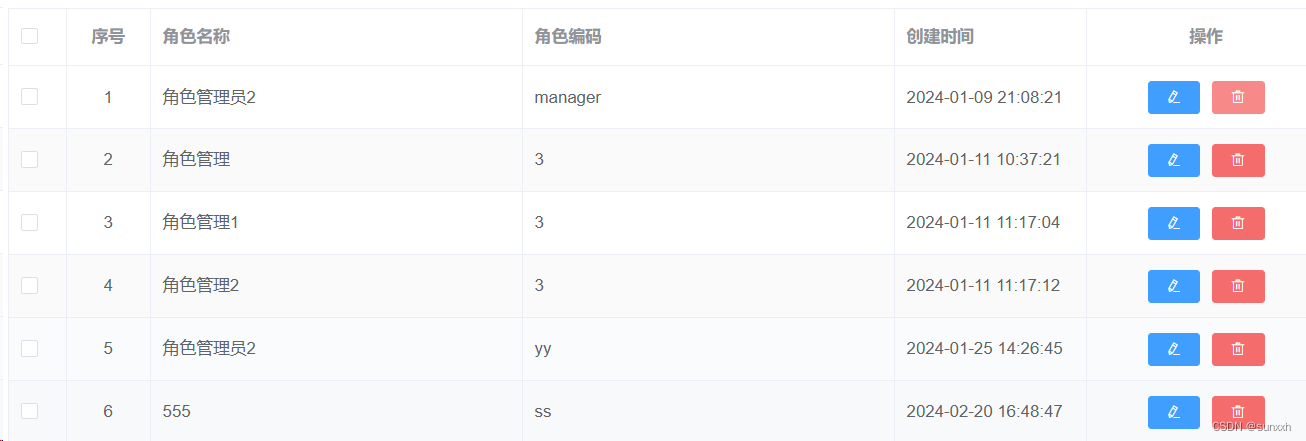
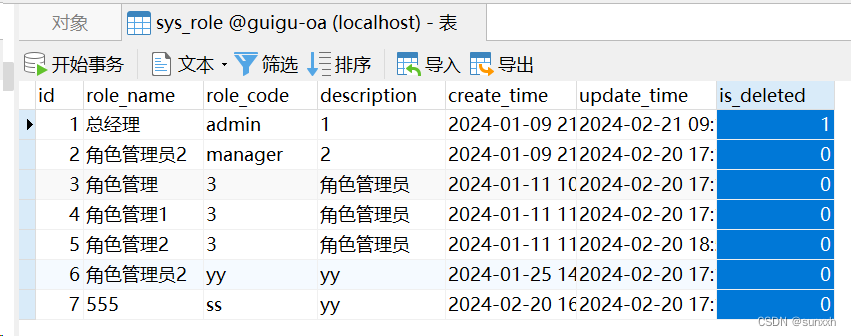
二、角色添加
前端界面
1. 修改list.vue
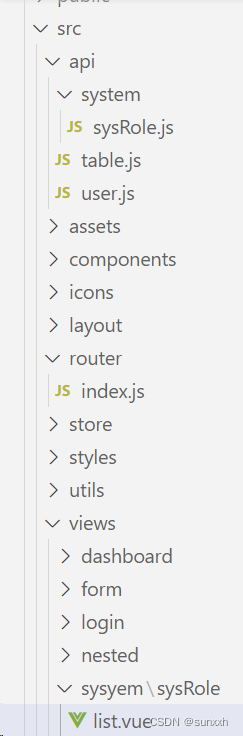
增加添加按钮
<!-- 工具条,添加按钮 -->
<el-button type="success" icon="el-icon-plus" size="mini" @click="add">添 加</el-button>添加增加功能的对话框
<el-dialog title="添加/修改" :visible.sync="dialogVisible" width="40%" >
<el-form ref="dataForm" :model="sysRole" label-width="150px" size="small" style="padding-right: 40px;">
<el-form-item label="角色名称">
<el-input v-model="sysRole.roleName"/>
</el-form-item>
<el-form-item label="角色编码">
<el-input v-model="sysRole.roleCode"/>
</el-form-item>
</el-form>
<span slot="footer" class="dialog-footer">
<el-button @click="dialogVisible = false" size="small" icon="el-icon-refresh-right">取 消</el-button>
<el-button type="primary" icon="el-icon-check" @click="saveOrUpdate()" size="small">确 定</el-button>
</span>
</el-dialog>修改弹框的初始显示状态
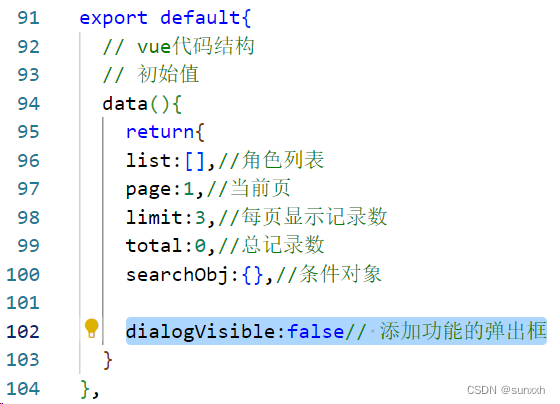
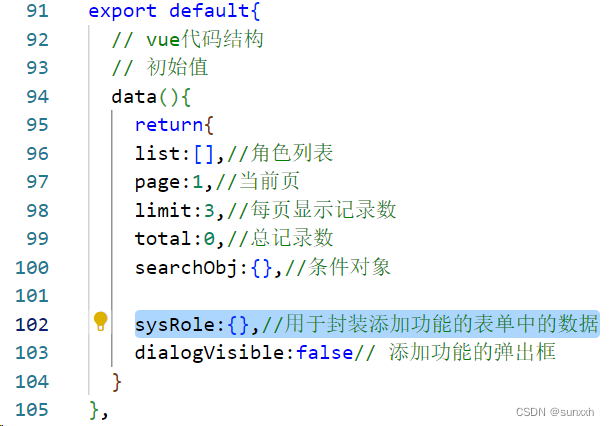
修改add函数
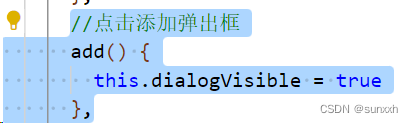
修改前端添加增加功能中提到的的saveOrUpdate函数
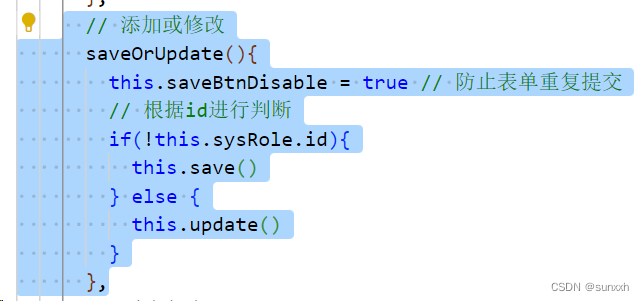
完成save函数

2.组件中调用api:修改list.vue-在sysRole.js中完成save方法中需要使用的saveRole函数
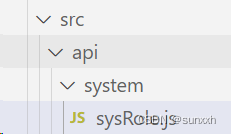
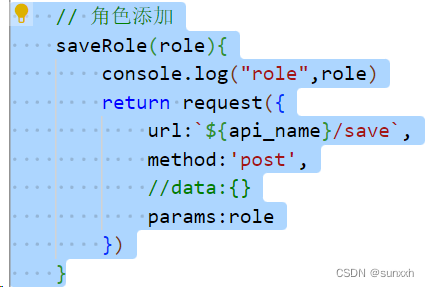
3. 功能演示-测试删除功能
增加前:


增加过程:
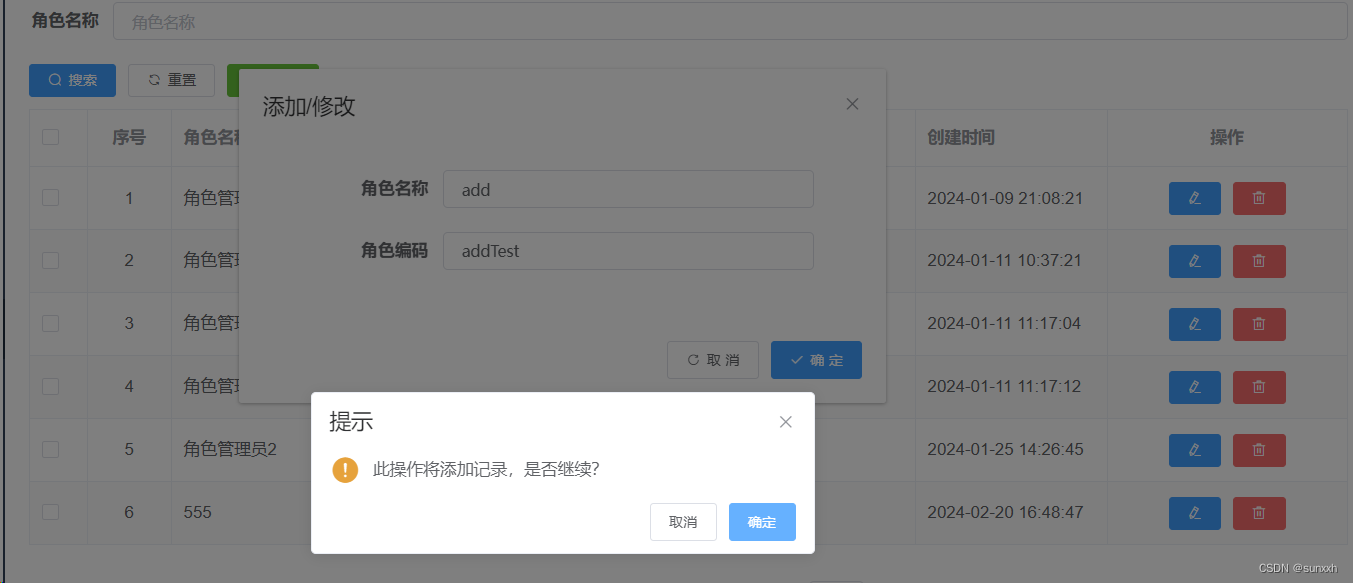
增加后:
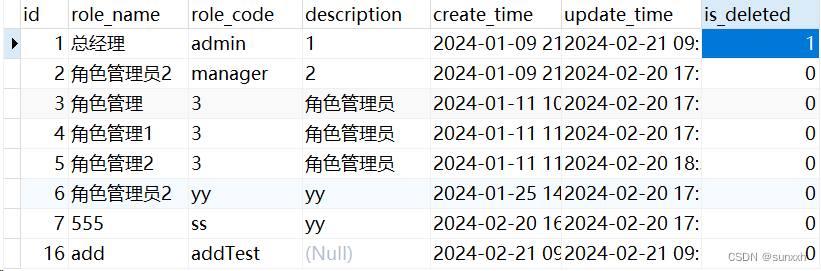

三、修改
1. 修改api
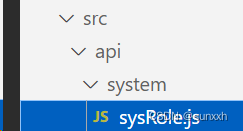
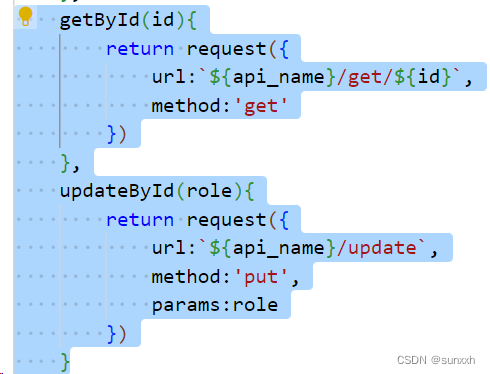
2.组件中调用api:修改list.vue
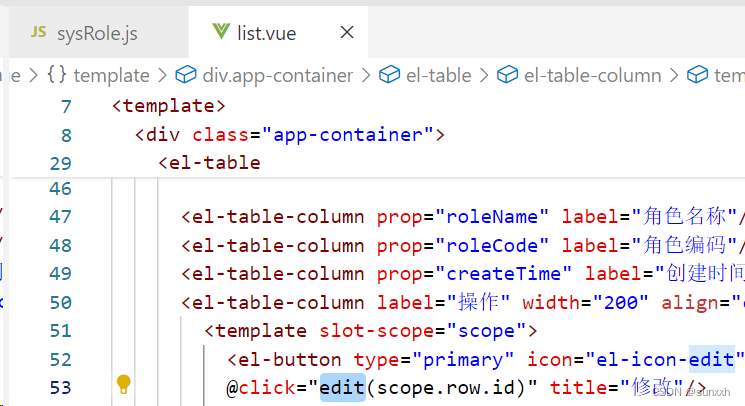
3. 功能演示-测试修改功能
修改“角色管理员2”的角色编码为“manager2”
修改前:
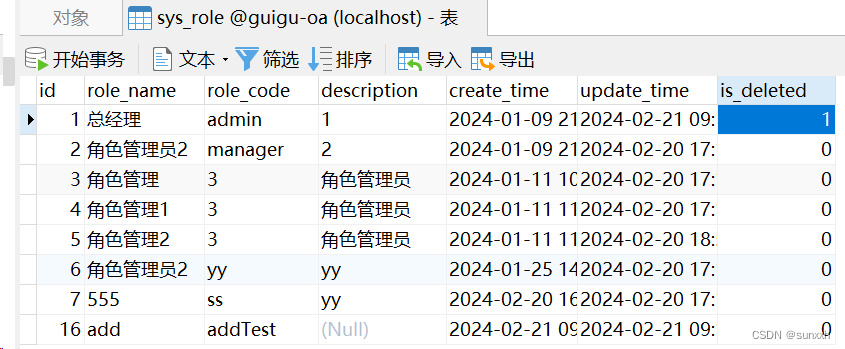
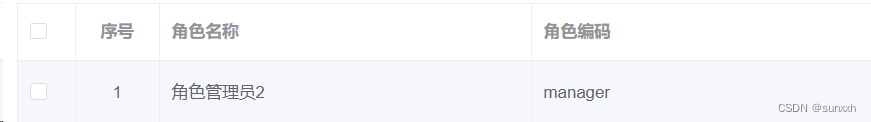
修改:
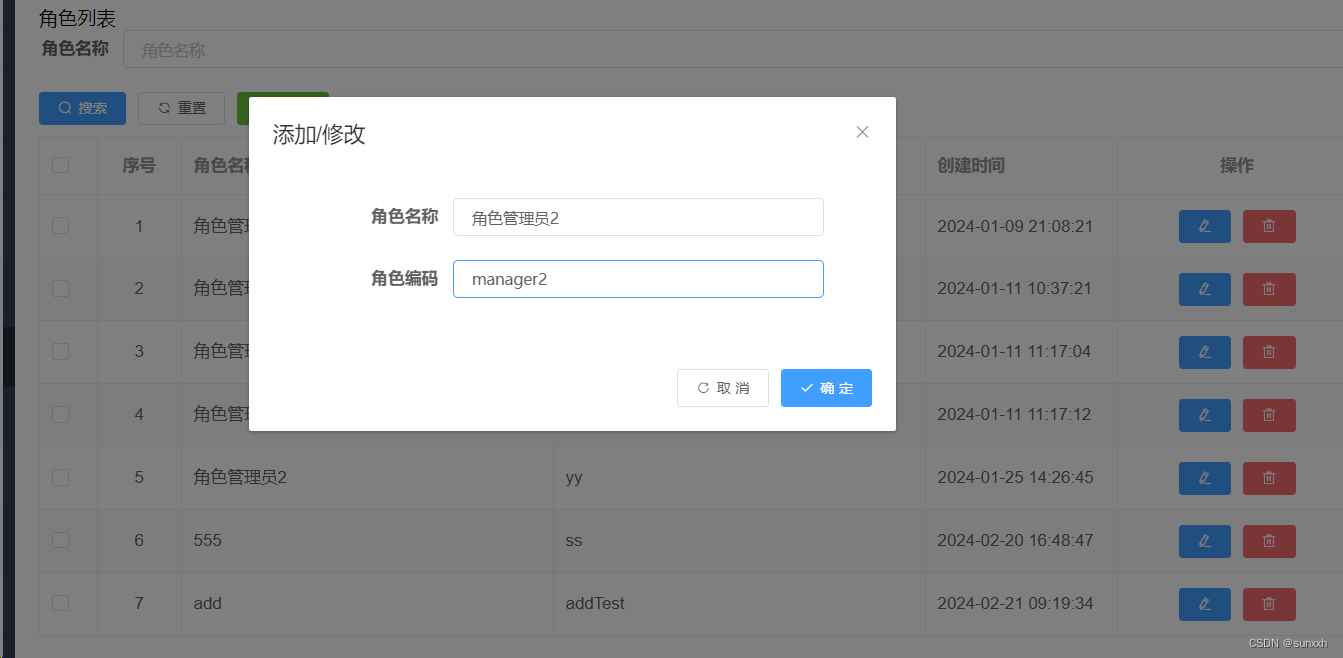
修改后:
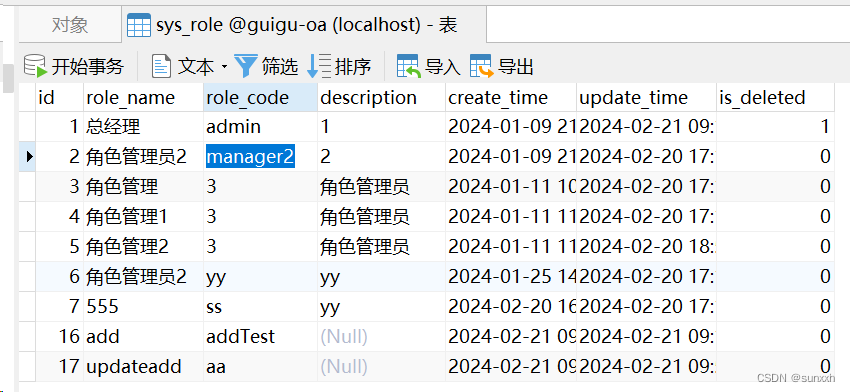

四、批量删除
1. 修改api
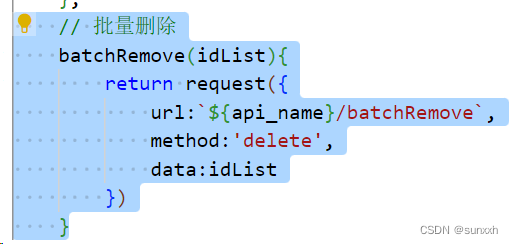
2.组件中调用api:修改list.vue
2.1 增加批量删除按钮
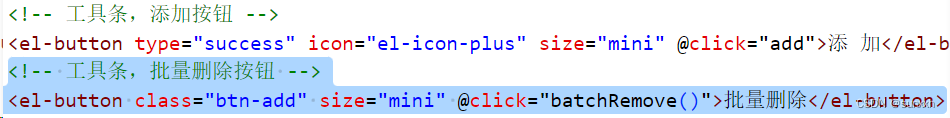
2.2 批量选择
复选框已经添加过
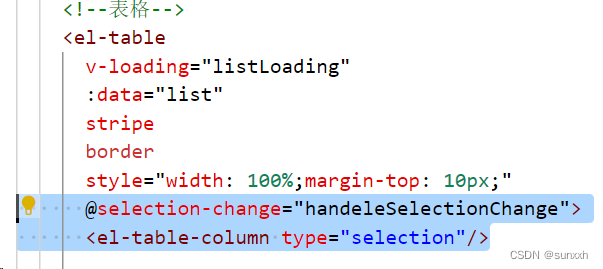
完成复选框函数-handeleSelectionChange

复选框功能测试
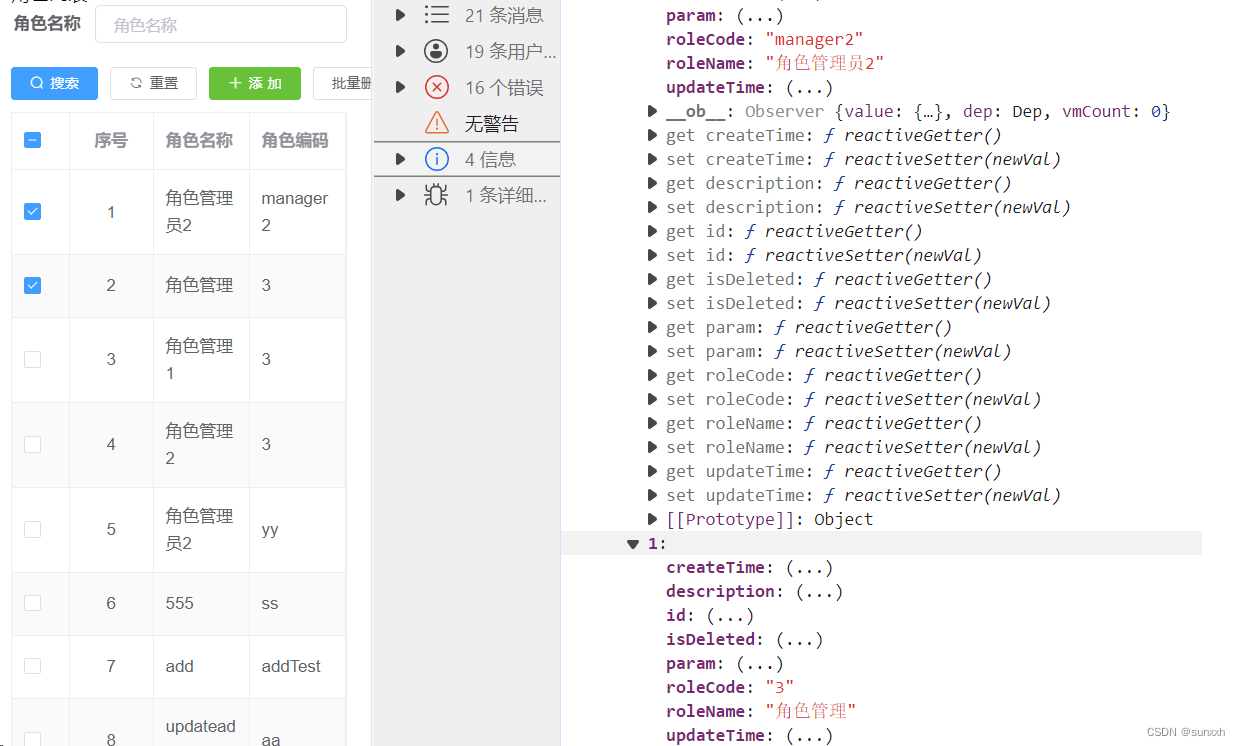
2.3 批量删除功能函数

3. 功能演示-测试修改功能
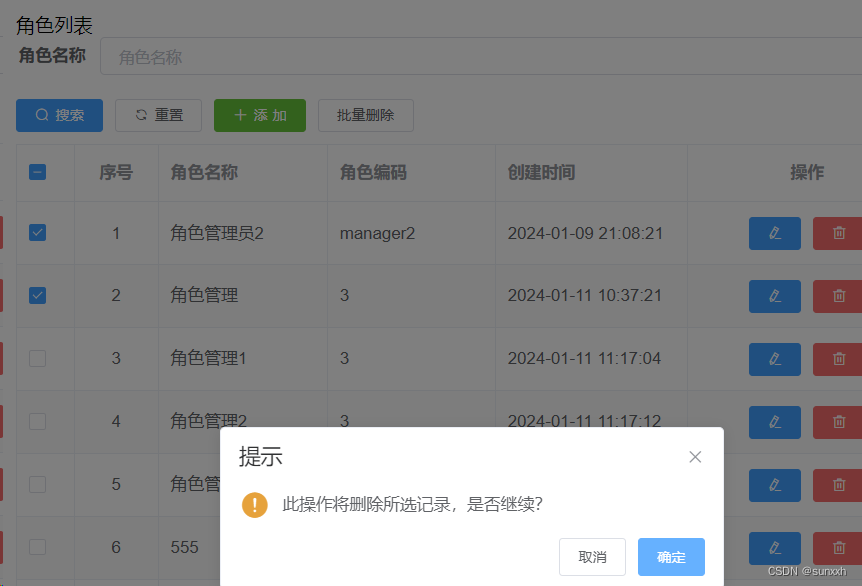

五、完整代码
1. 前端
api:sysRole.js
import request from '@/utils/request'//封装了axios相关内容
const api_name = '/admin/system/sysRole'
export default{
// 角色列表-条件分页查询
// 与后端匹配
getPageList(current,limit,searchObj) {
return request({
url: `${api_name}/${current}/${limit}`,
method: 'get',
//如果普通对象参数写法 params:对象参数名称
//如果使用json格式传递,data:对象参数名称
params:searchObj
})
},
// 角色删除
removeById(id){
return request({
url:`${api_name}/remove/${id}`,
method: 'delete',
})
},
// 角色添加
saveRole(role){
//console.log("saverole",role)
return request({
url:`${api_name}/save`,
method:'post',
//data:{}
params:role
})
},
// 根据id查询
getById(id){
return request({
url:`${api_name}/get/${id}`,
method:'get'
})
},
// 修改
updateById(role){
//console.log("updaterole",role)
return request({
url:`${api_name}/update`,
method:'put',
data:role
})
},
// 批量删除
batchRemove(idList){
return request({
url:`${api_name}/batchRemove`,
method:'delete',
data:idList
})
}
}
页面:list.vue
<!--><template>
<div class="app-container">
角色列表
</div>
</template>
-->
<template>
<div class="app-container">
角色列表
<!--查询表单-->
<div class="search-div">
<el-form label-width="70px" size="small">
<el-row>
<el-col :span="24">
<el-form-item label="角色名称">
<el-input style="width: 100%" v-model="searchObj.roleName" placeholder="角色名称"></el-input>
</el-form-item>
</el-col>
</el-row>
<el-row style="display: flex;">
<el-button type="primary" icon="el-icon-search" size="mini" :loading="loading" @click="fetchData()">搜索</el-button>
<el-button icon="el-icon-refresh" size="mini" :loading="loading" @click="restData">重置</el-button>
<!-- 工具条,添加按钮 -->
<el-button type="success" icon="el-icon-plus" size="mini" @click="add">添 加</el-button>
<!-- 工具条,批量删除按钮 -->
<el-button class="btn-add" size="mini" @click="batchRemove()">批量删除</el-button>
</el-row>
</el-form>
</div>
<!--表格-->
<el-table
v-loading="listLoading"
:data="list"
stripe
border
style="width: 100%;margin-top: 10px;"
@selection-change="handeleSelectionChange">
<el-table-column type="selection"/>
<el-table-column
label="序号"
width="70"
align="center" >
<template slot-scope="scope">
{{ (page - 1) * limit + scope.$index + 1 }}
</template>
</el-table-column>
<el-table-column prop="roleName" label="角色名称"/>
<el-table-column prop="roleCode" label="角色编码"/>
<el-table-column prop="createTime" label="创建时间" width="160"/>
<el-table-column label="操作" width="200" align="center">
<template slot-scope="scope">
<el-button type="primary" icon="el-icon-edit" size="mini"
@click="edit(scope.row.id)" title="修改"/>
<el-button type="danger" icon="el-icon-delete" size="mini"
@click="removeDataById(scope.row.id)" title="删除"/>
</template>
</el-table-column>
</el-table>
<!--分页-->
<el-pagination
:current-page="page"
:total="total"
:page-size="3"
style="padding: 30px 0; text-align: center;"
layout="total, prev, pager, next, jumper"
@current-change="fetchData"
/>
<el-dialog title="添加/修改" :visible.sync="dialogVisible" width="40%" >
<el-form ref="dataForm" :model="sysRole" label-width="150px" size="small" style="padding-right: 40px;">
<el-form-item label="角色名称">
<el-input v-model="sysRole.roleName"/>
</el-form-item>
<el-form-item label="角色编码">
<el-input v-model="sysRole.roleCode"/>
</el-form-item>
</el-form>
<span slot="footer" class="dialog-footer">
<el-button @click="dialogVisible = false" size="small" icon="el-icon-refresh-right">取 消</el-button>
<el-button type="primary" icon="el-icon-check" @click="saveOrUpdate()" size="small">确 定</el-button>
</span>
</el-dialog>
</div>
</template>
<script>
//1. 引入定义接口的js文件
import api from '@/api/system/sysRole'
import Axios from 'axios';
export default{
// 2.vue代码结构
// 定义初始值
data(){
return{
list:[],//角色列表
page:1,//当前页
limit:3,//每页显示记录数
total:0,//总记录数
searchObj:{},//条件对象
sysRole:{},//用于封装添加功能的表单中的数据
dialogVisible:false,// 添加功能的弹出框
selections:[]//多个复选框中的值
}
},
//
created() { //渲染之前执行
this.fetchData()
},
//操作方法
methods: {
// 条件分页查询
fetchData(current = 1) {
this.page = current;
api.getPageList(this.page, this.limit, this.searchObj)
.then((response) => {
this.list = response.data.records;
// 查询结果是全部,后面需要核实
//console.log("this.list",this.list)
this.total = response.data.records.length;
});
},
// 删除方法
removeDataById(id) {
// debugger element-vue自带组件
this.$confirm("此操作将永久删除记录,是否继续?", "提示", {
confirmButtonText: "确定",
cancelButtonText: "取消",
type: "warning",
}).then(() => {
// 调用
return api.removeById(id)
}).then((response) => {
// 刷新页面
this.fetchData(this.page)
// 提示信息
this.$message.success(response.$message || "删除成功")
});
},
//点击添加弹出框
add() {
this.dialogVisible = true
},
// 添加或修改
saveOrUpdate(){
this.saveBtnDisable = true // 防止表单重复提交
// 根据id进行判断
if(!this.sysRole.id){
this.save()
} else {
this.update()
}
},
// 增加方法
save() {
api.saveRole(this.sysRole)
.then((response) => {
// 刷新页面
this.fetchData()
//关闭弹框
this.dialogVisible = false
// 提示信息
this.$message.success(response.$message || "添加成功")
});
},
// 点击修改弹出框,根据id查询进行数据的显示
edit(id){
// 弹出框
this.dialogVisible = true
// 根据id进行查询
this.fetchDataById(id)
},
// 完成fetchDataById函数
fetchDataById(id){
// 调用api中的getById方法
api.getById(id).then(response => {
//弹出框中利用v-model进行数据绑定,完成数据回显
this.sysRole = response.data
})
},
//修改
update() {
console.log("update")
api.updateById(this.sysRole)
.then(response => {
//关闭弹框
this.dialogVisible = false
//刷新页面
this.fetchData()
//提示
this.$message.success(response.message || '修改成功')
})
},
// 复选框功能函数
// 选择复选框后会把该行的内容进行传递
handeleSelectionChange(selection){
this.selections = selection
console.log(this.selections)
},
// 批量删除
batchRemove(){
// 判断
if(this.selections.length == 0){
this.$message.warning('请选择要删除的记录!')
return
}
this.$confirm('此操作将删除所选记录,是否继续?','提示',{
confirmButtonText:'确定',
cancelButtonText:'取消',
type:'warning'}).then(()=>{
// 点击确定
var idList = []
// 遍历数组
this.selections.forEach(element => {
var id = element.id
idList.push(id)
});
// 调用api
return api.batchRemove(idList)}).then(response => {
// 提示信息
this.$message.success(response.$message || "删除成功")
// 刷新页面
this.fetchData()
})
}
}
};
</script>2. 后端
SysRoleController.java
package com.yun.oa.controller;
import com.baomidou.mybatisplus.core.conditions.query.LambdaQueryWrapper;
import com.baomidou.mybatisplus.core.metadata.IPage;
import com.baomidou.mybatisplus.extension.plugins.pagination.Page;
import com.yun.model.model.system.SysRole;
import com.yun.model.vo.system.SysRoleQueryVo;
import com.yun.oa.service.SysRoleService;
import com.yun.utils.common.Result;
import io.swagger.annotations.Api;
import io.swagger.annotations.ApiOperation;
import org.springframework.beans.factory.annotation.Autowired;
import org.springframework.util.StringUtils;
import org.springframework.web.bind.annotation.*;
import java.util.List;
/*
* @paragram: myyunshangbangong
* @description:
* @author:
* @create: 2024-01-11
*/
@Api(tags = "角色管理接口")
@RestController
@RequestMapping("/admin/system/sysRole")
public class SysRoleController {
// 注入service
@Autowired
private SysRoleService sysRoleService;
// // 查询所有角色
// @GetMapping("/findAll")
// public List<SysRole> findAll(){
// List<SysRole> sysRoles = sysRoleService.list();
// return sysRoles;
// }
/**
* 统一返回数据结果
* 查询所有角色
* @return
*/
@ApiOperation("查询所有角色")
@GetMapping("/findAll")
public Result findAll(){
List<SysRole> sysRoles = sysRoleService.list();
return Result.ok(sysRoles);
}
/**
* 条件分页查询
* page 当前页 limit 每页显示记录数
* SysRoleQueryVo 条件对象
* @return
*/
@ApiOperation("条件分页查询")
@GetMapping("{page}/{limit}")
public Result pageQueryRole(@PathVariable Long page,
@PathVariable Long limit,
SysRoleQueryVo sysRoleQueryVo){
//调用service的方法实现
//1 创建Page对象,传递分页相关参数
//page 当前页 limit 每页显示记录数
Page<SysRole> pageParam = new Page<>(page,limit);
//2 封装条件,判断条件是否为空,不为空进行封装
LambdaQueryWrapper<SysRole> wrapper = new LambdaQueryWrapper<>();
String roleName = sysRoleQueryVo.getRoleName();
if(!StringUtils.isEmpty(roleName)) {
//封装 like模糊查询
wrapper.like(SysRole::getRoleName,roleName);
}
//3 调用方法实现
IPage<SysRole> pageModel = sysRoleService.page(pageParam, wrapper);
return Result.ok(pageModel);
}
// 添加角色
@ApiOperation("添加角色")
@PostMapping("save")
public Result save(SysRole sysRole){
//public Result save(@RequestBody SysRole sysRole){// 前端data: 报错,修改后能够保存
// 调用service中的方法实现
boolean is_success = sysRoleService.save(sysRole);
if(is_success){
return Result.ok();
}else {
return Result.fail();
}
}
// 修改角色-根据id查询
@ApiOperation("根据id进行查询")
@GetMapping("get/{id}")
public Result get(@PathVariable Long id){
// 模拟异常效果
// 全局+特定 先扫描特定然后扫描全局
// int i = 10/0;
// // 自定义异常处理
// try {
// int j = 10/0;
// }catch (Exception e){
// // 抛出自定义异常
// throw new MyException(20001,"执行了自定义异常");
// }
SysRole sysRole = sysRoleService.getById(id);
return Result.ok(sysRole);
}
// 修改角色-最终修改
@ApiOperation("修改角色-最终修改")
@PutMapping("update")
public Result update(@RequestBody SysRole sysRole){
// 调用service中的方法实现
boolean is_success = sysRoleService.updateById(sysRole);
if(is_success){
return Result.ok();
}else {
return Result.fail();
}
}
// 根据id删除
@ApiOperation("根据id删除")
@DeleteMapping("remove/{id}")
public Result remove(@PathVariable Long id){
System.out.println("remove**************");
boolean is_success = sysRoleService.removeById(id);
if(is_success){
return Result.ok();
}else {
return Result.fail();
}
}
// 批量删除
// 前端数组[1,2,3]
@ApiOperation("批量删除")
@DeleteMapping("batchRemove")
public Result batchRemove(@RequestBody List<Long> idList){
boolean is_success = sysRoleService.removeByIds(idList);
if(is_success){
return Result.ok();
}else {
return Result.fail();
}
}
}






 文章详细描述了如何在SpringBoot项目中,通过axios封装API,实现角色的增删改操作,包括角色列表查询、角色删除、添加角色、修改角色以及批量删除功能,并展示了前端组件中如何调用这些API完成用户交互。
文章详细描述了如何在SpringBoot项目中,通过axios封装API,实现角色的增删改操作,包括角色列表查询、角色删除、添加角色、修改角色以及批量删除功能,并展示了前端组件中如何调用这些API完成用户交互。

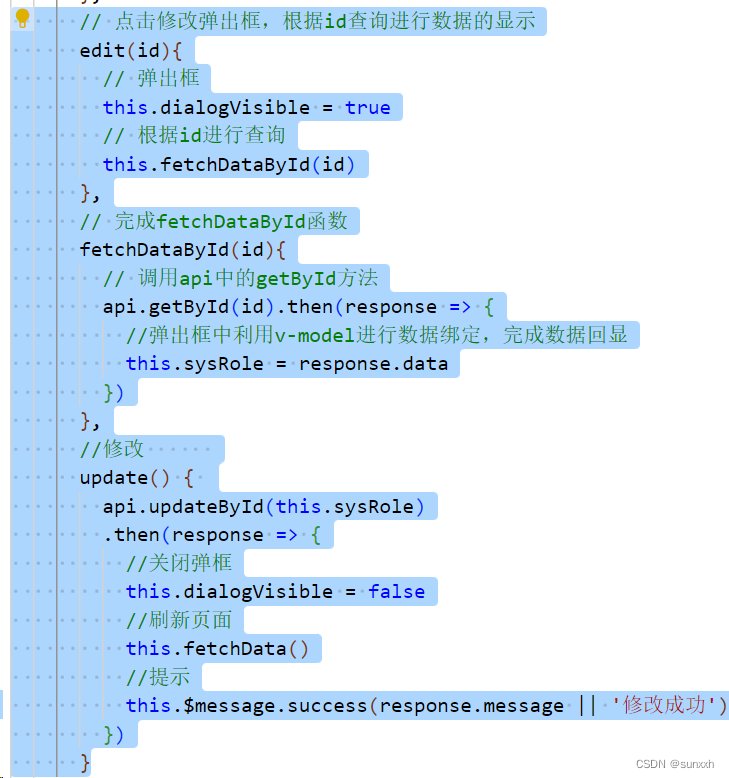















 358
358











 被折叠的 条评论
为什么被折叠?
被折叠的 条评论
为什么被折叠?








