一、原型链
1.原型链:
万物皆对象,在js中对象和对象之间也是有联系的,并不是独立存在的。对象之间的继承关系是通过prototype指向父类对象,知道指向Object为止,这样形参的原型链式结构,叫做原型链
eg:
var p1 = new Person();
p1继承Person , Person 继承Object
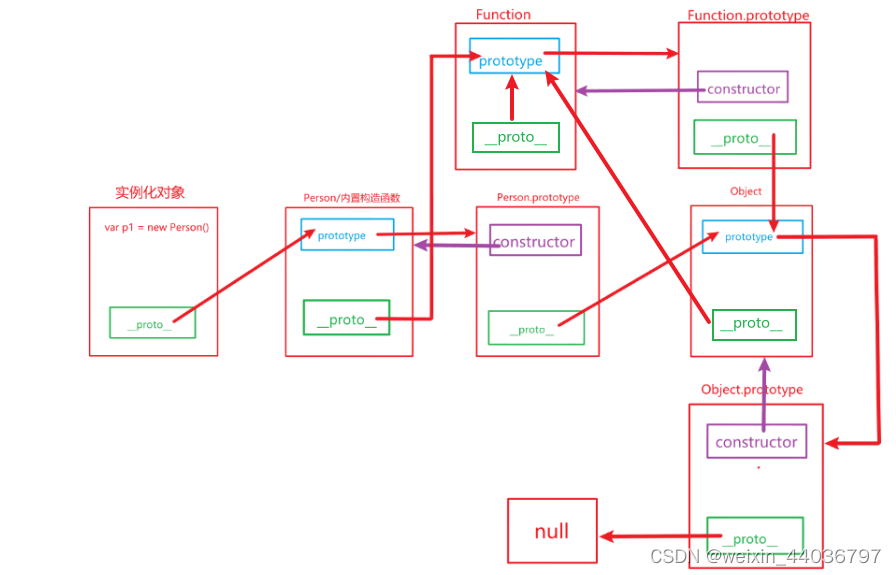
2.原型的作用:
节省空间
实现继承
1.将子类的原型对象指向父类
2.call改变this指向
3.组合继承
3.练习题
3.1
<script src="">
function One() {}
function Two() {}
function Three() {}
Two.prototype = new One();//Two.prototype.__proto__== One.prototype
Three.prototype = new Two();//Three.prototype.__proto__==Two.prototype
var three = new Three();//three.__proto__==Three.prototype
console.log(three);//Three()
console.log(three.__proto__ === Three.prototype);//true
console.log(three.__proto__.__proto__ === Two.prototype);//true
console.log(three.__proto__.__proto__.__proto__ === One.prototype);//true
console.log(three.__proto__.__proto__.__proto__.__proto__ === Object.prototype);//true
//one.prototype.__proto__ == object.prototype
</script>3.2
<script src="">
function SuperType(name) {
this.name = name;//this对象添加name属性
this.colors = ["red", "blue", "green"];//this对象添加colors属性
}
SuperType.prototype.sayName = function () {//SuperType.prototype添加sayName
console.log(this.name);
};
function SubType(name, age) {
SuperType.call(this, name); //this指向改变
this.age = age; //this对象添加age属性
}
SubType.prototype = new SuperType(); //SubType.prototype.__proto == SuperType.prototype
SubType.prototype.sayAge = function () { //SubType.prototype添加sayAge
console.log(this.age);
};
var instance1 = new SubType("Nicholas", 29); //instance1.__proto__==SubType.prototype
//instance1 ={age:29}
instance1.colors.push("black");//instance1.colors属性末尾添加"black"
console.log(instance1.colors);//"red", "blue", "green","black"
instance1.sayName(); //调用instance1.sayName() //Nicholas
instance1.sayAge();//instance1.sayAge() //29
//instance1.__proto__==SubType.prototype
//SubType.prototype.__proto__==SuperType.prototype
//SuperType.prototype.__proto__==Object.prototype
var instance2 = new SubType("Greg", 27);//instance2.__proto__==SubType.prototype
console.log(instance2.colors);//"red", "blue", "green"
instance2.sayName();//调用instance2.sayName() //Greg
instance2.sayAge();//instance2.sayAge() //27
//instance2.__proto__==SubType.prototype
//SubType.prototype.__proto__==SuperType.prototype
//SuperType.prototype.__proto__==Object.prototype
</script>
3.3
<script src="">
function Person() {
this.name = 'qwer';//this对象添加name属性
}
var person1 = new Person();//person1.__proto__==Person.prototype
Person.prototype.w = '这是Person的w属性';//Person.prototype添加w属性
Function.prototype.q = '这是Function的q属性';//Function.prototype添加q属性
Object.prototype.e = '这是Object的e属性';///Object.prototype添加e属性
//person1.__proto__==Person.prototype
//Person.prototype.__proto__==Object.prototype
//person.__proto__ == Function.prototype
//Function.prototype.__proto__ == Object.prototype
console.log(person1.w);//'这是Person的w属性'
console.log(person1.q);//undefined
console.log(person1.e);//'这是Object的e属性'
console.log(Person.w);//undefined
console.log(Person.q);//'这是Function的q属性'
console.log(Person.e);//'这是Object的e属性'
//Function.__proto__==Function.prototype
//Function.prototype.__proto__ == Object.prototype
console.log(Function.q);//'这是Function的q属性'
console.log(Function.e);//'这是Object的e属性'
//Object.__proto__==Function.prototype
//Function.prototype.__proto__ == Object.prototype
console.log(Object.q);//'这是Function的q属性'
console.log(Object.e);//'这是Object的e属性'
// Object.__proto__ === Function.prototype
console.log(Object.__proto__ === Function.prototype);//true
console.log(Function.prototype.__proto__ === Object.prototype);//true
console.log(Object.__proto__.__proto__ === Object.prototype);//true
console.log(Object.__proto__.__proto__.__proto__);//null
</script>
二、数组的方法
1.concat()方法,将多个数组拼接成一个数组,返回值是一个新数组,不会影响到原数组
var arr2 = ['hello', true];
console.log(arr.concat(arr2));
console.log(arr.concat(1, 'hello'));
2.indexof()方法,查找指定元素,存在返回元素第一次出现的位置(index),不存在返回-1
从前往后遍历
indexof(ele,startindex)
ele:表示查找的元素
startindex(可选):从哪个位置开始查找,默认从0开始
var arr = [1, 2, 3, 4, 5, 6];
console.log(arr.indexOf(9));//-1
console.log(arr.indexOf(4, 3));//33.lastIndexOf(ele,startindex):返回元素最后一次出现的为位置,存在返回index,不存在返回-1
从后往前遍历
ele:表示查找的元素
startindex(可选):查找范围[0,startindex-1],默认数组长度
4.sort()方法:数组排序,会影响原数组
sort(function(m,n){return m-n});
var arr = [22, 3, 53, 75, 21, 34, 64];
console.log(arr.sort(function(a,b){return a-b;}));// [3, 21, 22, 34, 53, 64, 75]5.数组转成字符串
toString(),String()
数组的方法:join("分隔符"); 元素和元素之间存在分隔符
var arr = [true, "hello", 1, 2, 5, 1, 7,'sa'];
console.log(arr.toString());//true,hello,1,2,5,1,7,sa
console.log(arr.join('-'));//true-hello-1-2-5-1-7-sa三、数组迭代器方法(不生成新数组)
1.forEach () 遍历数组
forEach(function(ele,index,arr){
ele:表示数组中的每一个元素
index:表示数组中元素的下标
arr:表示源元素
})
var arr = ['hello', true, 666];
console.log(arr.forEach(function (el, ind, arr) {
console.log(el, ind, arr);
}));2.every() 每个元素都为真为真
every(function(ele,index,arr){
ele:表示数组中的每一个元素
index:表示数组中元素的下标
arr:表示源元素
})
var arr = [1,2,3,4,5,6,7];
var res = arr.every(function (el, ind, arr) {
console.log(el, ind, arr);
return el > 2;
})
console.log(res);3.some() 一真为真
some(function(ele,index,arr){
ele:表示数组中的每一个元素
index:表示数组中元素的下标
arr:表示源元素
})
var arr = [1,3,5,7,8,9];
var res = arr.some(function (el, ind, arr) {
console.log(el);
return el % 2 == 0 ;
})
console.log(res);四、练习题
<body>
<table border="1">
<thead>
<tr>
<th>名称</th>
<th>类型</th>
<th>价格(¥)</th>
<th>颜色</th>
</tr>
</thead>
<tbody class="tb1 tb2 tb3"></tbody>
</table>
<script src="./product.js"></script>
<script src>
// 将数组放到界面上
var tb1 = document.querySelector(".tb1");
var s1 = '';
arrProduct.forEach(function (ele) {
s1 += `<tr>
<td>${ele.name}</td>
<td>${ele.type}</td>
<td>${ele.price}</td>
<td>${ele.color}</td>
</tr>`;
});
tb1.innerHTML = s1;
</script>
<script src="">
// 将数组中的商品按照价格排序之后放到下表中
arrProduct.sort(function (a, b) {
return a.price - b.price;
});
//console.log(arrProduct);
var tb2 = document.querySelector(".tb2");
var s2 = '';
arrProduct.forEach(function (ele) {
s2 += `<tr>
<td>${ele.name}</td>
<td>${ele.type}</td>
<td>${ele.price}</td>
<td>${ele.color}</td>
</tr>`;
});
tb2.innerHTML = s2;
</script>
<script src="">
//将数组中的第二个到第四个商品显示到下表中
var newarr = [];
for (let i = 1; i < 4; i++) {
newarr.push(arrProduct[i]);
}
//console.log(newarr);
var tb3 = document.querySelector(".tb3");
var s3 = '';
newarr.forEach(function (ele) {
s3 += `<tr>
<td>${ele.name}</td>
<td>${ele.type}</td>
<td>${ele.price}</td>
<td>${ele.color}</td>
</tr>`;
});
tb3.innerHTML = s3;
</script>
<script src="">
/*
1.数组去重 for循环
*/
var arr = [true, "hello", 1, 2, 5, 1, 1, 5, 7, true];
Array.prototype.quchong = function (startindex) {
var arr2 = [];
if (startindex == undefined) {
startindex = 0;
}
for (var i = 0; i < this.length; i++) {
arr2[i] = this[i];
}
console.log(arr2);
for (var j = startindex; j < arr2.length - 1; j++) {
for (var k = j + 1; k <arr2.length; ) {
if (arr2[j] === arr2[k]) {
arr2.splice(k, 1);
k=k;
} else {
k++;
}
}
}
return arr2;
}
console.log(arr.quchong());
</script>
<script src="">
/*
2.数组去重 indexof()方法
*/
var arr = [true, "hello", 1, 2, 5, 1, 1, 5, 7, true];
Array.prototype.quchong = function (startindex) {
if (startindex == undefined) {
startindex = 0;
}
for (var i = 0; i < this.length - 1;) {
if (this[i] === this[this.indexOf(this[i], i + 1)]) {
console.log(this[i]);
this.splice(this.indexOf(this[i], i + 1), 1);
i = i;
}
else {
i++;
}
}
return arr;
}
console.log(arr.quchong());
</script>
<script src="">
/* 数组中的最大值第一种 sort排序*/
var arr = [33, 21, 5, 1, 63, 32, 14];
arr.sort(function (a, b) { return b - a; })
console.log(`最大值为:${arr[0]}`);//最大值为:63
</script>
<script src="">
/* 数组中的最大值第一种 比较*/
var arr = [33, 21, 5, 1, 63, 32, 14];
var sum = -Infinity;
for (let i = 0; i < arr.length; i++) {
if (arr[i] > sum) {
sum = arr[i];
}
}
console.log(`最大值为:${sum}`);
</script>
<script src="">
/* 数组中的最大值第一种 手动排序*/
var arr = [2, 33, 21, 5, 1, 63, 32, 14];
var sum = 0;
for (let i = 0; i < arr.length ; i++) {
for (let j = 0; j < arr.length - 1; j++) {
if (arr[j] < arr[j + 1]) {
sum = arr[j];
arr[j] = arr[j + 1];
arr[j + 1] = sum;
}
}
}
console.log(arr);
console.log(`最大值为:${arr[0]}`);
</script>
<script src="">
/* 自己写indexof方法 */
var arr = [2, 33, 21, 5, 1, 63, 32,5, 14];
Array.prototype.MyIndexof = function(ele,startindex){
if (startindex==undefined) {
startindex=0;
}
for (let i = startindex; i < this.length; i++) {
if (this[i] == ele) {
return i ;
}
}
return -1;
}
console.log(arr.MyIndexof(5,1));//3
console.log(arr.MyIndexof(21));//2
console.log(arr.MyIndexof(11));//-1
</script>
</body>



















 167
167











 被折叠的 条评论
为什么被折叠?
被折叠的 条评论
为什么被折叠?








