
一启动顺序选择U盘UEFI启动

禁用快速启动项

禁用VT-D
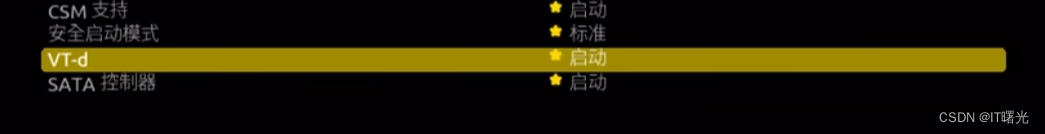
禁用CSM

禁用CFG保护锁

开启核显加速

开启4G解码

开启超线程PTT

从U盘启动安装界面

硬盘工具,选择“抹掉”,格式APFS

进入正式安装,必须接上网络

安装期间会重启二、三次,整个时间大约半小时

最新黑苹果安装教程所需工具下载
2021年9月10日 0 admin 免费资源
1.Python:https://www.python.org
2.Rufus:https://rufus.ie
3.OpenCore:https://dortania.github.io/OpenCore-Install-Guide/
4.opencore核心包下载:https://github.com/acidanthera/OpenCorePkg/releases
5.各种机型的EFI引导文件下载:https://github.com/daliansky/Hackintosh
6.ProperTree:https://github.com/corpnewt/ProperTree
7.GenSMBIOS:https://github.com/corpnewt/GenSMBIOS
8.OpenCore Configurator:https://mackie100projects.altervista.org/opencore-configurator/
9.QtOpenCoreConfig:[https://github.com/ic005k/OCAuxiliaryTools]
10.macos 镜像下载 https://blog.daliansky.net/
11opencore 排错https://opencore.slowgeek.com/
12 etcher写盘工具下载 https://etcher.balena.io/
13、国光黑苹果https://apple.sqlsec.com/
 下载win64
下载win64
1、macOS镜像下载:https://blog.daliansky.net/
2、启动盘制作工具balenaEtcher下载:https://www.balena.io/etcher/
3、OpenCore下载:https://github.com/acidanthera/OpenCorePkg/releases
4、OpenCore驱动下载:https://dortania.github.io/OpenCore-Install-Guide/ktext.html
5、OpenCore编辑器:https://github.com/ic005k/QtOpenCoreConfig/releases
6、OpenCore排错:https://opencore.slowgeek.com/
7、磁盘精灵:https://www.diskgenius.cn/
8\使用 OpenCore 引导黑苹果https://blog.xjn819.com/post/opencore-guide.html
10\MAC镜像下载https://www.feng.com/post/13501324&wd=&eqid=f1d563d00014685700000004642d6e65
https://mirrors.dtops.co/ISO/MacOS/







 该教程详细介绍了如何使用OpenCore从U盘启动安装黑苹果系统,包括禁用UEFI快速启动、VT-D、CSM和CFG保护锁,启用核显加速和4G解码等步骤。过程中需下载Python、Rufus、OpenCore等相关工具,通过抹掉硬盘并格式化为APFS,进行网络连接下的安装,整个过程大约耗时半小时。
该教程详细介绍了如何使用OpenCore从U盘启动安装黑苹果系统,包括禁用UEFI快速启动、VT-D、CSM和CFG保护锁,启用核显加速和4G解码等步骤。过程中需下载Python、Rufus、OpenCore等相关工具,通过抹掉硬盘并格式化为APFS,进行网络连接下的安装,整个过程大约耗时半小时。
















 6329
6329

 被折叠的 条评论
为什么被折叠?
被折叠的 条评论
为什么被折叠?








