目录
2、@Component、@Controller、@Service、@Repository、@Bean
1、@Component + @ConfigurationProperties
2、@EnableConfigurationProperties + @ConfigurationProperties
一、组件添加
1、@Configuration
- 基本使用
- Full模式与Lite模式
- 示例
- 最佳实战
- 配置 类组件之间无依赖关系用Lite模式加速容器启动过程,减少判断
- 配置类组件之间有依赖关系,方法会被调用得到之前单实例组件,用Full模式
#############################Configuration使用示例######################################################
/**
* 1、配置类里面使用@Bean标注在方法上给容器注册组件,默认也是单实例的
* 2、配置类本身也是组件
* 3、proxyBeanMethods:代理bean的方法
* Full(proxyBeanMethods = true)、【保证每个@Bean方法被调用多少次返回的组件都是单实例的】
* Lite(proxyBeanMethods = false)【每个@Bean方法被调用多少次返回的组件都是新创建的】
* 组件依赖必须使用Full模式默认。其他默认是否Lite模式
*
*
*
*/
@Configuration(proxyBeanMethods = false) //告诉SpringBoot这是一个配置类 == 配置文件
public class MyConfig {
/**
* Full:外部无论对配置类中的这个组件注册方法调用多少次获取的都是之前注册容器中的单实例对象
* @return
*/
@Bean //给容器中添加组件。以方法名作为组件的id。返回类型就是组件类型。返回的值,就是组件在容器中的实例
public User user01(){
User zhangsan = new User("zhangsan", 18);
//user组件依赖了Pet组件
zhangsan.setPet(tomcatPet());
return zhangsan;
}
@Bean("tom")
public Pet tomcatPet(){
return new Pet("tomcat");
}
}
################################@Configuration测试代码如下########################################
@SpringBootConfiguration
@EnableAutoConfiguration
@ComponentScan("com.atguigu.boot")
public class MainApplication {
public static void main(String[] args) {
//1、返回我们IOC容器
ConfigurableApplicationContext run = SpringApplication.run(MainApplication.class, args);
//2、查看容器里面的组件
String[] names = run.getBeanDefinitionNames();
for (String name : names) {
System.out.println(name);
}
//3、从容器中获取组件
Pet tom01 = run.getBean("tom", Pet.class);
Pet tom02 = run.getBean("tom", Pet.class);
System.out.println("组件:"+(tom01 == tom02));
//4、com.atguigu.boot.config.MyConfig$$EnhancerBySpringCGLIB$$51f1e1ca@1654a892
MyConfig bean = run.getBean(MyConfig.class);
System.out.println(bean);
//如果@Configuration(proxyBeanMethods = true)代理对象调用方法。SpringBoot总会检查这个组件是否在容器中有。
//保持组件单实例
User user = bean.user01();
User user1 = bean.user01();
System.out.println(user == user1);
User user01 = run.getBean("user01", User.class);
Pet tom = run.getBean("tom", Pet.class);
System.out.println("用户的宠物:"+(user01.getPet() == tom));
}
}
2、@Component、@Controller、@Service、@Repository、@Bean
@Component :通用的注解,可标注任意类为 Spring 的组件。如果一个 Bean 不知道属于哪个层,可以使用 @Component 注解标注。
@Controller :对应控制层,主要用来接受用户请求并调用 Service 层返回数据给前端页面。
@Service :对应服务层,主要设计一些复杂的逻辑,需要用到 Dao 层。
@Repository :对应持久层即 Dao 层,主要用于数据库相关操作。
@Bean :声明为一个Bean对象,随后Spring将会将这个Bean对象放在自己的IOC容器中,@Bean是一个方法级别上的注解,主要用在@Configuration注解的类里,也可以用在@Component注解的类里。
3、@Import
* 4、@Import({User.class, DBHelper.class})
* 给容器中自动创建出这两个类型的组件、默认组件的名字就是全类名
*
*
*
*/
@Import({User.class, DBHelper.class})
@Configuration(proxyBeanMethods = false) //告诉SpringBoot这是一个配置类 == 配置文件
public class MyConfig {
}4、@Conditional
条件装配:满足Conditional指定的条件,则进行组件注入
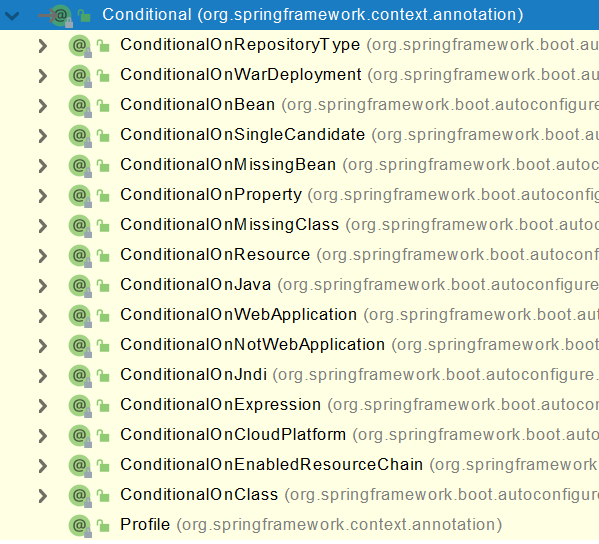
=====================测试条件装配==========================
@Configuration(proxyBeanMethods = false) //告诉SpringBoot这是一个配置类 == 配置文件
//@ConditionalOnBean(name = "tom") //表示容器中有组件tom才注入。
@ConditionalOnMissingBean(name = "tom") //表示容器中无组件tom才注入。
public class MyConfig {
/**
* Full:外部无论对配置类中的这个组件注册方法调用多少次获取的都是之前注册容器中的单实例对象
* @return
*/
@Bean //给容器中添加组件。以方法名作为组件的id。返回类型就是组件类型。返回的值,就是组件在容器中的实例
public User user01(){
User zhangsan = new User("zhangsan", 18);
//user组件依赖了Pet组件
zhangsan.setPet(tomcatPet());
return zhangsan;
}
@Bean("tom22")
public Pet tomcatPet(){
return new Pet("tomcat");
}
}
public static void main(String[] args) {
//1、返回我们IOC容器
ConfigurableApplicationContext run = SpringApplication.run(MainApplication.class, args);
//2、查看容器里面的组件
String[] names = run.getBeanDefinitionNames();
for (String name : names) {
System.out.println(name);
}
boolean tom = run.containsBean("tom");
System.out.println("容器中Tom组件:"+tom);
boolean user01 = run.containsBean("user01");
System.out.println("容器中user01组件:"+user01);
boolean tom22 = run.containsBean("tom22");
System.out.println("容器中tom22组件:"+tom22);
}二、原生配置文件引入
1、@ImportResource
下面的代码展示的是原来Spring用xml文件的方式配置bean的方式
======================beans.xml=========================
<?xml version="1.0" encoding="UTF-8"?>
<beans xmlns="http://www.springframework.org/schema/beans"
xmlns:xsi="http://www.w3.org/2001/XMLSchema-instance"
xmlns:context="http://www.springframework.org/schema/context"
xsi:schemaLocation="http://www.springframework.org/schema/beans http://www.springframework.org/schema/beans/spring-beans.xsd http://www.springframework.org/schema/context https://www.springframework.org/schema/context/spring-context.xsd">
<bean id="haha" class="com.atguigu.boot.bean.User">
<property name="name" value="zhangsan"></property>
<property name="age" value="18"></property>
</bean>
<bean id="hehe" class="com.atguigu.boot.bean.Pet">
<property name="name" value="tomcat"></property>
</bean>
</beans>@ImportResource("classpath:beans.xml")用来导入指定的配置文件,加在配置类上面
@ImportResource("classpath:beans.xml")
public class MyConfig {}
======================测试=================
boolean haha = run.containsBean("haha");
boolean hehe = run.containsBean("hehe");
System.out.println("haha:"+haha);//true
System.out.println("hehe:"+hehe);//true三、配置绑定
如何使用Java读取到properties文件中的内容,并且把它封装到JavaBean中,以供随时使用;
场景例子:
我们习惯将经常爱变化的东西写在.properties配置文件中,比如与数据库相关的信息(连接池、URL等)配置到配置文件中,为了方便我们会将配置文件中的内容解析到JavaBean中。这个过程使用java原生代码较为麻烦。
下面代码是比较复杂的使用,用ConfigurationProperties可以简化该过程。
public class getProperties {
public static void main(String[] args) throws FileNotFoundException, IOException {
Properties pps = new Properties();
pps.load(new FileInputStream("a.properties"));
Enumeration enum1 = pps.propertyNames();//得到配置文件的名字
while(enum1.hasMoreElements()) {
String strKey = (String) enum1.nextElement();
String strValue = pps.getProperty(strKey);
System.out.println(strKey + "=" + strValue);
//封装到JavaBean。
}
}
}1、@Component + @ConfigurationProperties
配置的prefix,是配置文件中前缀对应的属性。
/**
* 只有在容器中的组件,才会拥有SpringBoot提供的强大功能
*/
@Component
@ConfigurationProperties(prefix = "mycar")
public class Car {
}2、@EnableConfigurationProperties + @ConfigurationProperties
- 一般使用这种方式(例如:redis yml文件配置绑定)
@EnableConfigurationProperties(RedisProperties.class) // 开启 RedisProperties 的属性配置并自动注入到容器中
public class RedisAutoConfiguration {
}
@ConfigurationProperties(prefix = "spring.redis") //获取配置文件中的值并赋值给RedisProperties的属性
public class RedisProperties {
}





















 2111
2111











 被折叠的 条评论
为什么被折叠?
被折叠的 条评论
为什么被折叠?








