一、选项卡案例
1.1 新建样式文件
在css文件夹下创建tab.css,写入样式:
ul {
list-style: none;
display: flex;
position: fixed;
bottom: 0;
left: 0;
height: 50px;
line-height: 50px;
width: 100%;
margin: 0;
padding: 0;
background-color: #fff;
}
ul li {
flex: 1;
text-align: center;
cursor: pointer;
}
.active {
color: red;
}
dl {
height: 50px;
border-bottom: 1px solid gray;
margin: 70px 0;
}
dl dt {
font-size: 20px;
}
dl dd {
font-size: 12px;
color: gray;
}
input {
width: 100%;
height: 50px;
line-height: 50px;
font-size: 25px;
position: fixed;
top: 0;
left: 0;
}
1.2 新建独立3个组件
在components\moviecomponents下创建3个组件:

1.3 主逻辑组件
创建tab.js写入:
import React, { Component } from 'react'
import '../css/tab.css'
import Film from './moviecomponents/Film'
import Cinema from './moviecomponents/Cinema'
import Profile from './moviecomponents/Profile'
export default class Tab extends Component {
state = {
list: [
{
id: 1,
name: '电影'
},
{
id: 2,
name: '影院'
},
{
id: 3,
name: '我的'
}
],
lIndex: 0
}
which() {
switch (this.state.lIndex) {
case 0:
return <Film></Film>
case 1:
return <Cinema></Cinema>
case 2:
return <Profile></Profile>
default:
return null
}
}
render() {
return (
<div>
{/* {
this.state.lIndex === 0 && <Film></Film>
}
{
this.state.lIndex === 1 && <Cinema></Cinema>
}
{
this.state.lIndex === 2 && <Profile></Profile>
} */}
{
this.which()
}
<ul>
{
this.state.list.map((item, index) =>
<li onClick={() => {
this.indexHandle(index)
}} className={this.state.lIndex === index ? 'active' : ''} key={item.id}>{item.name}</li>
)
}
</ul>
</div>
)
}
indexHandle(index) {
this.setState({
lIndex: index
})
}
}
由于在setState后render函数都会执行一边,所以switch 函数也会执行一边。
效果:


二、影院组件逻辑
安装axios请求库:npm i axios

2.1 主逻辑
在Cinema.js中写入:
import React, { Component } from 'react'
import axios from 'axios'
export default class Cinema extends Component {
constructor() {
super()
this.state = {
cinemaList: [],
backcinemaList: [], // 备份数据,为了防止原数组过滤后赋值 变的越来越少问题(后期接触受控,将重新优化)
}
// axios 请求数据
// axios.get('https://m.maizuo.com/gateway?cityId=110100&ticketFlag=1&k=3085018').then((res) => {
// console.log(res)
// }).catch((err) => {
// console.log(err)
// })
axios({
url: 'https://m.maizuo.com/gateway?cityId=110100&ticketFlag=1&k=3085018',
method: 'get',
headers: {
'X-Client-Info':' {"a":"3000","ch":"1002","v":"5.2.0","e":"1646314068530784943341569"}',
'X-Host': 'mall.film-ticket.cinema.list'
}
}).then((res) => {
console.log(res.data)
this.setState({
cinemaList: res.data.data.cinemas,
backcinemaList: res.data.data.cinemas
})
}).catch((err) => {
console.log(err)
})
}
// 后面在生命周期函数 更适合发生ajax请求
render() {
return (
<div>
<input onInput={this.inputHandle}></input>
{
this.state.cinemaList.map((item) =>
<dl key={item.cinemaId}>
<dt>{item.name}</dt>
<dd>{item.address}</dd>
</dl>
)
}
</div>
)
}
inputHandle = (event) => {
// console.log(event.target.value);
var newList = this.state.backcinemaList.filter(item => item.name.toUpperCase().includes(event.target.value.toUpperCase()) ||
item.address.toUpperCase().includes(event.target.value.toUpperCase())) // filter会把过滤完的数据给返回回来
// console.log(newList)
this.setState({
cinemaList: newList
})
}
}
效果:


2.2 setState同步异步问题
新建一个组件asyncstate.js写入:
import React, { Component } from 'react'
export default class Asyncstate extends Component {
state = {
count: 1
}
render() {
return (
<div>
{this.state.count}
<button onClick={this.addHandle1}>add1</button>
<button onClick={this.addHandle2}>add2</button>
</div>
)
}
addHandle1 = () => {
this.setState({
count: this.state.count + 1
})
console.log(this.state.count)
this.setState({
count: this.state.count + 1
})
console.log(this.state.count)
this.setState({
count: this.state.count + 1
})
console.log(this.state.count)
}
addHandle2 = () => {
setTimeout(() => {
this.setState({
count: this.state.count + 1
})
console.log(this.state.count)
this.setState({
count: this.state.count + 1
})
console.log(this.state.count)
this.setState({
count: this.state.count + 1
})
console.log(this.state.count)
}, 0)
}
}
点击add1效果:

点击 add2效果:

setState处在同步的逻辑中,异步更新状态,更新真实dom。
setState处在异步的逻辑中,同步更新状态,同步更新真实dom。
setState接受第二个参数,第二个参数是回调函数,状态和dom更新完后就会被触发。
在学习React的路上,如果你觉得本文对你有所帮助的话,那就请关注点赞评论三连吧,谢谢,你的肯定是我写博的另一个支持。







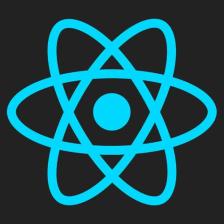

















 244
244











 被折叠的 条评论
为什么被折叠?
被折叠的 条评论
为什么被折叠?










