前言
vue项目打包后生成的dist目录如果直接在本地打开index.html,在浏览器中会报错,无法运行起来。
如果想在本地运行,我们可以借助node.js+express搭建一个服务器,将打包后的文件部署在服务器上,就可以运行起来了。
一、nodejs+express搭建服务器
- Express 是一个简洁而灵活的 node.js Web应用框架, 提供了一系列强大特性帮助你创建各种 Web 应用,和丰富的 HTTP 工具,使用 Express 可以快速地搭建一个完整功能的网站。
- 全局安装express-generator
npm install express --save -g
npm install express-generator --save -g
- 安装完成后使用express创建一个项目
express server (server为项目名称,由你自己定)

- 创建好项目之后
cd server 进入项目
npm install 下载依赖
npm start 启动项目
5.看到如下提示,说明启动成功
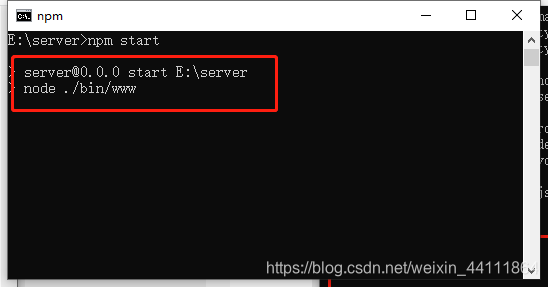
6.在浏览器输入localhost:3000

服务器搭建完成
二、在搭建好的服务器中运行本地dist目录
将dist目录中的文件复制到server/public目录下
然后执行 npm start
在浏览器输入localhost:3000























 1299
1299











 被折叠的 条评论
为什么被折叠?
被折叠的 条评论
为什么被折叠?








