vue leaflet地图marker海量点
支持:拖拽地图,放大缩小地图,海量点清空,海量点重新标点不卡顿
vue 使用leaflet地图过程省略
leaflet 海量点
1、安装依赖
npm i leaflet-canvas-marker-xrr2021
2、在vue页面中引入依赖包
import('leaflet-canvas-marker-xrr2021')

3、初始化地图后,创建canvasIconLayer容器
that.ciLayer : 为海量标点创建的变量名
that.ciLayer = L.canvasIconLayer({}).addTo(map);
that.ciLayer.addOnClickListener(function (event, data) {});

4、进行marker标点
filterPoint(bounds) {
let that = this;
if (that.filterArr.length == 0) { //在标点前,先清空已有标点。
that.ciLayer.removeLayers(that.layers)
return
} else {
that.ciLayer.removeLayers(that.layers)
}
that.layers = []; // 存放海量点的数组
that.filterArr.map(point => {
let str = `<span class="mapLetter">${point.gajgDwmc}</span>`;
var myIcon1 = L.icon({
iconUrl: require('../../../../assets/images/full-screen/dz.png'),
iconSize: [14, 22],
iconAnchor: [12, 22]
});
let wgs = toWGS.bd09togcj02(Number(point.sjdzDqjd), Number(point.sjdzDqwd)) // 转换坐标,依据自己需求
let market = L.marker([wgs[1], wgs[0]], {icon: myIcon1, title: point.gajgDwmc, alt: point.gajgdwbm})
that.layers.push(market)
market.on({click: clickEvt})
})
that.ciLayer.addLayers(that.layers); //海量点标点
}
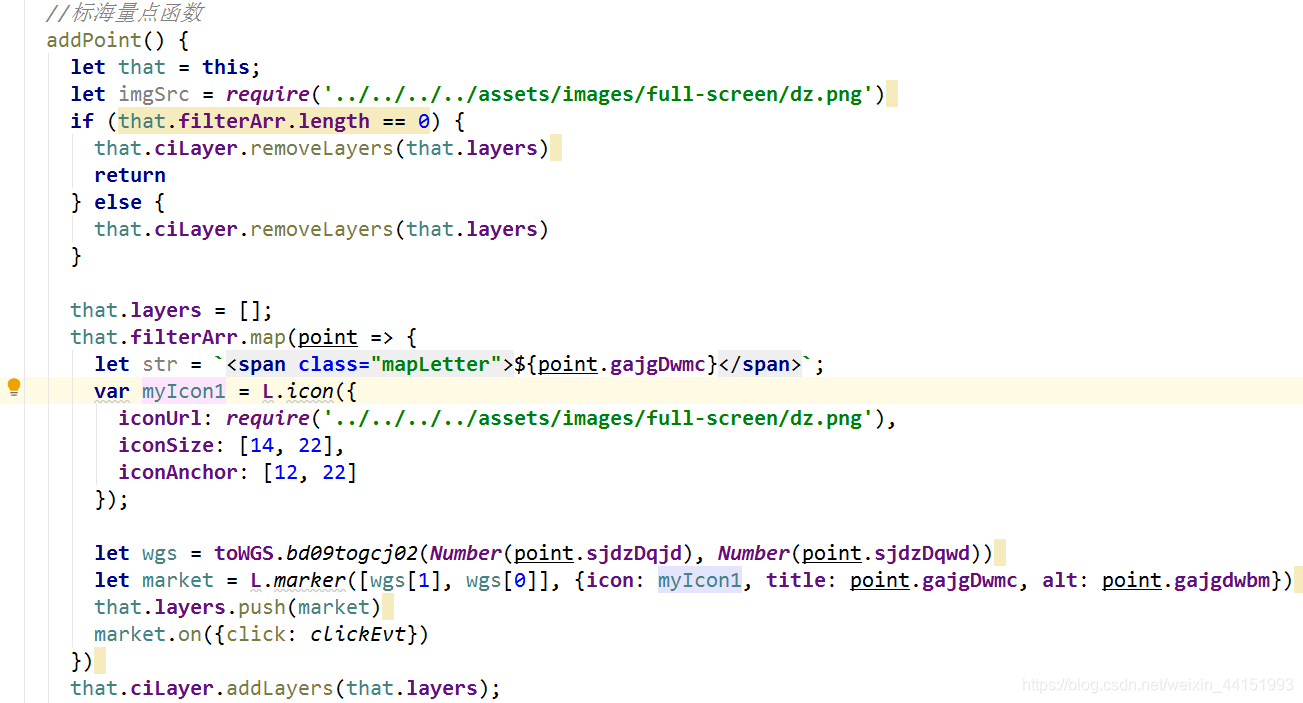
5、清除海量点
1、全部清除:根据自己的逻辑,在需要清除海量点的地方,加入清除代码。不会造成卡。
that.ciLayer.removeLayers(that.layers)
2、按条清除:标点量大于300个的情况下一个一个点清除,在拖拽地图时,会导致地图卡。
that.layers.map(item=>{
that.ciLayer.removeLayer(item);
})
3、结合1、2点,所以博主的海量点标点逻辑是:在进行海量点标点前,先把海量点用1方法一次性情空,再把新的海量点放入数组that.layers中,然后重新进行标点(参考4、进行marker标点)
6、地图拖拽,海量点重新标点,获取新的地图区域,进行区域内标点
this.map.on('dragstart', function (e) {
let bounds = that.map.getBounds()
that.filterPoint(bounds) //调用4marker标点方法
})
7、地图放大缩小,海量点标点
this.map.on('zoom', function (e) {
let bounds = that.map.getBounds()
that.filterPoint(bounds) //调用4marker标点方法
})























 1万+
1万+

 被折叠的 条评论
为什么被折叠?
被折叠的 条评论
为什么被折叠?








