效果图: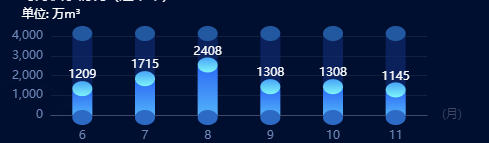
代码:
var xData3 = ["6", "7", "8", "9","10","11"];
var data3 = [1209, 1715, 2408, 1308, 1308, 1145];
var data5 = [4000, 4000, 4000, 4000, 4000,4000];
var option = {
tooltip: {
trigger: "axis",
show: false,
},
grid: {
left: 50,
bottom: 25,
top: 30,
right: 40,
},
xAxis: {
data: xData3,
name: "(月)",
// 坐标轴刻度相关设置
axisTick: {
show: false,
},
// 坐标轴线的相关设置
axisLine: {
show: true,
lineStyle: {
color: "#414965",
},
},
// 坐标轴刻度标签的相关设置
axisLabel: {
// 可以设置成 0 强制显示所有标签
interval: 0,
textStyle: {
color: "#7089ba",
fontSize: 12,
},
margin: 15, //刻度标签与轴线之间的距离。
},
},
yAxis: {
name: "单位: 万m³",
nameTextStyle: {
color: "#fff",
},
// 坐标轴在grid区域中的分隔线
splitLine: {
show: true,
lineStyle: {
color: "#414965",
opacity: 0.3,
},
},
axisTick: {
show: false,
},
axisLine: {
show: false,
},
axisLabel: {
textStyle: {
color: "#7089ba",
fontSize: 12,
},
},
},
series: [
{
//三个最低下的圆片
// 系列名称,用于tooltip的显示,legend 的图例筛选,在 setOption 更新数据和配置项时用于指定对应的系列
name: "",
type: "pictorialBar",
symbolSize: [20, 15],
symbolOffset: [0, 10],
z: 12,
// 图形样式
itemStyle: {
opacity: 1,
normal: {
show: true,
color: new echarts.graphic.LinearGradient(0, 0, 0, 1, [
{
offset: 0,
color: "#2d6ac5",//0%处的颜色
},
{
offset: 1,
color: "#2d6ac5",//100%处的颜色
},
]),
barBorderRadius: 0,
borderWidth: 0,
},
},
// 显示最底下的圆片
data: [1, 1, 1, 1, 1,1],
},
//下半截柱状图
{
name: "2020",
type: "bar",
barWidth: 20,
barGap: "100%",
itemStyle: {
//lenged文本
opacity: 0.1,
normal: {
show: true,
color: new echarts.graphic.LinearGradient(0, 1, 0, 0, [
{
offset: 0,
color: "#51b1f9",
},
{
offset: 1,
color: "#2f6ef6",
},
]),
barBorderRadius: 0,
borderWidth: 0,
},
},
label: {
show: true,
position: "top",
distance: 10,
color: "#fff",
},
data: data3,
},
{
name: "", //头部
type: "pictorialBar",
symbolSize: [20, 15],
symbolOffset: [0, -10],
z: 12,
symbolPosition: "end",
itemStyle: {
color: "#22589f",
opacity: 1,
},
data: data5,
},
{
name: "",
type: "pictorialBar",
// 图形的大小
symbolSize: [20, 15],
// 图形相对于原本位置的偏移
symbolOffset: [0, -10],
z: 12,
itemStyle: {
opacity: 1,
normal: {
show: true,
color: new echarts.graphic.LinearGradient(0, 0, 0, 1, [
{
offset: 0,
color: "#48a4f8",
},
{
offset: 1,
color: "#7df4f9",
},
]),
barBorderRadius: 0,
borderWidth: 0,
},
},
// 图形的定位位置
symbolPosition: "end",
data: data3,
},
{
name: "2019",
type: "bar",
barWidth: 20,
// 如果想要两个系列的柱子重叠,可以设置 barGap 为 '-100%'。这在用柱子做背景的时候有用。
barGap: "-100%",
z: 0,
itemStyle: {
color: "#102a6f",
opacity: 0.7,
},
data: data5,
},
],
};
//this.Chart_init = echarts.init(this.Chart_dom.current);
//this.Chart_init.setOption(option);
上面的代码就是实现效果图的配置。





















 6772
6772











 被折叠的 条评论
为什么被折叠?
被折叠的 条评论
为什么被折叠?








